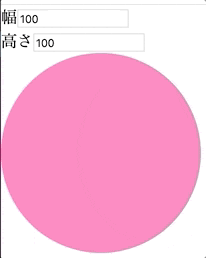ソースコードはこちらに全部あります。
https://github.com/naga3/elm-tutorial
Elmとは
ElmはWebのフロントエンドを作るのに向いている言語です。JavaScriptやHTMLに変換されます。
大変分かりやすい日本語ガイドがありますので、こちらを参照すれば基本的な部分はマスターできます。
https://guide.elm-lang.jp/
対象バージョンはElm 0.19です。
インストール
こちらを参照してElm本体をインストールしてください。
https://guide.elm-lang.jp/install.html
適当なディレクトリを作り、elm initを実行すれば最低限のプロジェクトが作られます。
VS Code拡張
Extensionは複数ありますが、非推奨のものもあるので、最新のこちらを導入します。
https://marketplace.visualstudio.com/items?itemName=Elmtooling.elm-ls-vscode
Hello World
src/Hello.elmというファイルを以下の内容で作ります。
module Hello exposing (main)
import Html exposing (text)
main =
text "Hello, world"
elm reactorを実行すればブラウザで確認できます。簡単ですね。
画像をインタラクティブに動かしてみる
公式でSVGがサポートされているのでインストールします。
elm install elm/svg
src/Ellipse.elmというファイルを以下の内容で作ります。
module Ellipse exposing (main)
import Browser
import Html
import Html.Attributes as HtmlAttr
import Html.Events as HtmlEvent
import Svg
import Svg.Attributes as SvgAttr
main =
Browser.sandbox { init = init, update = update, view = view }
type alias Model =
{ width : String
, height : String
}
init : Model
init =
Model "100" "100"
type Msg
= Width String
| Height String
update : Msg -> Model -> Model
update msg model =
case msg of
Width width ->
{ model | width = width }
Height height ->
{ model | height = height }
view : Model -> Html.Html Msg
view model =
Html.div []
[ Html.div []
[ Html.text "幅"
, Html.input
[ HtmlAttr.type_ "number"
, HtmlAttr.value model.width
, HtmlEvent.onInput Width
]
[]
]
, Html.div []
[ Html.text "高さ"
, Html.input
[ HtmlAttr.type_ "number"
, HtmlAttr.value model.height
, HtmlEvent.onInput Height
]
[]
]
, Svg.svg
[ SvgAttr.width "500"
, SvgAttr.height "500"
, SvgAttr.viewBox "0 0 500 500"
]
[ Svg.ellipse
[ SvgAttr.cx "100"
, SvgAttr.cy "100"
, SvgAttr.rx model.width
, SvgAttr.ry model.height
, SvgAttr.fill "hotpink"
]
[]
]
]
フォームで楕円のサイズをインタラクティブに変更できます。
The Elm Architectureでは、モデルを定義して、それを介してあらゆるデータをやり取りします。
initは初期化、viewは見た目、updateは変更があったときの処理です。
type Msg
= Width String
| Height String
Msg型はWidth関数かHeight関数のどちらかを持つという定義です。
Msg, Width, Heightは、内部で定義したものなので名前は何でもいいです。
HtmlEvent.onInput Width
HtmlEvent.onInput Height
onInput関数で入力された文字列はMsg型としてupdateに渡されます、
case msg of
Width width ->
{ model | width = width }
update関数でパターンマッチングを行い、型の種類に応じてモデルの適切なフィールドに値を入れています。
詳しくはこちらが大変分かりやすいので参考にしてみてください。
https://guide.elm-lang.jp/architecture/buttons.html