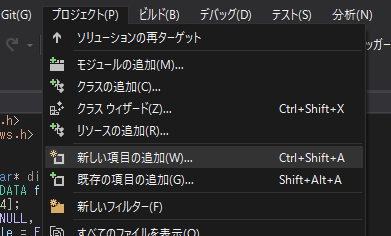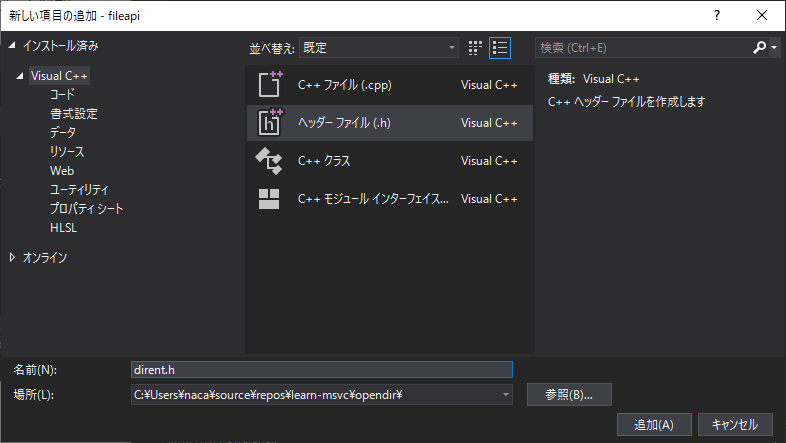これなに
いまどき Windows (Visual Studio) で C 言語だけでファイル操作をしたい!っていう縛りプレイの人向けの記事です。
Windows で C 言語 (but not C++) を学ぼうとすると wchar_t とかいうクソ時代遅れなインターフェースと格闘するハメになって無駄に初学者が悩むので、ファイル/フォルダ操作くらい char * でやらせてくれ、という話です。
縛りプレイしたくないけど?
現代の C++17 を使ってください。Modern C++ さいこう。
#include <iostream>
#include <filesystem>
namespace fs = std::filesystem;
int main() {
std::string path = "/path/to/directory";
for (const auto& entry : fs::directory_iterator(path))
std::cout << entry.path() << std::endl;
}
(そもそも C/C++ じゃなくて C# とか Rust とかを使えという説もある)
それでも私は C がいい (本題)
https://github.com/tronkko/dirent を使ってください。
これは Linux 系で使われる opendir 系の関数 (dirent.h) を Windows 上に実装したもので、中で FindFirstFileExW とかを呼び出して wcstombs_s で wchar_t を char * に変えてくれてます。
インストール方法
-
https://github.com/tronkko/dirent/blob/master/include/dirent.h をコピー
-
コピーした内容を
dirent.hに貼り付け
使い方
#include "dirent.h" でインクルードできます。
注意として、#include <locale.h> して setlocale(LC_CTYPE, "jpn"); しておかないと日本語が ? に化けます。
#include <stdio.h>
#include <locale.h>
#include "dirent.h"
int main(int argc, char* argv[]) {
setlocale(LC_CTYPE, "jpn");
char* dirname = argc < 2 ? "." : argv[1];
DIR* dir;
struct dirent* ent;
dir = opendir(dirname);
if (dir == NULL) {
printf("%s not found\n", dirname);
return -1;
}
while ((ent = readdir(dir)) != NULL) {
switch (ent->d_type) {
case DT_DIR:
printf("%s (フォルダ)\n", ent->d_name);
break;
case DT_REG:
printf("%s (ファイル)\n", ent->d_name);
break;
}
}
closedir(dir);
return 0;
}
わしゃわけのわからんライブラリは使わん!
という人は素直に windows.h から FindFirstFileExW とかを直に使ってください。
References