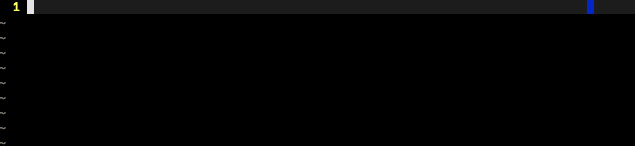NeoSnippetをインストール
vimrc
NeoBundle 'Shougo/neosnippet.vim', {
\ 'depends' : ['Shougo/neosnippet-snippets'],
\ 'insert' : 1,
\ 'filetypes' : 'snippet',
\ 'unite_sources' : [
\ 'neosnippet', 'neosnippet/user', 'neosnippet/runtime'],
\ }
自作スニペットを格納するディレクトリを設定
vimrc
let g:neosnippet#snippets_directory = '$HOME/.vim/snippets/'
スニペットを追加する
追加する対象のプログラミング言語のファイルを開く
vim sample.rb
NeoSnippetEditコマンドを実行する
:NeoSnippetEdit
$HOME/.vim/snippets/ruby.snipが開くので編集する
snippets/ruby.snip
snippet logger
Rails.logger.debug '${1} ---------------------'
Rails.logger.debug $1
保存して.rbファイルで使用する
${1}に入力された値がそのまま$1の部分にコピーされます。このあたりはお好みで使ったり使わなかったりするといいと思います。
以上