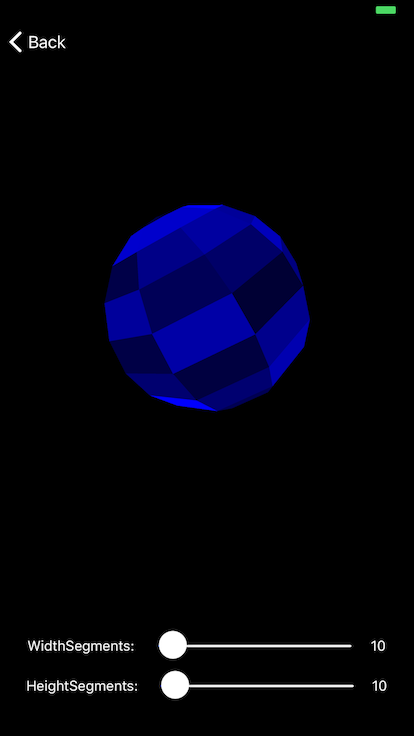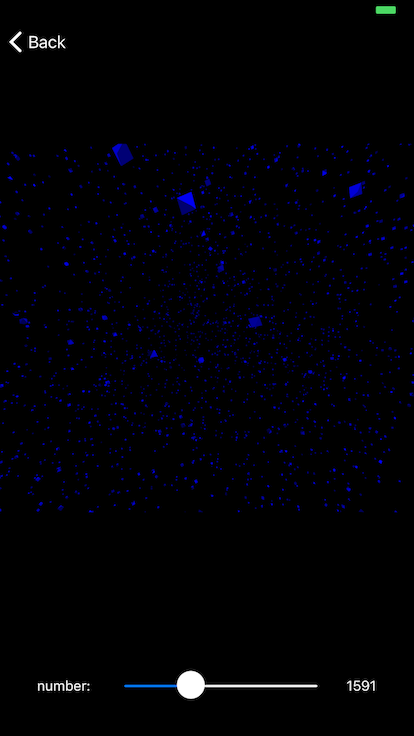追記
react-native-webgl は deprecated となりました...
RNの新しいバージョンではreact-native-webglは動かないと思うので、お勧めされているexpo-glを使いましょう!
はじめに
この記事では、react-native-webglというライブラリの導入手順について書きます。
react-native-webglは、React NativeでWebGLを使うためのライブラリです。
これを使えばネイティブアプリでthree.jsが使えるようになるので、試しに作ってみました!
とりあえずスマホカイロにしてみましたが、誰かかっこいいアプリ作ってくれないかな・・・
iOS: https://itunes.apple.com/us/app/three-js-native/id1447928256
Android: https://play.google.com/store/apps/details?id=com.three
- アプリ内の4種類のシーンのうち、Octahedronをたくさん表示するものが一番あったまれます。
- segments(ポリゴンの分割数)などのパラメータは、最大にするとメモリが足らずアプリが落ちることがありますので、徐々に上げてみてください。
React Nativeの準備
公式のgetting-started通りに準備しましょう。
今回はexpoを使わないので、”Quick Start”ではなく、”Building Projects with Native Code”のタブに従ってください。
react-native-webglのインストール
React Nativeの最新はこの記事の執筆時点で0.58ですが、このバージョンではビルドが通らないため、0.57にします。
# init
react-native init threejsNative --version 0.57
cd threejsNative
その後、react-native-webglのパッケージをインストールしてリンクします。
yarn add react-native-webgl
react-native link react-native-webgl
iOS
New Build SystemではGPUImageというプロジェクト周りでエラーが出てしまうため、Legacy Build Systemに変更します。
File -> Workspace Settings... -> Build System -> Legacy Build System
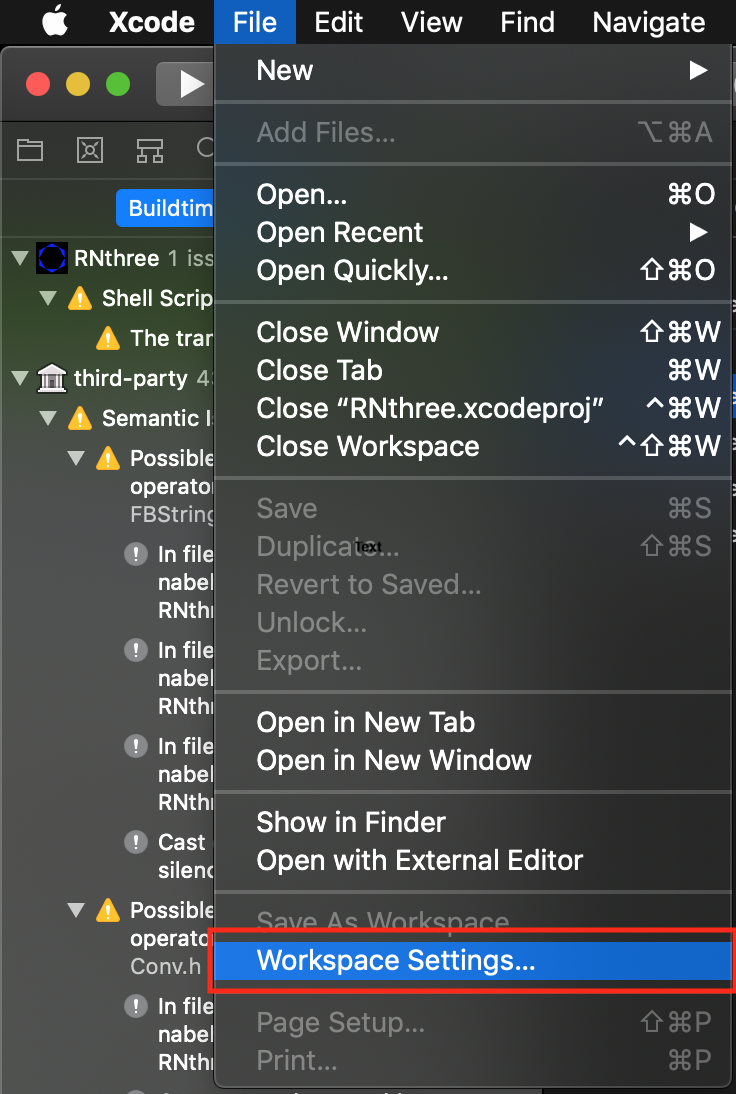

Android
issueを読みつつ諸々を書き換えます。
buildscript {
ext {
- minSdkVersion = 16
+ minSdkVersion = 17
}
dependencies {
+ classpath 'de.undercouch:gradle-download-task:3.1.2'
}
- APP_PLATFORM := android-9
+ APP_PLATFORM := android-16
- APP_STL := gnustl_shared
+ APP_STL := c++_shared
- NDK_TOOLCHAIN_VERSION := 4.9
task packageRNWebGLLibs(dependsOn: buildRNWebGLLib, type: Copy) {
- exclude '**/gnustl_shared.so'
+ exclude '**/libc++_shared.so'
}
android {
- buildToolsVersion '25.0.0'
+ buildToolsVersion '27.0.3'
}
dependencies {
- compile "com.facebook.react:react-native:+" // From node_modules
+ implementation "com.facebook.react:react-native:+" // From node_modules
}
exclude '**/libc++_shared.so'でビルドが通らない時はinclude '**/libc++_shared.so'でうまくいく場合があります。
three.jsを読み込む
あとは公式のexampleの通りです。
yarn add three
const THREE = require("three");
global.THREE = THREE;
if (!window.addEventListener)
window.addEventListener = () => { };
require("three/examples/js/renderers/Projector");
export default THREE;
import React from "react";
import { View } from "react-native";
import { WebGLView } from "react-native-webgl";
import THREE from "./three";
export default class App extends React.Component {
requestId: *;
componentWillUnmount() {
cancelAnimationFrame(this.requestId);
}
onContextCreate = (gl: WebGLRenderingContext) => {
const rngl = gl.getExtension("RN");
const { drawingBufferWidth: width, drawingBufferHeight: height } = gl;
const renderer = new THREE.WebGLRenderer({
canvas: {
width,
height,
style: {},
addEventListener: () => {},
removeEventListener: () => {},
clientHeight: height
},
context: gl
});
renderer.setSize(width, height);
renderer.setClearColor(0x000000, 1);
let camera, scene;
let cube;
function init() {
// ここにcameraやsceneのコードを書く
camera = new THREE.PerspectiveCamera(75, width / height, 1, 1100);
camera.position.y = 150;
camera.position.z = 500;
scene = new THREE.Scene();
let geometry = new THREE.BoxGeometry(200, 200, 200);
for (let i = 0; i < geometry.faces.length; i += 2) {
let hex = Math.random() * 0xffffff;
geometry.faces[i].color.setHex(hex);
geometry.faces[i + 1].color.setHex(hex);
}
let material = new THREE.MeshBasicMaterial({
vertexColors: THREE.FaceColors,
overdraw: 0.5
});
cube = new THREE.Mesh(geometry, material);
cube.position.y = 150;
scene.add(cube);
}
const animate = () => {
this.requestId = requestAnimationFrame(animate);
renderer.render(scene, camera);
// ここにアニメーションのコードを書く
cube.rotation.y += 0.05;
gl.flush();
rngl.endFrame();
};
init();
animate();
};
render() {
return (
<View style={{ flex: 1, justifyContent: "center", alignItems: "center" }}>
<WebGLView
style={{ width: 300, height: 300 }}
onContextCreate={this.onContextCreate}
/>
</View>
);
}
}
three.jsの部分は通常とほとんど同じように書けます!
実行
iOS/Androidそれぞれでオブジェクトが表示されれば成功です。
react-native run-ios
react-native run-android
まとめ
react-native-webglを使って、スマホアプリでthree.jsを動かす方法について書きました。
three.jsを使ったかっこいいアプリがさらに増えていくと嬉しいですね!