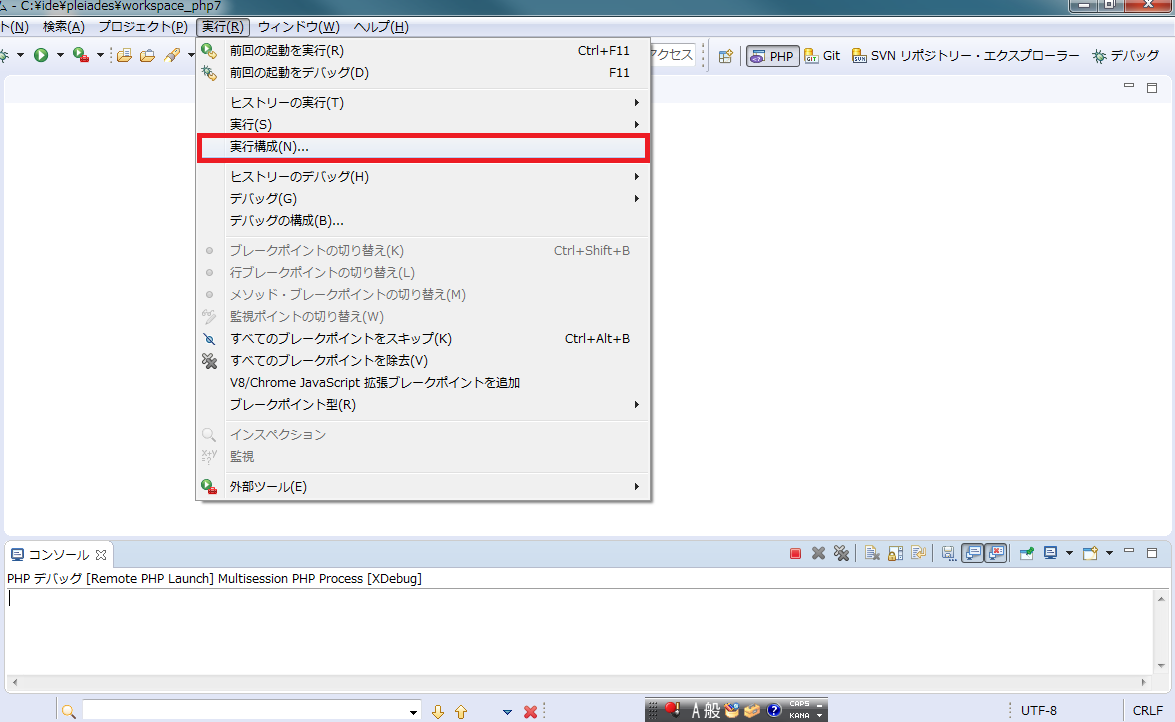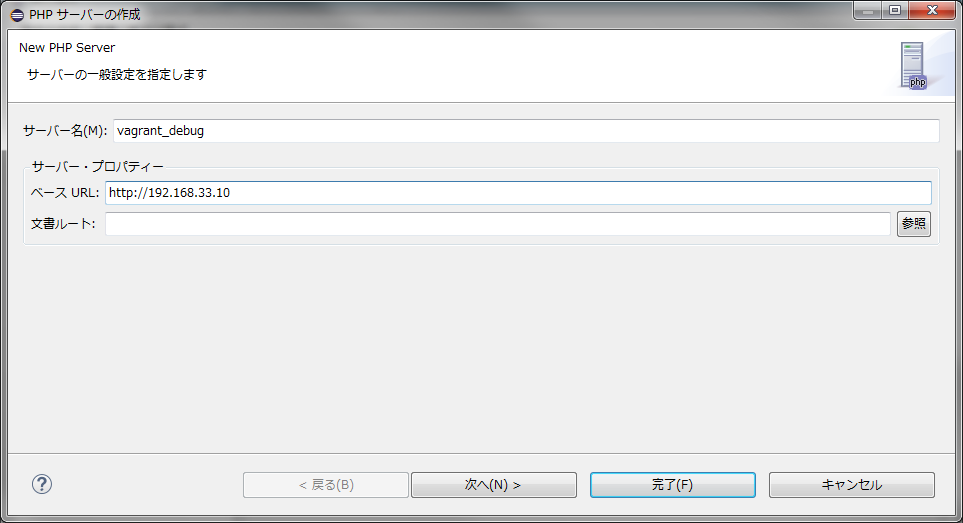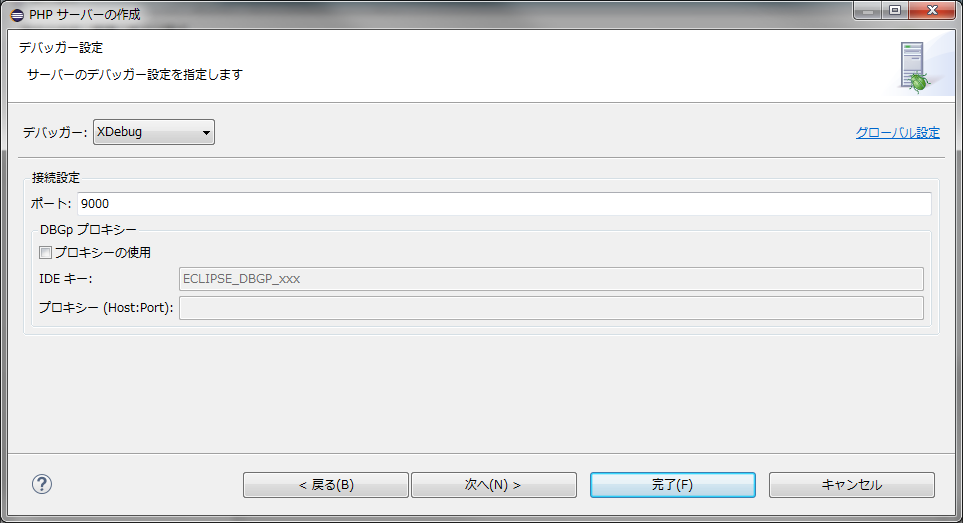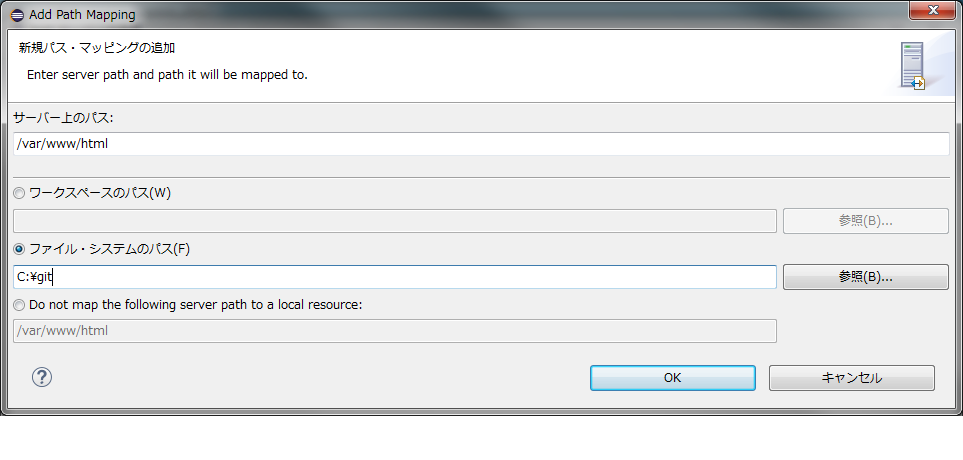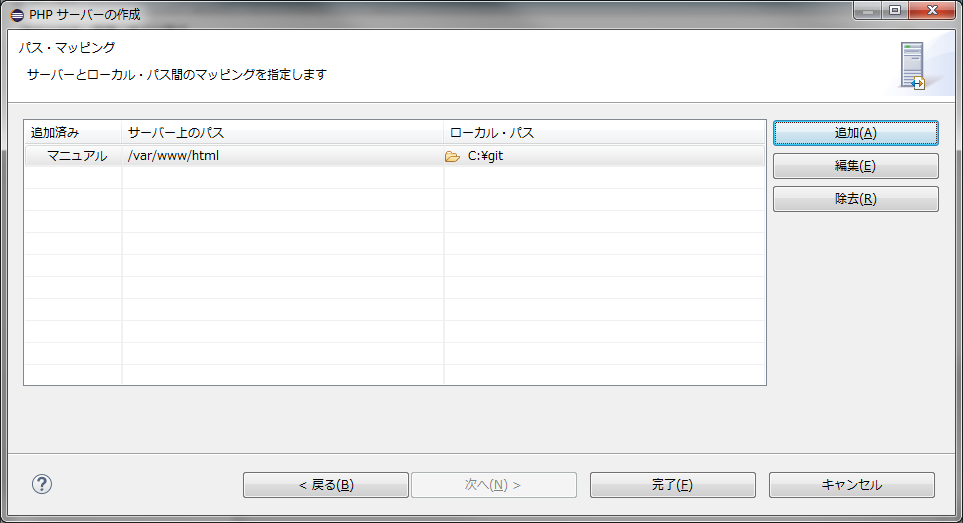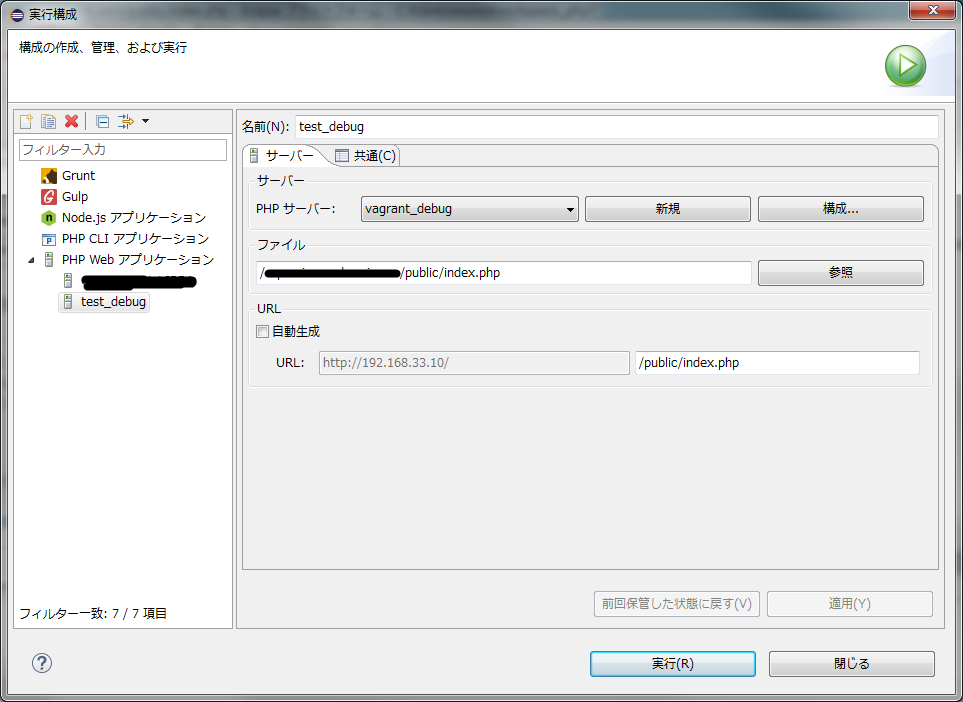###前提条件:vagrantの仮想環境にxdebugがインストールされて、phpのiniファイルに正しい記載があること
1:実行構成を選択
2:サーバを作成する
左のPHP Webアプリケーションを右クリックし、新規を押下
新規構成がでてくるので、クリック
その後、右にある新規を押下
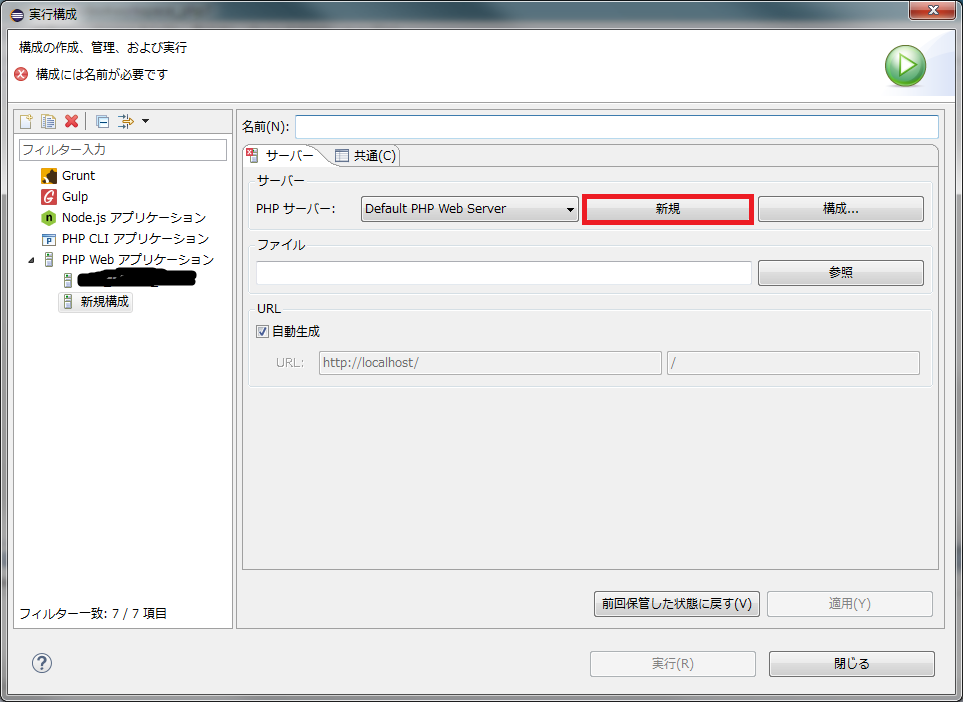
サーバ名はわかりやすくつける
ベースURLはVagrantのIPアドレス(適宜変えます)
※Nignx側でserverNameがあれば、そっちにする(この場合は、hostsの設定もいる)
できたら、次へボタン押下
デバッガーはXDebugを選択
ポートはiniファイルに記載した番号を指定する
できたら次へボタン押下
パスマッピングは追加ボタン押下後、
サーバ上のパスにvagrantの同期先
ファイルシステムのパスがローカル側
できたらOKボタンを押下し、
確認できたら完了ボタン押下
※ワークスペースのパスの場合はそちらで。。。
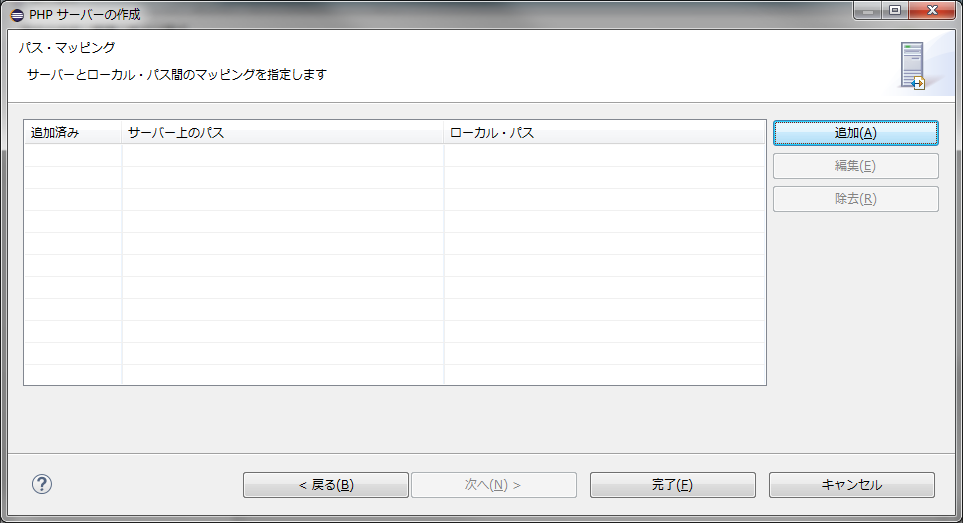
好きな名前をつけたら
サーバータブの記載を行う
PHPサーバはさっきつくったやつを設定する
ファイルは、Eclipseにプロジェクトを作っておかないといけません
URLもファイルのとこと同じにしておきます。
※今回は/public/index.phpが最初の画面と想定します
共通タブは使いやすいようにしてください!
以上で、動くと思います!
適宜編集します!