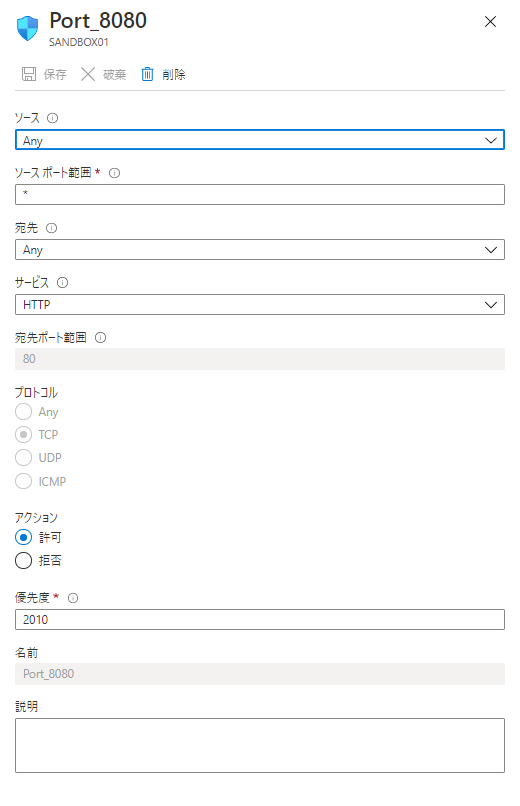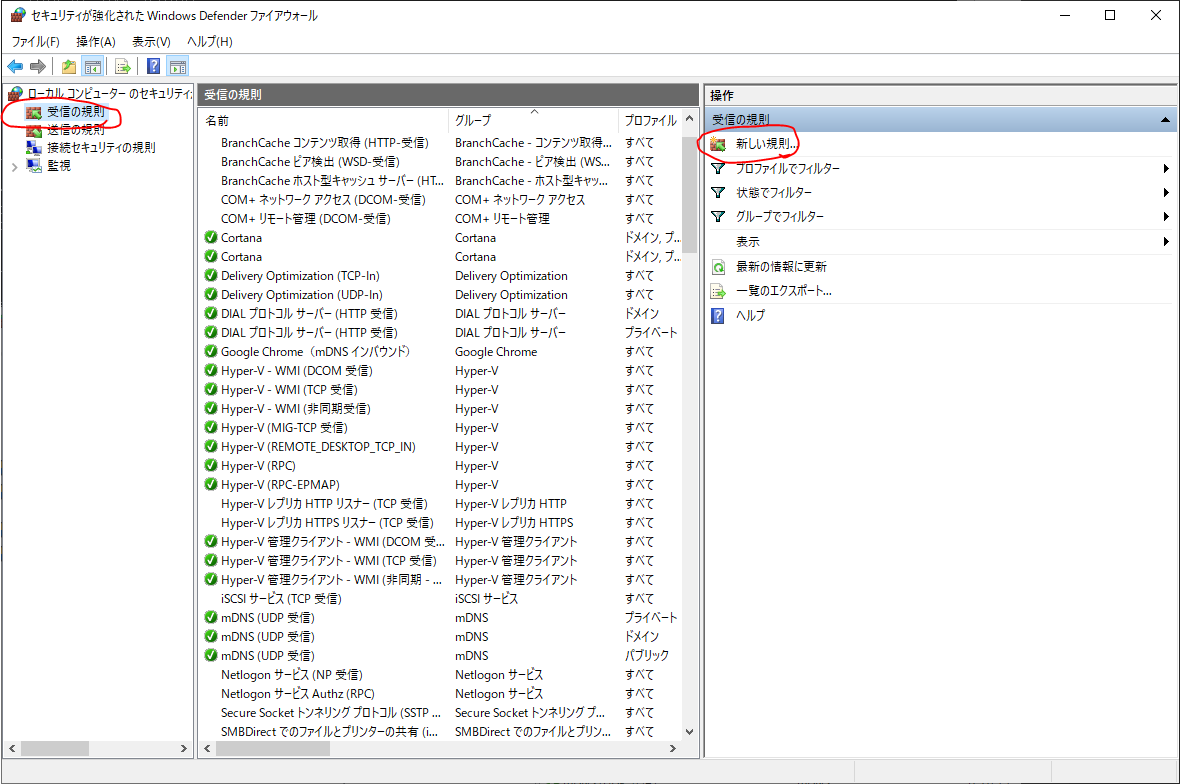この記事ではAzureVMでWindowsDockerを使用して建てたwebサーバーに外部から接続できない場合の問題の切り分けを行いながら対処する方法を載せています。
環境
Azure
VirtualMachines使用(WindowsServer 2019)
セキュリティグループを使用
Docker内でつながるか
docker ps
コンテナ名を確認します。
docker exec -it <コンテナ名> bash
コンテナに接続します。
curl http://localhost:8080/
エラーが帰ってきたり何もかえって気なかった場合はwebサーバーが起動していない
可能性があります。
VM上でつながるか
VM上の適当なwebブラウザを開いてURLに http://localhost:8080/を入力し接続します。
curl http://localhost:8080/
D
でも大丈夫です
つながらない場合、dockerのポート設定ができてない可能性があります。
dockerコマンドの場合 -p 80:80等の-pオプションが入っているか確認します。
例
docker run -d -p 8080:80 <コンテナ名>
docker-composeの場合はportsの記入漏れが無いか確認します。
例
version: '3'
services:
nginx:
image: nginx:1.15
ports:
- "127.0.0.1:8080:80"
外部PCからつながるか
・セキュリティグループの設定
AzurePortal上からセキュリティグループを開きます。
セキュリティグループ設定で対象のポートが解放されているか確認します。
・WindowsDefenderの設定
WindowsDefenderで新規の受信の規則の設定を行います。
以上です。