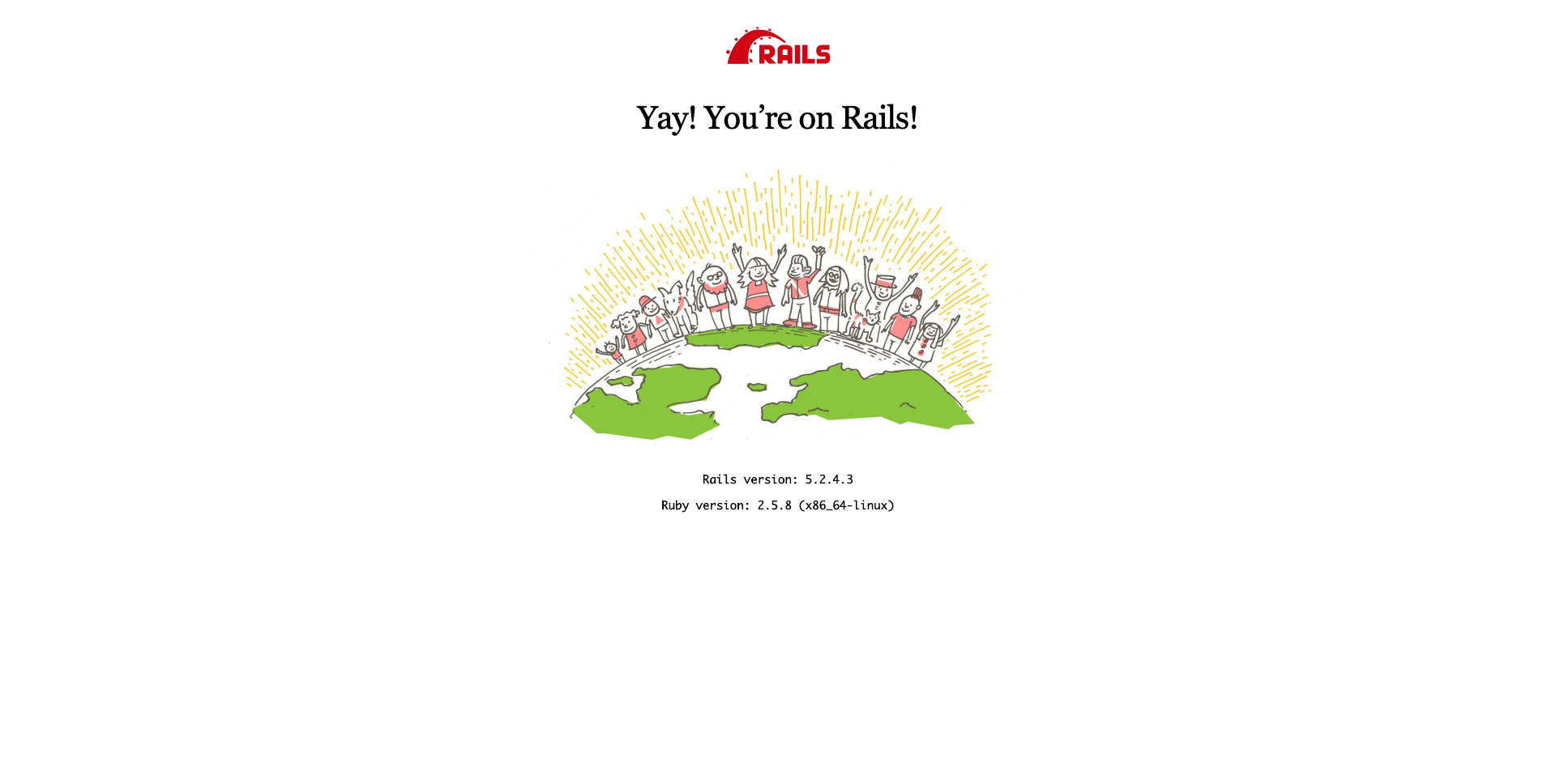概要
Dockerを使ってRails開発を始めれるように自分用のメモとして作成しました。
使用するDBはmysqlです。
1.アプリケーション用のbuild contextを作成
フォルダの名前:アプリケーション名
build context内:Dockerfile, docker-compose.yml, Gemfile Gemfile.lock
を作成します。
2.rails new を実行する
コマンド
$docker-compose run web rails new . --force --database=mysql --skip-bundle
3.database.ymlを編集する
database.yml
default: &default
adapter: mysql2
encoding: utf8
pool: <%= ENV.fetch("RAILS_MAX_THREADS") { 5 } %>
username: root
password: password # docker-compose.ymlのMYSQL_ROOT_PASSWORD
host: db # docker-compose.ymlのservice名
4.docker buildしてGEMを読み込む
コマンド
# コンテナをビルド
$ docker-compose build
# コンテナを起動
$ docker-compose up -d
DBを作成
コマンド
$ docker-compose run web rails db:create