方法
drawable.xmlファイルに使いたいスタイルを新規作成し、xmlのandroid:backgroundに設定するだけ
例
自作androidアプリ Flexible Dice の場合。


このアプリではTextViewのスタイルを変更してダイスを表示しています。
1.drawable.xmlの新規作成
まずはスタイルを指定するdrawableファイルを作成します。
ここへ新規作成
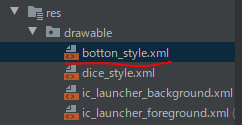
中身はこんな感じ。背景色・枠線の丸み、幅、色を設定しています。

2.設定したい箇所への設定
こんな感じで、設定したい箇所のxmlにandroid:backgroundを追記

3.結果
textviewに設定するとこんな感じになります。Flexible Dice ではこれをダイスのUIとして使っています。
