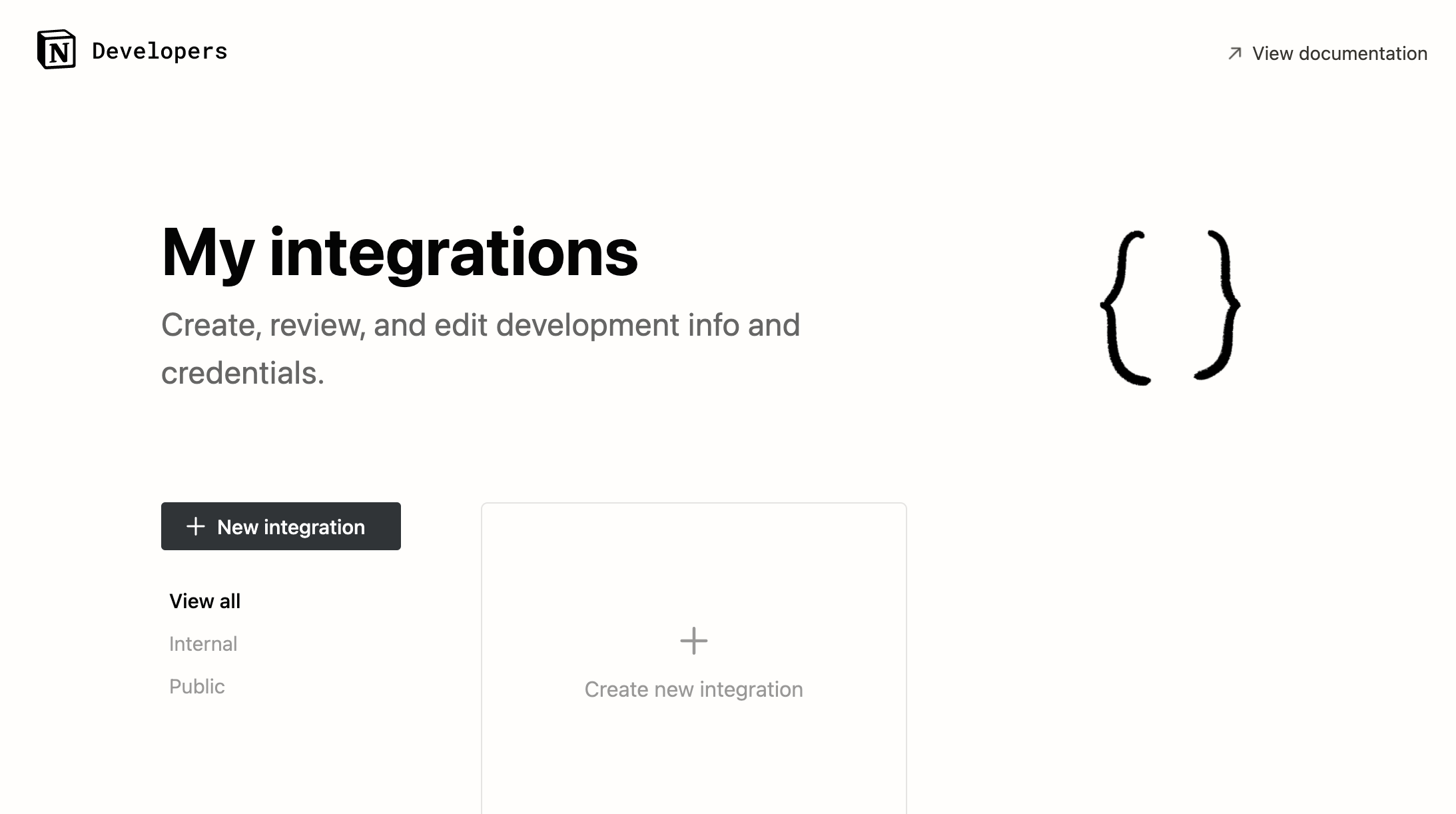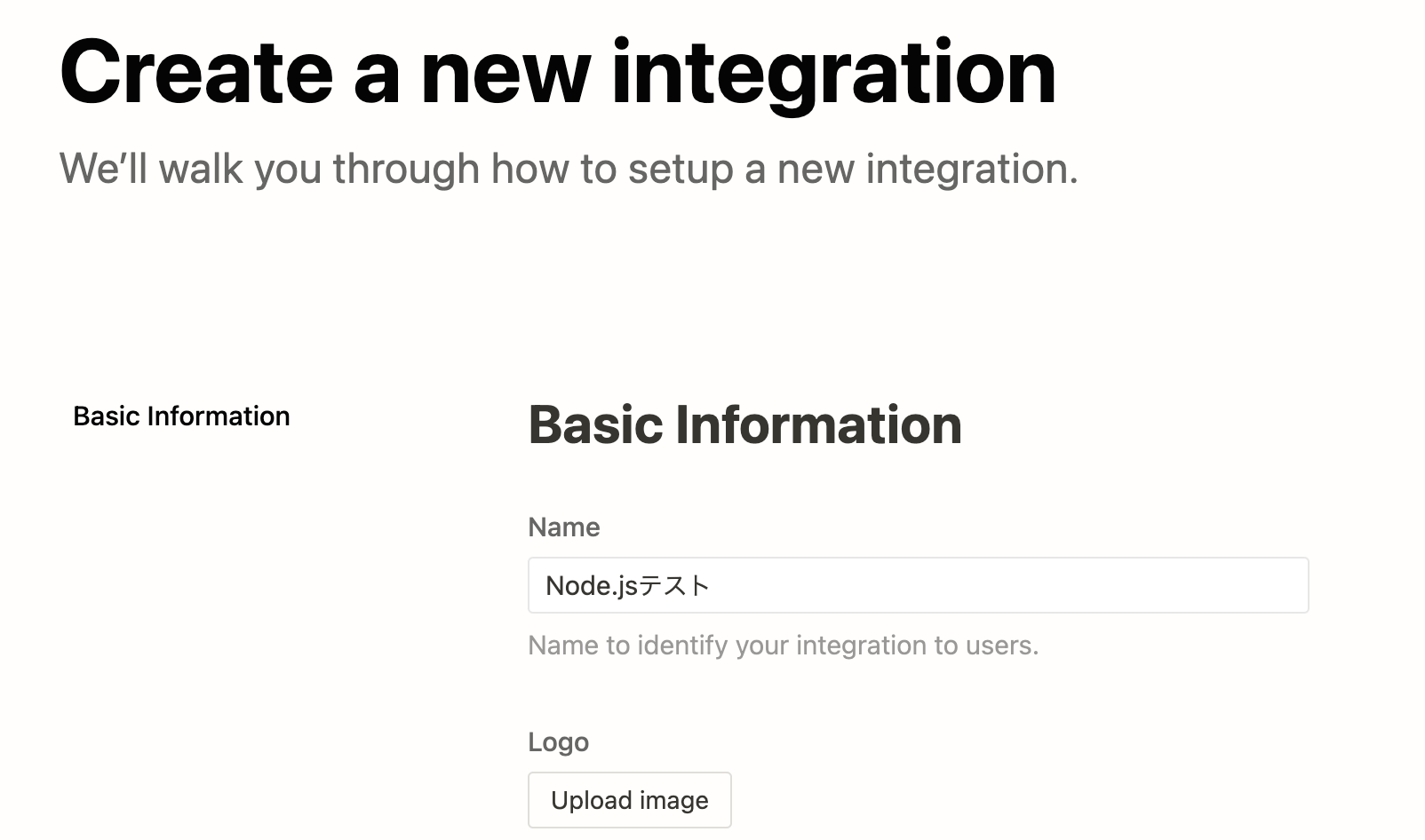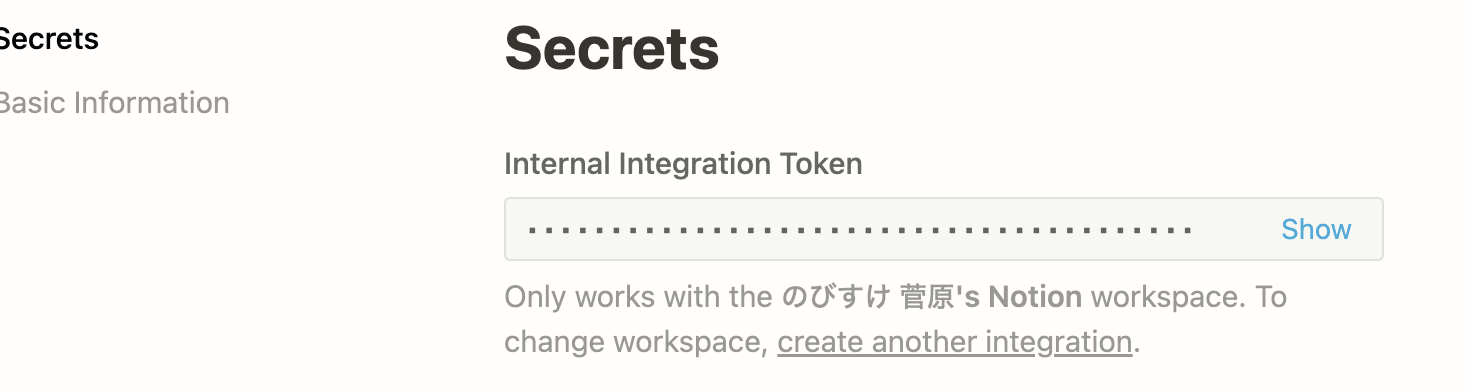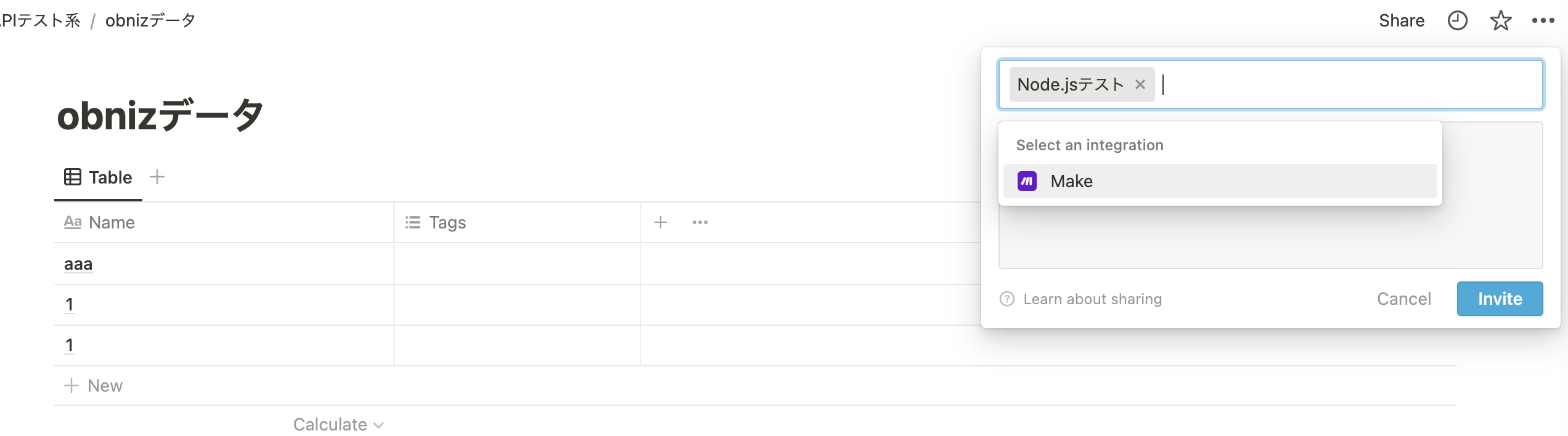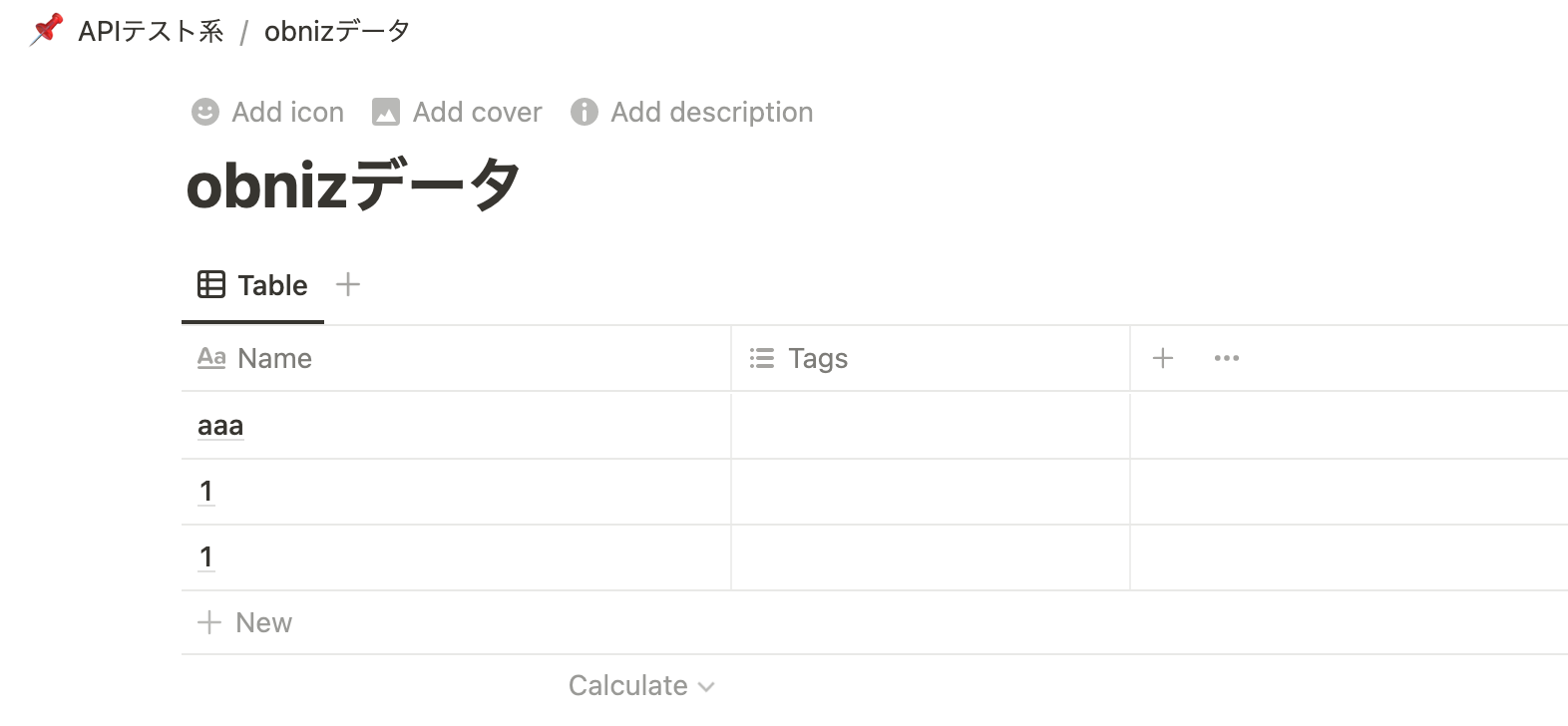Notionを最近触っていますが、APIおよびJavaScript SDKがある模様なので触ってみました。
インテグレーションを作成する
名前などを適当に入れて進めてみます。試しに、Node.jsテストとしておきました。
トークンが発行されました。
Notionでデータベースを作っておき、Shareからユーザーを招待的な操作をします。
このときに作ったNode.jsテストなどの候補が出てくるので追加しましょう。
Google系のAPI利用をするときのサービスアカウントに近いイメージな気がします。
SDK経由でNode.jsから触ってみる
npmに書いてある手順でSDKを触ってみます。
https://www.npmjs.com/package/@notionhq/client
https://github.com/makenotion/notion-sdk-js
まずはインストールから
$ npm install @notionhq/client
以下のコードのトークン部分を先ほど取得したトークンに書き換えます。
const { Client } = require("@notionhq/client")
// Initializing a client
const main = async () => {
const notion = new Client({
auth: `トークンを記載`,
})
const listUsersResponse = await notion.users.list({})
console.log(listUsersResponse)
}
main();
実行してみます。
$ node app.js
{
object: 'list',
results: [
{
object: 'user',
id: 'xxxxxxxxxxxxxxxxxxxxxxxxxxxxxxxxxxxxxx',
name: 'のびすけ 菅原',
avatar_url: 'https://lh3.googleusercontent.com/a-/xxxxxxxxxxxxxxxxx',
type: 'person',
person: [Object]
},
・
・
・省略
Notionに登録しているユーザー情報が取得できました!
notion.users.list({})のメソッドがそうみたいですね。
データベースの値の取得
URLのこの辺りがデータベースIDらしいですね。
https://www.notion.so/myworkspace/a8aec43384f447ed84390e8e42c2e089?v=...
|--------- Database ID --------|
こんな感じに雑に作っていたテーブル(データベース)を利用します。
const { Client } = require("@notionhq/client")
//自身の利用するデータベースID
const databaseId = '13d4d5bcxxxxxxxxxxxxxxxxxxx'; //間にハイフンがなくて大丈夫
// Initializing a client
const main = async () => {
const notion = new Client({
auth: `トークンを記載`,
})
const response = await notion.databases.retrieve({ database_id: databaseId });
console.log(response);
}
main();
実行してみます。
$ node app.js
{
object: 'database',
id: 'xxxxxxxxxxxxxxxxxxxxxxxxxx',
cover: null,
icon: null,
created_time: '2022-08-27T02:02:00.000Z',
created_by: { object: 'user', id: 'yyyyyyyyyyyyyyyyyyyyy' },
last_edited_by: { object: 'user', id: 'yyyyyyyyyyyyyyyyyyyyy' },
last_edited_time: '2022-08-29T09:11:00.000Z',
title: [
{
type: 'text',
text: [Object],
annotations: [Object],
plain_text: 'obnizデータ',
href: null
}
],
description: [],
is_inline: true,
properties: {
Tags: {
id: 'wQwD',
name: 'Tags',
type: 'multi_select',
multi_select: [Object]
},
Name: { id: 'title', name: 'Name', type: 'title', title: {} }
},
parent: { type: 'page_id', page_id: 'zzzzzzzzzzzzzzzzzzzzzzzzzzzzzzzzzzzzzz' },
url: 'https://www.notion.so/xxxxxxxxxxxxxxxxxxxxxxxxxxxxxxxx',
archived: false
}
情報が取れました。
使ったのはRetrieve a databaseの項目です。
https://api.notion.com/v1/databases/{database_id}
https://developers.notion.com/reference/retrieve-a-database
所感
インテグレーション追加のところと、 **データベースIDってどこで調べるんだ?**ってところが少しはじめ戸惑った印象です。
慣れてしまえばこんなもんだよなって話なのですが(笑)
APIドキュメントもちゃんと整備されていて色々とやれそうですね。
他のメソッドも触って何か連携させてみたいですね。