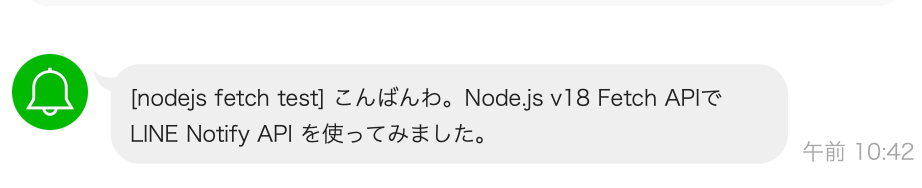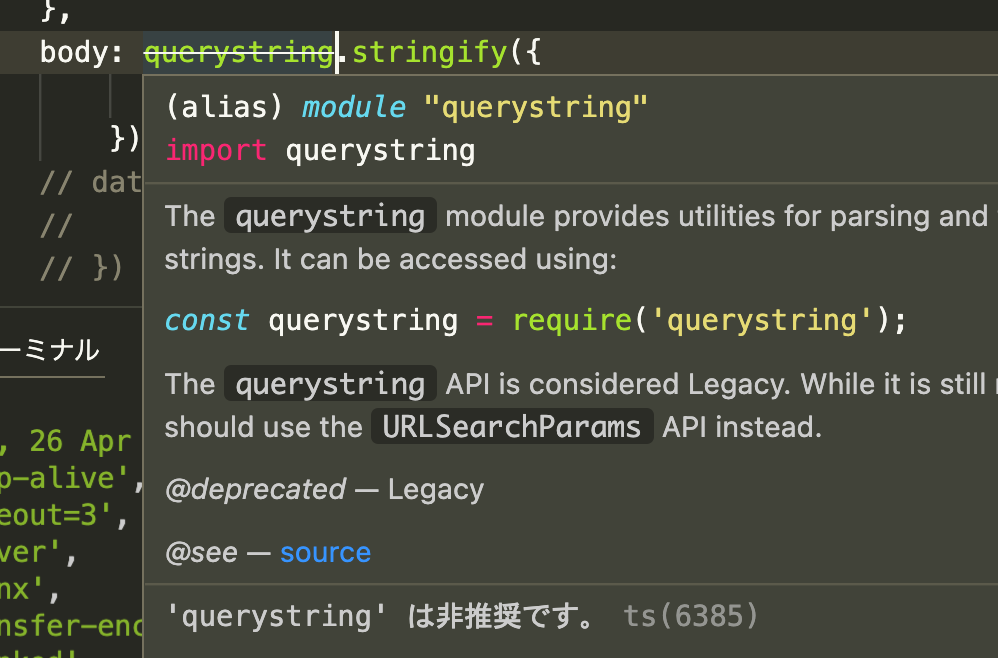Node.js v18のアップデートでFetch APIがフラグなしで使えるようになったよという話題があるのでLINE NotifyのAPIで試してみました。
「Node.js 18」がリリース ~fetch API、Web Streams APIがグローバルスコープで利用可能に
先に実装したコピペ用コード
v18以降ならこのまま実行して動くと思います。
'use strcit';
const BASE_URL = 'https://notify-api.line.me';
const PATH = '/api/notify';
const LINE_TOKEN = `トークン`;
const params = new URLSearchParams({
message: 'こんばんわ。Node.js v18 Fetch APIでLINE Notify API を使ってみました。',
});
const config = {
method: 'POST',
headers: {
'Content-Type': 'application/x-www-form-urlencoded',
'Authorization': `Bearer ${LINE_TOKEN}`
},
body: params.toString()
};
const main = async () => {
const res = await fetch(BASE_URL + PATH, config);
console.log(res.status);
}
main();
問題なく動きました。
書き換えた部分
ちなみに前に書いたaxiosのコードを参考に書き換えてます。
パラメータの指定が少し書きかわってるのはありますが、大体似たような感じです。
axiosだとdataにリクエストデータを詰め込みますが、bodyになっています。
また、これはFetch API話とは違いますが、querystringの箇所も怒られたのでURLSearchParamsを利用するように書き換えました。
Fetch APIのリクエストオプション
MDNのサイトに書いてるものを参考に。
所感
試してないですが、ブラウザ側と同じコードで動きそうですね。
npm i axiosなどを実行しないでできるのは新鮮。