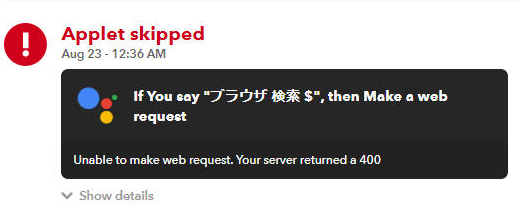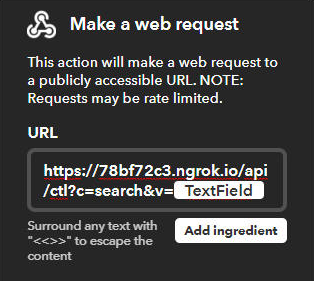概要
IFTTTを利用してGoogle Assistantからの入力文字列を、Webhook経由でWebAPIへクエリストリングで渡すときに、HTTP Status 400(Bad Request)が出てハマったのでメモしておきます。
発生した環境と現象
下記経路のngrokの呼び出し時にHTTP Status 400(Bad Request)になります。
通信経路
Google Home ⇒ IFTTT( if Google Assistant then WebHooks )(*1) ⇒ ngrok ⇒ WebAPI(*2)
*1 IFTTT -> MyAppletの設定
Google Assistant(Say a phrase with a text ingradient)
| 項目 | 設定 |
|---|---|
| What do you want to say? | ブラウザ検索 $ |
| What's another way to say it? | |
| And another way? | |
| What do you want the Assistant to say in response? | |
| Language | Japanese |
Webhooks(Make a web request)
| 項目 | 設定 |
|---|---|
| URL | https://xxxxxxxx.ngrok.io/api/ctl?c=search&v=<<{{TextField}}>> |
| Method | GET |
| Content Type | text/plain |
| Body |
*2 WebAPIのソース(nodejs)
const express = require('express');
let app = express();
app.listen(3000);
app.get("/api/ctl", async function (req, res, next) {
console.log(req.query);
...
}
調べてみた
1.ngrokを通さないときに、どんなリクエストが来るか確認してみる。
URL
https://xxxxxxxx.ngrok.io/api/ctl?c=search&v=<<{{TextField}}>>
レスポンス
文字化けしています。エスケープも効いていません。
{ c: 'search', v: '<<ƹÈ>>' }
2.<<< >>>でのエスケープをダメ元で確認
Web上で検索すると<<< と >>> で囲むという記載も見受けられますのでまさかと思い、試してみました。
URL
https://xxxxxxxx.ngrok.io/api/ctl?c=search&v=<<<{{TextField}}>>>
レスポンス
なんと・・・文字化けしていません。
{ c: 'search', v: 'テスト' }
原因
IFTTT画面上のコメント間違いでした。実際は、IFTTTのWebHook(Make a web request)でのURLエンコードは<<< >>>が正しいようです。
おまけ
2018/08/23時点ではescapeは<< >> と記載されていました。