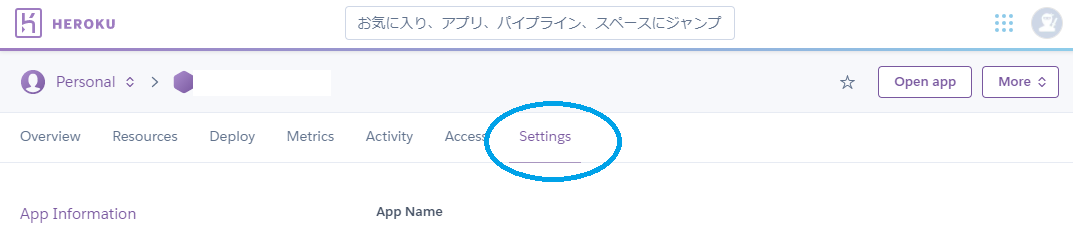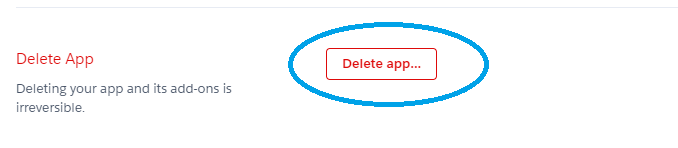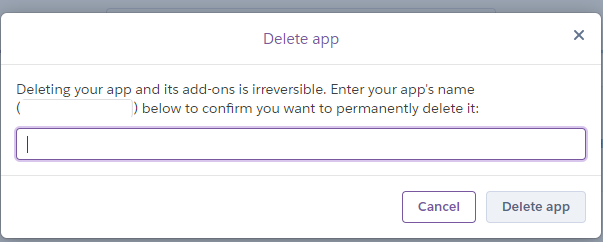プログラミング勉強日記
2021年2月12日
Herokuコマンドを使ってアプリを削除する方法
Herokuアプリとリモートリポジトリの設定を全て削除する。
$ heroku apps:destroy --app アプリ名
// アプリ名をもう一度入力する
上のコマンドではもう一度アプリ名を入力してから削除されるが、下記のコマンドではアプリ名を入力しなくても削除できる。
$ heroku apps:destroy --app アプリ名 --confirm アプリ名
サイトからアプリを削除する
1. Herokuにログインする
サイトからHerokuにログインして、対象のアプリを選択する。
2. settingタブをクリックする
3. Delete Appをクリック
Settingの一番下にあるDelete Appをクリックする。
4. アプリ名を入力して実行する
アプリ名を入力してDelete Appを押す。
5. GitのリモートリポジトリのHerokuを消す
$ git remote rm heroku