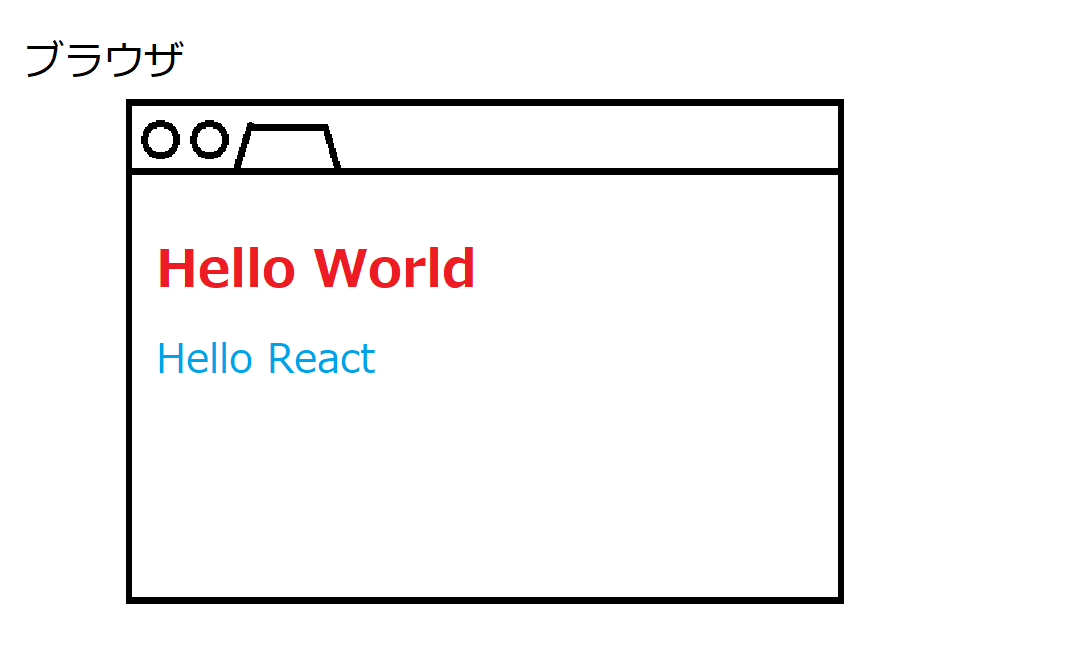プログラミングの勉強日記
2020年6月21日 Progate Lv.140
ReactⅡ
表示の仕組み
App.jsに書かれているJSXは最終的にHTMLに変換されることでブラウザに表示される。Reactのコードを実際にブラウザに表示するためには、index.jsとindex.htmlのファイルも必要である。
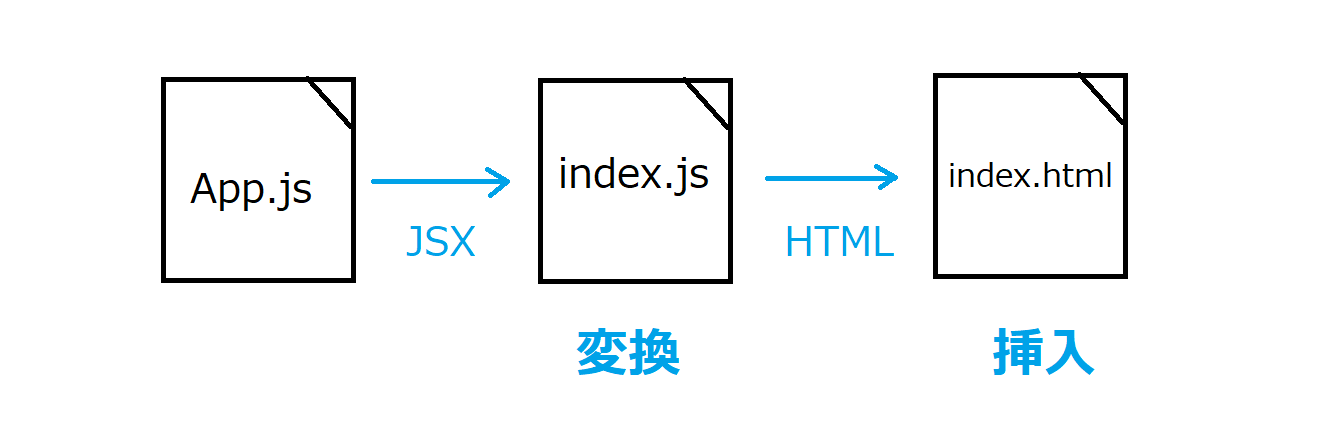
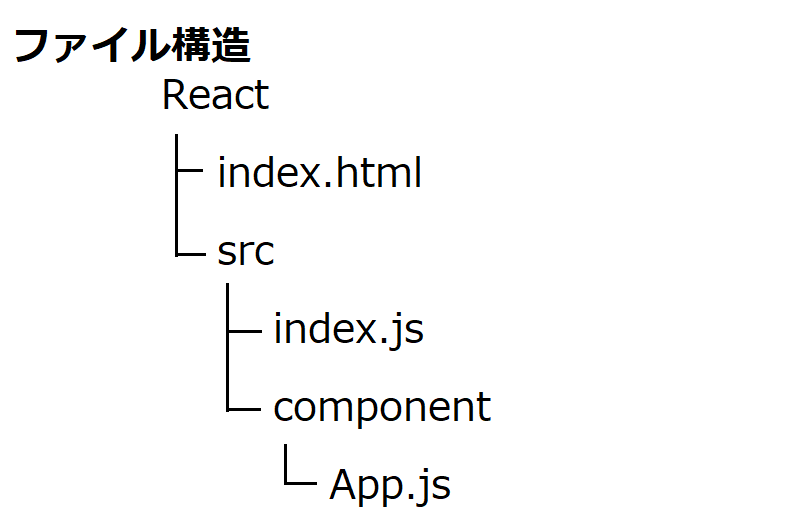
App.jsとindex.jsとidex.htmlの関係
App.js
class App extends Component{
render()
return(
<div>
<h1>HelloWorld</h1>
</div>
);
}
}
index.js
import App from './component/App';
ReactDOM.rendr(<App/>, document.getElementByld('root');
ReactDOM.rendr(<App/>でApp.jsのJSX(render()の括弧内の部分)がHTMLに変換されている。
index.html
<body>
<div id="root"></div>
</body>
document.getElementByld('root')で指定したid名の場所に挿入される。index.jsでは('id名')を記述する。
CSSの適用
JSXは最終的にindex.htmlに挿入されてブラウザに表示する。なので、indx.html内でstylesheet.cssを読み込むとCSSを適用することができる。
JSXにクラス名を付ける場合、HTMLと書き方が違う。className='クラス名'と書く。
index.html
<head>
<link rel="stylesheet" href="stylesheet.css">
</head>
<body>
<div id="root">
<!--ここにHTMLが挿入される-->
</div>
</body>
App.js
render(){
retunr(
<div>
<h1='title'>Hello World</h1>
<p className='subTitle'>Hello React</p>
</div>
);
}
stylesheet.css
h1{ /*JSXのタグ名を指定してCSSを適用する*/
color:red;
}
.subTitle{
color:blue;
}