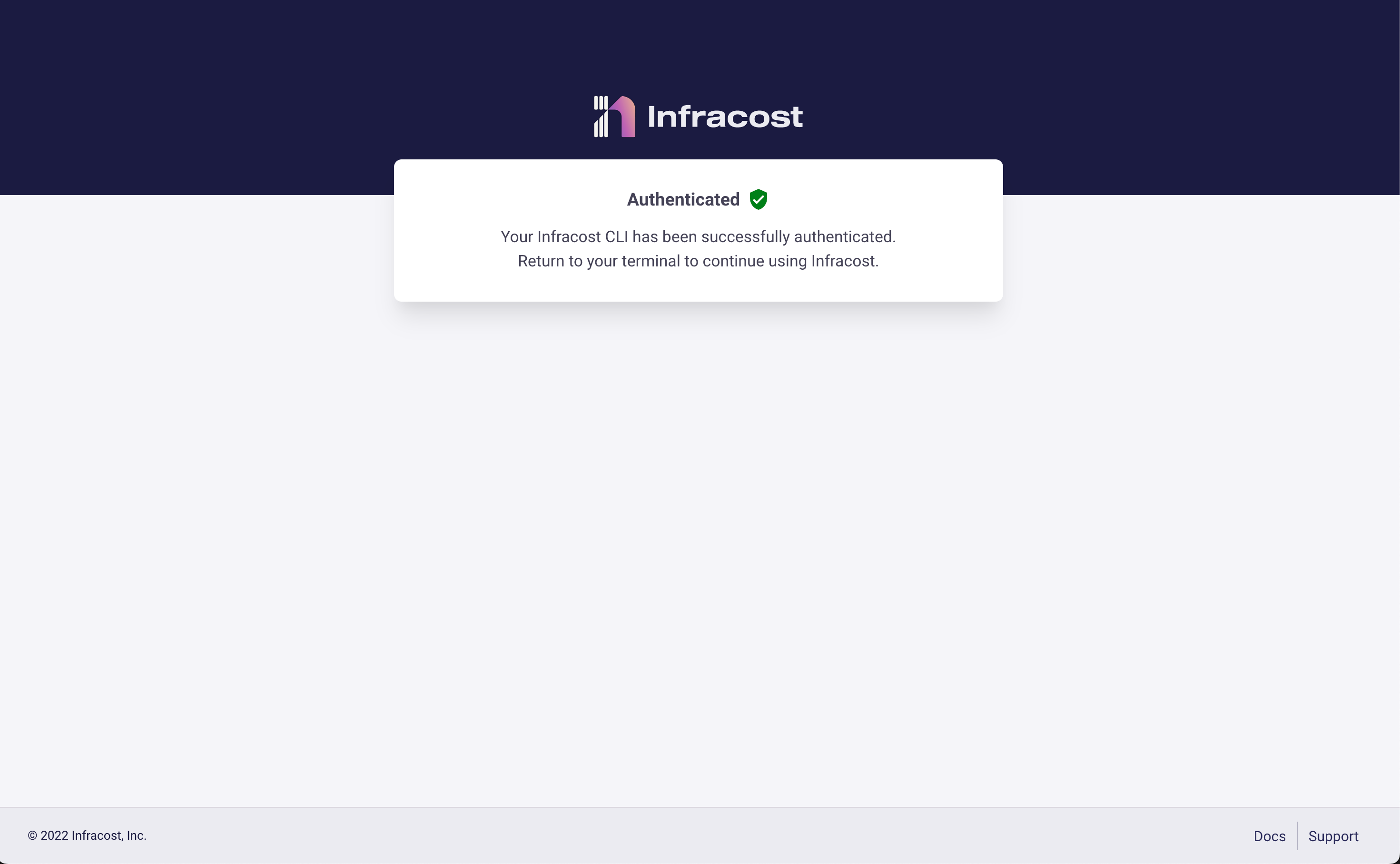はじめに
アドベントカレンダーの記事作成のため、 Terraform 関連のネタを探していたら infracost というツールを見つけたので、実行してみました
infracost とは
infracost は Terraform 上の定義から予想されるコストを表示させるツールです
OSS のため、ソースコードは GitHub 上に公開されています。 Infracost Cloud を利用するには一定コストがかかりますが、 CLI 上で実行するだけならコストをかけず実行することが出来ます
ただし、実行には現在のクラウドサービスの価格取得のために Infracost アカウントを作成し API Key 発行。設定する必要があります。
実行してみる
それでは infracost を実行してみましょう
Infracost を install する
macOS を利用しているため Homebrew を利用して install します
brew install infracost
macOS 以外を利用している方は以下 Docs を参照し設定してください
API key を取得する
実行には instance cost を取得のため infracost の 登録/ログインが必要になります
以下コマンドを実行すると、ブラウザが立ち上がります。登録/ログインを実施してください
infracost auth login
認証が完了すると CLI に API Key を保存した表示が出ます
また、ブラウザは以下のような表示に切り替わります
The API key was saved to /Users/mziyut/.config/infracost/credentials.yml
infracost を実行してみる
今回は以下のようなファイルを用意して実行してみました
provider "aws" {
region = "ap-northeast-1"
}
resource "aws_instance" "example" {
instance_type = "t4g.micro"
ami = "ami-0b69ea66ff7391e80"
}
terraform の実行環境は各々用意してください
準備が出来たら infracost breakdown --path . を実行してみます
> infracost breakdown --path .
Evaluating Terraform directory at .
✔ Downloading Terraform modules
✔ Evaluating Terraform directory
✔ Retrieving cloud prices to calculate costs
Project: mziyut/playground/test-infracost
Name Monthly Qty Unit Monthly Cost
aws_instance.example
├─ Instance usage (Linux/UNIX, on-demand, t4g.micro) 730 hours $7.88
└─ root_block_device
└─ Storage (general purpose SSD, gp2) 8 GB $0.96
OVERALL TOTAL $8.84
──────────────────────────────────
1 cloud resource was detected:
∙ 1 was estimated, it includes usage-based costs, see https://infracost.io/usage-file
今回指定した、 t4g.micro を 1 ヶ月動かすと $8.84 かかることがわかりました
最後に
今回は、 CLI での利用例を記載しましたが、 GitHub Apps や VS Code の Extension もあるそうです
各々必要な環境で設定し利用してみてください
Reference