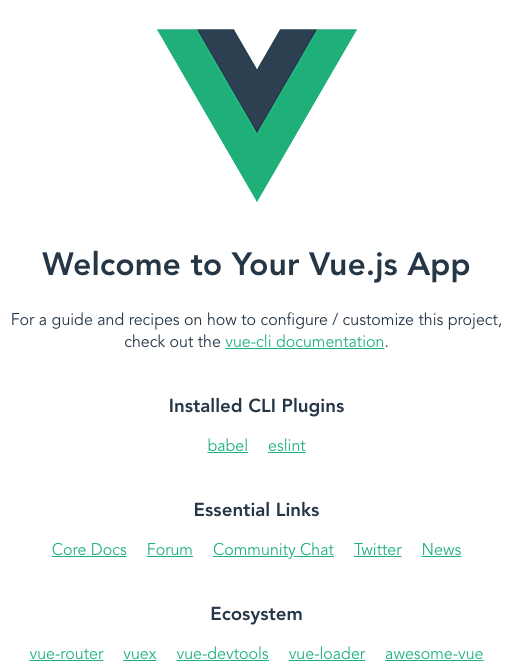nodebrew インストール
$ brew install nodebrew
$ nodebrew help|head -n1
nodebrew 1.0.1
$ nodebrew setup
Fetching nodebrew...
Installed nodebrew in $HOME/.nodebrew
========================================
Export a path to nodebrew:
export PATH=$HOME/.nodebrew/current/bin:$PATH
========================================
$ echo 'export PATH=$HOME/.nodebrew/current/bin:$PATH' >> ~/.bash_profile
$ source ~/.bash_profile
$ nodebrew install-binary stable
$ nodebrew use stable
$ node -v
v12.4.0
$ nodebrew use v10.16.0
$ node -v
v10.16.0
$ npm update -g npm
$ npm -v
6.14.3
yarn インストール
$ brew install yarn
$ yarn --version
1.17.0
@vue/cli インストール
$ yarn global add @vue/cli
$ yarn global upgrade --latest @vue/cli
@vue/cli 4.2.3
$ yarn info vue | grep version:
version: '2.6.11',
Vue インストール
$ mkdir -p ~/Developer/sample-vue && cd ~/Developer/sample-vue
$ vue create sample-app
$ yarn serve
Vue インストール後のツリー
~/Developer/sample-vue/sample-app
├── README.md
├── babel.config.js
├── node_modules
├── package.json
├── public
│ ├── favicon.ico
│ └── index.html
├── src
│ ├── App.vue
│ ├── assets
│ │ └── logo.png
│ ├── components
│ │ └── HelloWorld.vue
│ └── main.js
└── yarn.lock
$ yarn serve
Vue Test Utils インストール
$ cd ~/Developer/sample-vue/sample-app
$ vue add --dev @vue/test-utils @vue/cli-plugin-unit-jest
Vue Test Utils インストール後のツリー
~/Developer/sample-vue/sample-app
├── README.md
├── babel.config.js
├── jest.config.js ■ 追加
├── node_modules
├── package.json
├── public
│ ├── favicon.ico
│ └── index.html
├── src
│ ├── App.vue
│ ├── assets
│ │ └── logo.png
│ ├── components
│ │ └── HelloWorld.vue
│ └── main.js
├── tests ■ 追加
│ └── unit ■ 追加
│ └── example.spec.js ■ 追加
└── yarn.lock
TEST 実行結果
$ cd ~/Developer/sample-vue/sample-app
$ yarn test:unit tests/unit/example.spec.js
yarn run v1.22.4
$ vue-cli-service test:unit tests/unit/example.spec.js
PASS tests/unit/example.spec.js
HelloWorld.vue
✓ renders props.msg when passed (26ms)
Test Suites: 1 passed, 1 total
Tests: 1 passed, 1 total
Snapshots: 0 total
Time: 2.172s
Ran all test suites matching /tests\/unit\/example.spec.js/i.
✨ Done in 3.99s.
Vuetify インストール
$ cd ~/Developer/sample-vue/sample-app
$ vue add vuetify
$ yarn info vuetify | grep version:
version: '2.2.18',
$ yarn serve
~/Developer/sample-vue/sample-app
├── README.md
├── babel.config.js
├── jest.config.js
├── node_modules
├── package.json
├── public
│ ├── favicon.ico
│ └── index.html
├── src
│ ├── App.vue
│ ├── assets
│ │ ├── logo.png
│ │ └── logo.svg ■ 追加
│ ├── components
│ │ └── HelloWorld.vue
│ ├── main.js
│ └── plugins ■ 追加
│ └── vuetify.js ■ 追加
├── tests
│ └── unit
│ └── example.spec.js
├── vue.config.js
└── yarn.lock
TEST
vi ~/Developer/sample-vue/sample-app/src/components/HelloWorld.vue
~/Developer/sample-vue/sample-app/src/components/HelloWorld.vue
<template>
<div>
<p id="htmlMessage">{{ message }}</p>
<v-btn @click="onClick" small>CountUp</v-btn>
<p id="count">{{ count }}</p>
</div>
</template>
<script>
export default {
data: () => ({
message: 'HelloWorld',
count: 0
}),
methods: {
onClick () {
this.count++
}
}
}
</script>
~/Developer/sample-vue/sample-app/tests/unit/example.spec.js
~/Developer/sample-vue/sample-app/tests/unit/example.spec.js
import Vue from 'vue'
import Vuetify from 'vuetify'
import { createLocalVue, mount, shallowMount } from '@vue/test-utils'
import HelloWorld from '@/components/HelloWorld.vue'
Vue.use(Vuetify)
const localVue = createLocalVue()
describe('CustomCard.vue', () => {
let vuetify
let wrapper
beforeEach(() => {
vuetify = new Vuetify()
wrapper = mount(HelloWorld, {
localVue,
vuetify,
})
})
it('renders a vue instance', () => {
expect(wrapper.isVueInstance()).toBe(true);
})
it('Checks the message of vm', () => {
let vmMessage = wrapper.vm.message
expect(vmMessage).toMatch('HelloWorld')
})
it('Checks the message of html', () => {
let htmlMessage = wrapper.find('#htmlMessage').text()
console.log(htmlMessage)
expect(htmlMessage).toMatch('HelloWorld')
})
})
ユニットテスト
$ cd ~/Developer/sample-vue/sample-app
$ yarn test:unit tests/unit/example.spec.js
yarn run v1.22.4
$ vue-cli-service test:unit tests/unit/example.spec.js
PASS tests/unit/example.spec.js
CustomCard.vue
✓ renders a vue instance (81ms)
✓ Checks the message of vm (27ms)
✓ Checks the message of html (31ms)
console.log tests/unit/example.spec.js:32
HelloWorld
Test Suites: 1 passed, 1 total
Tests: 3 passed, 3 total
Snapshots: 0 total
Time: 1.531s, estimated 2s
Ran all test suites matching /tests\/unit\/example.spec.js/i.
✨ Done in 2.79s.
Vueでunitテストをする為の基礎基礎メモ
| 関数名 | 説明 | 利用ケース |
|---|---|---|
| mount | 子コンポーネントに実際のコンポーネントを使う | コンポーネント同士で連携が必要な場合 |
| shallowMount | 子コンポーネントにダミーのコンポーネントを使う | コンポーネント単体でのテスト |
| Matcher | 説明 | 使用例 |
|---|---|---|
| .toBe(value) | resultとactual等価であることの比較 | expect(4).toBe(4) |
| .toEqual(value) | resultとactualの連想配列の中身が一致するかの比較 | expect({two: 2,one: 1}).toEqual({one: 1,two: 2}) |
| .toMatch(regexp) | resultに対して正規表現で比較 | expect('abcdefg').toMatch(/abc/) |
| .toBeGreaterThan(number) | resultがactualより大きい | expect(11).toBeGreaterThan(10) |
| .toBeGreaterThanOrEqual(number) | resultがactual以上 | expect(10).toBeGreaterThanOrEqual(10) |
| .toBeLessThan(number) | resultがactualより小さい | expect(9).toBeLessThan(10) |
| .toBeLessThanOrEqual(number) | resultがactual以下 | expect(10).toBeLessThanOrEqual(10) |
| .toBeCloseTo(number,桁数) | resultの特定の少数桁までactualと一致するかを比較(jsは小数点計算で誤差がでる為) | expect(0.1 + 0.2).toBeCloseTo(0.35, 1) |
| .toHaveLength(number) | resultのlengthとactualと一致するかを比較 | expect([1,2]).toHaveLength(2) |
| .toBeInstanceOf(class) | resultがactualと同じclassのインスタンス化か比較 | class Klass {} |
| expect(new Klass()).toBeInstanceOf(Klass) | ||
| .toHaveProperty(value) | resultの特定のkeyと一致するか | expect({a:false,b:{c:1,d:'A'}}).toHaveProperty('a') // key aがあるか |
| expect({a:false,b:{c:1,d:'A'}}).toHaveProperty('a',false) // key aはfalseか | ||
| expect({a:false,b:{c:1,d:'A'}}).toHaveProperty('b.c',1) | ||
| .toMatchObject(value) | resultの一部とactualが一致するか | expect({a:1,b:2}).toMatchObject({a: 1}) |
| .toContain(value) | resultにactualが入っているか | expect([1,2]).toContain(2) |
| expect('ABCDEFG').toContain('EFG') | ||
| .toBeNull() | resultがNullかどうか | expect(null).toBeNull() |
| .toBeUndefined() | resultがUndefinedかどうか | expect().toBeUndefined() |
参考
インストール — Vue.js
https://jp.vuejs.org/v2/guide/installation.html
クイックスタート — Vuetify.js
https://vuetifyjs.com/ja/getting-started/quick-start/
Guides | Vue Test Utils
https://vue-test-utils.vuejs.org/guides/#getting-started
@vue/cli-plugin-unit-jest
https://github.com/vuejs/vue-cli/tree/dev/packages/%40vue/cli-plugin-unit-jest
Expect · Jest
https://jestjs.io/docs/en/expect
ユニットテスト — Vuetify.js
https://vuetifyjs.com/ja/getting-started/unit-testing/