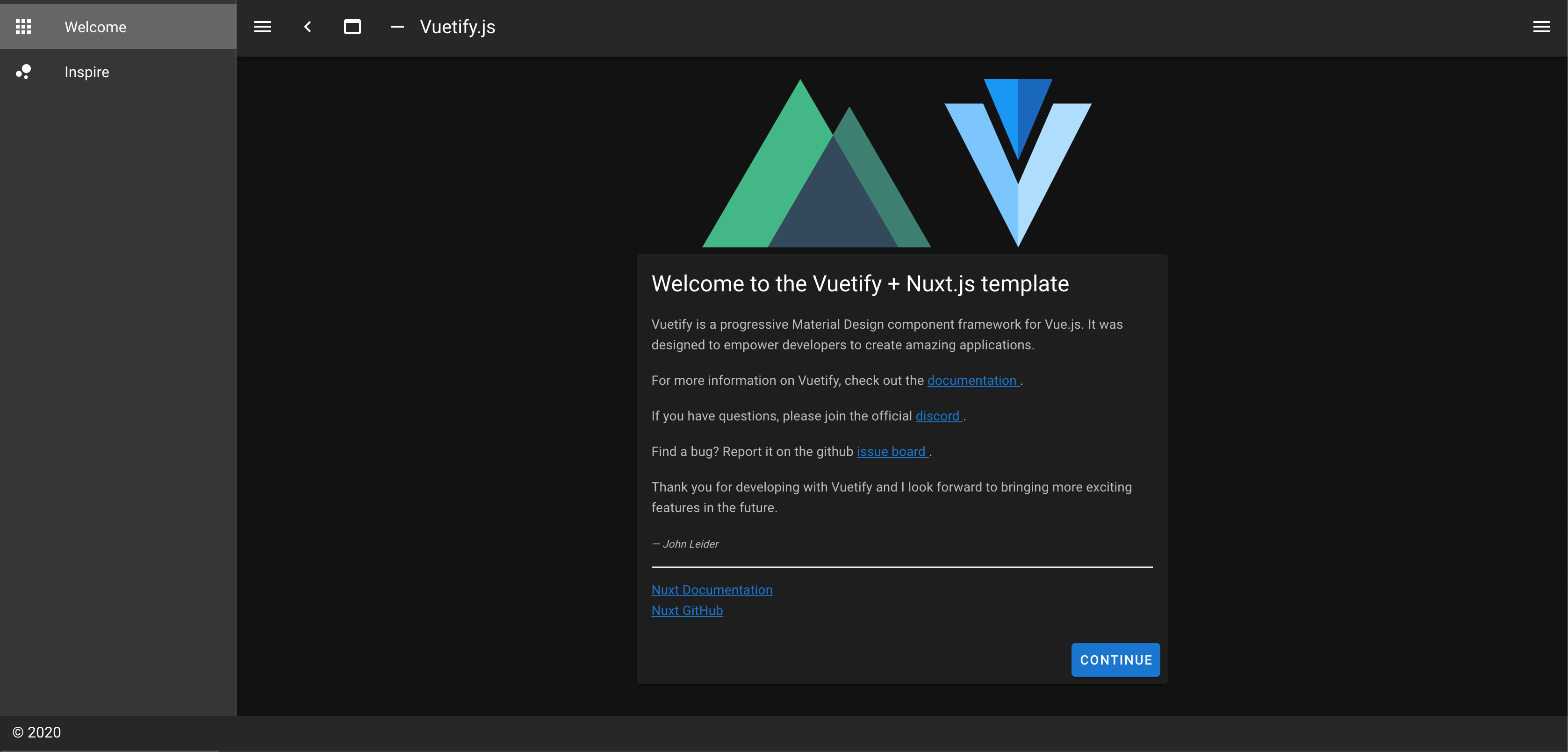きっかけ
先日のボーナスで欲しかったMacbookを買いました。
元々はiOSアプリの勉強と思って購入しましたが、
興味のあったNuxt.jsで何かアプリ作ってみよう、ということでまずは環境構築から!!
準備
Nuxt.jsを動かす
まずnuxtのプロジェクト作成コマンドを叩くためのNpmを入れる。
以下の手順で構築する
- Command Line Tools
$ xcode-select --install
- Homebrew install
$ /usr/bin/ruby -e "$(curl -fsSL https://raw.githubusercontent.com/Homebrew/install/master/install)"
brew -v でバージョン確認出来たらOK!
- Nodebrew install
$ brew install nodebrew
nodebrew -vでバージョン確認出来たらOK!
- Node.jsとNpm install
# このディレクトリを作っておかないとエラーになる
$ mkdir -p ~/.nodebrew/src
# latestは最新版という意味
$ nodebrew install-binary latest
# インストールした後で使用を宣言
$ nodebrew use latest
# パスを通す
$ echo 'export PATH=$HOME/.nodebrew/current/bin:$PATH' >> ~/.bash_profile
$ source ~/.bash_profile
Nuxt.jsのプロジェクトを作成して、動かす
以下のコマンドで作成
$ npx create-nuxt-app <project-name>
動作確認
$ cd <project name>
$ npm run dev
できた!
次回からはTODOリスト作成を進めてきます!