はじめに
SwiftUIで角丸の枠線がついたButtonを表示します。
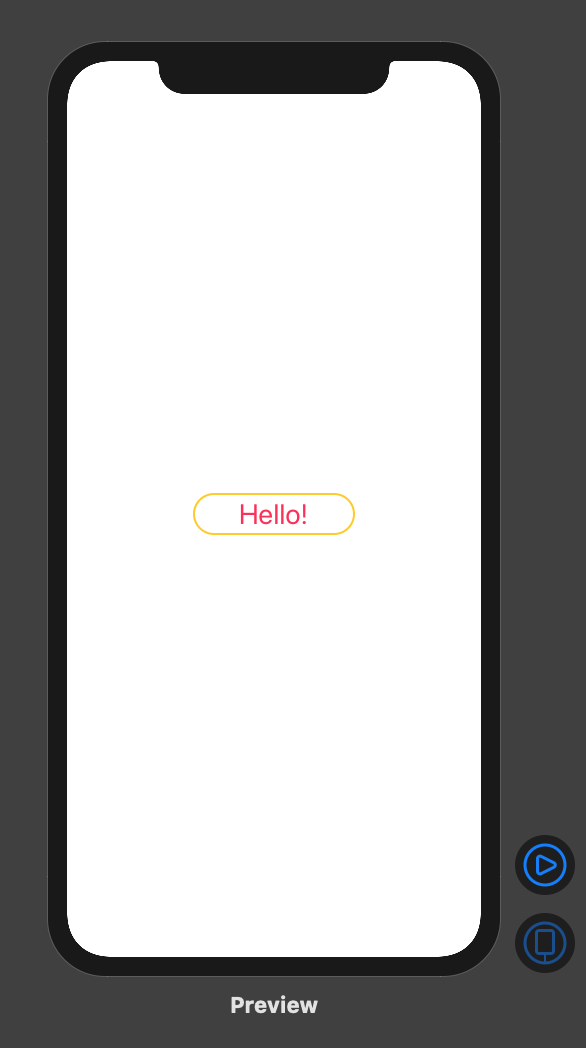
環境
Xcode 11.3.1
Swift 5
やり方
テキストの上に角丸の長方形を描画します。
Button(action: {
print("Button tapped.")
}) {
Text("Hello!")
.font(.title)
// テキストのサイズを指定
.frame(width: 160, height: 40, alignment: .center)
// 枠線を描画
.overlay(
RoundedRectangle(cornerRadius: 20)
.stroke(Color.yellow, lineWidth: 2)
)
}
// 文字色を指定(わかりやすいように枠線と違う色にしています)
.foregroundColor(.pink)
余談(失敗例)
Xcode11 beta6では下記のように.border()だけで実装できたようですが、
現在は引数からcornerRadiusが廃止されています。
.border(Color.yellow, width: 2, cornerRadius: 20)
.cornerRadius()を別で追加する方法も試してみましたが
丸めた角の部分が上手く表示されないようでした。
Button(action: {
print("Button tapped.")
}) {
Text("Hello!")
.font(.title)
.frame(width: 160, height: 40, alignment: .center)
// 角丸枠線を描画したかった…
.border(Color.yellow, width: 2)
.cornerRadius(20)
}
.foregroundColor(.pink)
