はじめに
Blue Prism では、プロセス(ロボット)を WebService として公開し、外部から実行することができます。
この記事では、Python でクライアントを書いて、Blue Prism のプロセスを呼び出してみます。
WebService として公開したプロセスを実行するためには、2つの前提条件があります。別記事を参照して前提条件を整えておきましょう。
- A. Blue Prism のサーバーサービスが起動していること
- B. public スイッチで起動したランタイムリソースがあること
プロセスを WebService として公開する
インタラクティブクライアントで、"システム" タブを開き、"プロセス > 公開" を選択します。画面右側に表示される "プロセスを公開" をクリックします。
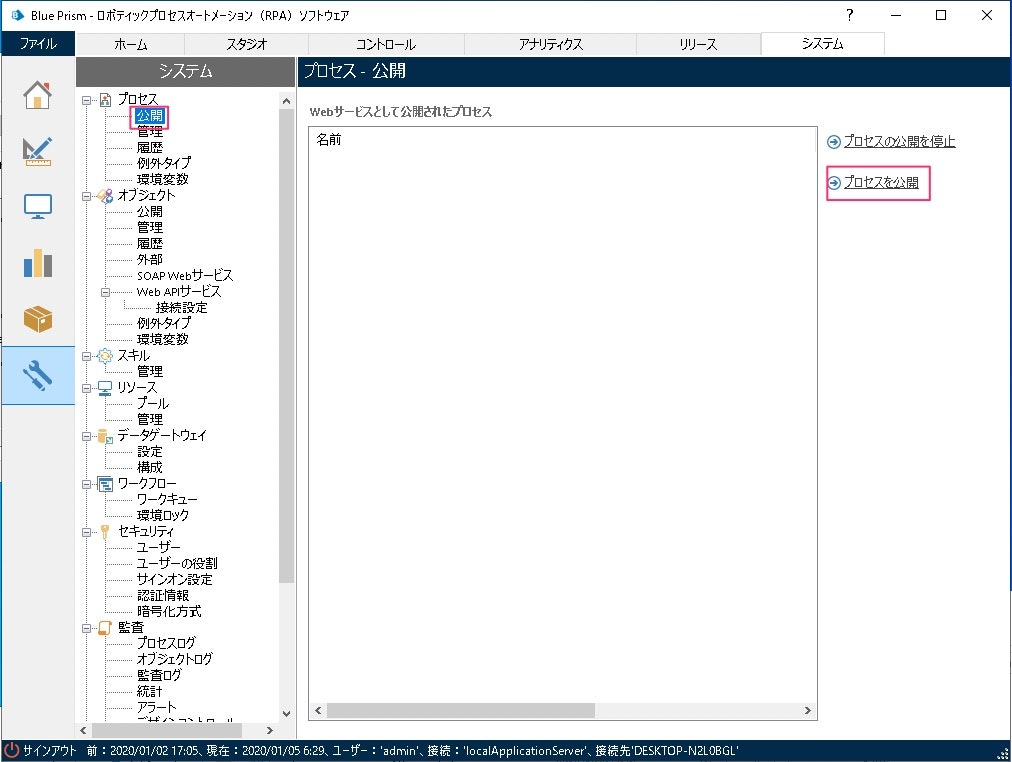
WebService として公開したいプロセス(ここでは "logSample")を選択し、"次へ" ボタンをクリックします。
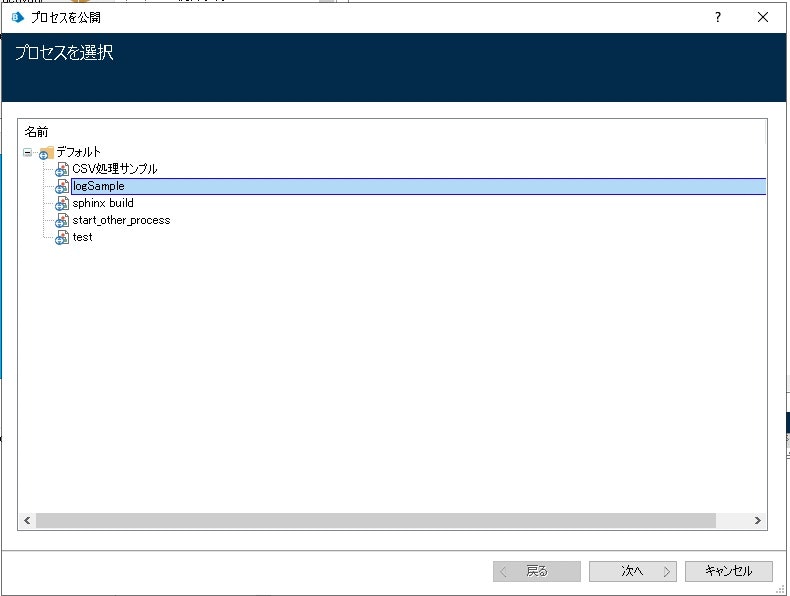
"プロセスの公開名" を確認し、"完了" ボタンをクリックします。
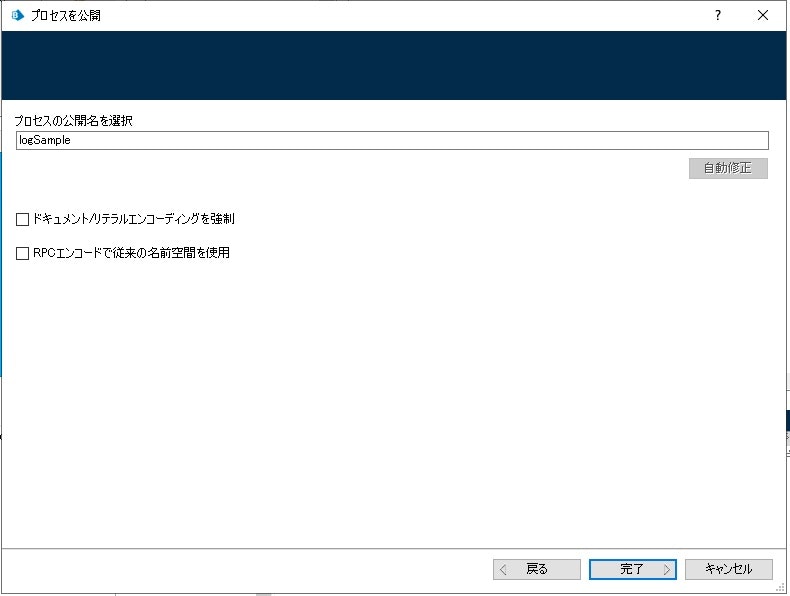
実際の運用を考えると、長いプロセスの本体と、処理の受付だけを行うプロセスを分割しておいて、WebService クライアントには同期的にレスポンスを返すような作りにしておく必要がありそうです。
Python でクライアントを作成する
WSDL をダウンロードしておきます。
公開したプロセスの WSDL は、ランタイムリソース が公開しています(サーバーが WSDL を返すようなAPIは用意されていません。不思議ですね。。)。今回はランタイムリソースをポート8183で公開しているので、 http://127.0.0.1:8183/ws/ をブラウザで開きます。すると、下記のように WebService として公開されたプロセスの一覧が表示されます。
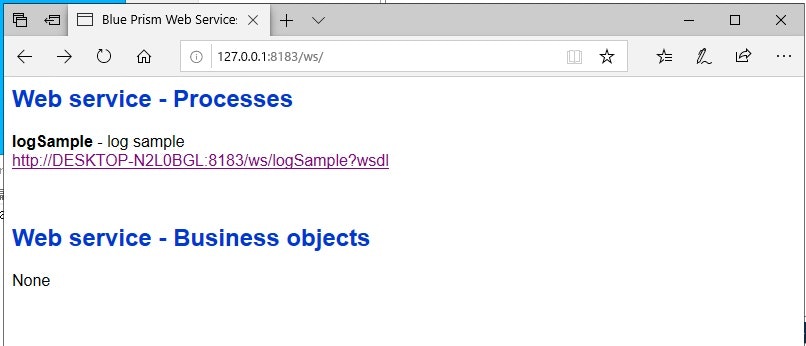
今回は、このページから WSDL ファイルをダウンロードして使用します。 Python スクリプトを開発するディレクトリに、logSample.xml という名前で保存しておきます。
必要な Python モジュール をインストールする
Pipenv で Pythonスクリプトの開発環境を準備します。
% pipenv --python 3.7
Creating a virtualenv for this project…
Pipfile: /Users/m-nakamura/Documents/blueprism-process-invoker_/Pipfile
Using /Users/m-nakamura/.pyenv/versions/3.7.4/bin/python3 (3.7.4) to create virtualenv…
⠹ Creating virtual environment...Using base prefix '/Users/m-nakamura/.pyenv/versions/3.7.4'
New python executable in /Users/m-nakamura/.local/share/virtualenvs/blueprism-process-invoker_-30X4pztG/bin/python3
Also creating executable in /Users/m-nakamura/.local/share/virtualenvs/blueprism-process-invoker_-30X4pztG/bin/python
Installing setuptools, pip, wheel...
done.
Running virtualenv with interpreter /Users/m-nakamura/.pyenv/versions/3.7.4/bin/python3
✔ Successfully created virtual environment!
Virtualenv location: /Users/m-nakamura/.local/share/virtualenvs/blueprism-process-invoker_-30X4pztG
Creating a Pipfile for this project…
必要なライブラリをインストールします。Python で SOAPを使うには、Zeep がおすすめのようなので、こちらを利用します。
Zeep、便利ですね!
% pipenv install zeep
Installing zeep…
Adding zeep to Pipfile's [packages]…
✔ Installation Succeeded
Pipfile.lock not found, creating…
Locking [dev-packages] dependencies…
Locking [packages] dependencies…
✔ Success!
Updated Pipfile.lock (663ec6)!
Installing dependencies from Pipfile.lock (663ec6)…
▉▉▉▉▉▉▉▉▉▉▉▉▉▉▉▉▉▉▉▉▉▉▉▉▉▉▉▉▉▉▉▉ 15/15 — 00:00:03
To activate this project's virtualenv, run pipenv shell.
Alternatively, run a command inside the virtualenv with pipenv run.
Zeep の機能に、WSDLの内容を調べる機能 があります。試してみると、プロセスの入力パラメーターと出力パラメーターが、 xsd:string 型になっていることがわかります。
% pipenv run python -m zeep logSample.xml
Prefixes:
xsd: http://www.w3.org/2001/XMLSchema
ns0: urn:blueprism:webservice:logsample
Global elements:
Global types:
xsd:anyType
xsd:ENTITIES
xsd:ENTITY
xsd:ID
xsd:IDREF
xsd:IDREFS
xsd:NCName
xsd:NMTOKEN
xsd:NMTOKENS
xsd:NOTATION
xsd:Name
xsd:QName
xsd:anySimpleType
xsd:anyURI
xsd:base64Binary
xsd:boolean
xsd:byte
xsd:date
xsd:dateTime
xsd:decimal
xsd:double
xsd:duration
xsd:float
xsd:gDay
xsd:gMonth
xsd:gMonthDay
xsd:gYear
xsd:gYearMonth
xsd:hexBinary
xsd:int
xsd:integer
xsd:language
xsd:long
xsd:negativeInteger
xsd:nonNegativeInteger
xsd:nonPositiveInteger
xsd:normalizedString
xsd:positiveInteger
xsd:short
xsd:string
xsd:time
xsd:token
xsd:unsignedByte
xsd:unsignedInt
xsd:unsignedLong
xsd:unsignedShort
Bindings:
Soap11Binding: {urn:blueprism:webservice:logsample}logSampleSoapBinding
Service: logSampleService
Port: logSampleSoap (Soap11Binding: {urn:blueprism:webservice:logsample}logSampleSoapBinding)
Operations:
logSample(message: xsd:string) -> outmessage: xsd:string
logsample.xml という名前で WSDL ファイルを保存した同じディレクトリに、logsample.py という名前で Python スクリプトを作成します。
from pathlib import Path
from zeep import Client
from requests import Session
from requests.auth import HTTPBasicAuth
from zeep.transports import Transport
# Blue Prism の認証情報を設定します
session = Session()
session.auth = HTTPBasicAuth('admin', 'admin_password_xxxxxx')
# 同じディレクトリに保存した WSDL ファイルのパスを取得します
wsdl = Path.cwd() / "logSample.xml"
client = Client(str(wsdl), transport=Transport(session=session))
service = client.service
# logSampleサービスの入力パラメーターを名前付き引数で指定します
res = service.logSample(message="hogehoge")
# 単一の文字列型出力パラメータは、レスポンスとして直接返されます
print(type(res))
print(res)
プロセスを実行する
先ほど作成した logSample.py が保存されているディレクトリで、スクリプトを実行します。プロセスの出力パラメーターが出力され、プロセスが実行されたことが確認できます。
% pipenv run python logSample.py
<class 'str'>
exec at 04/01/20 23:25:12hogehoge
インタラクティブクライアントからも実行されたことが確認できます。"コントロール" タブを開き、"セッション管理 > 今日" を開きます。
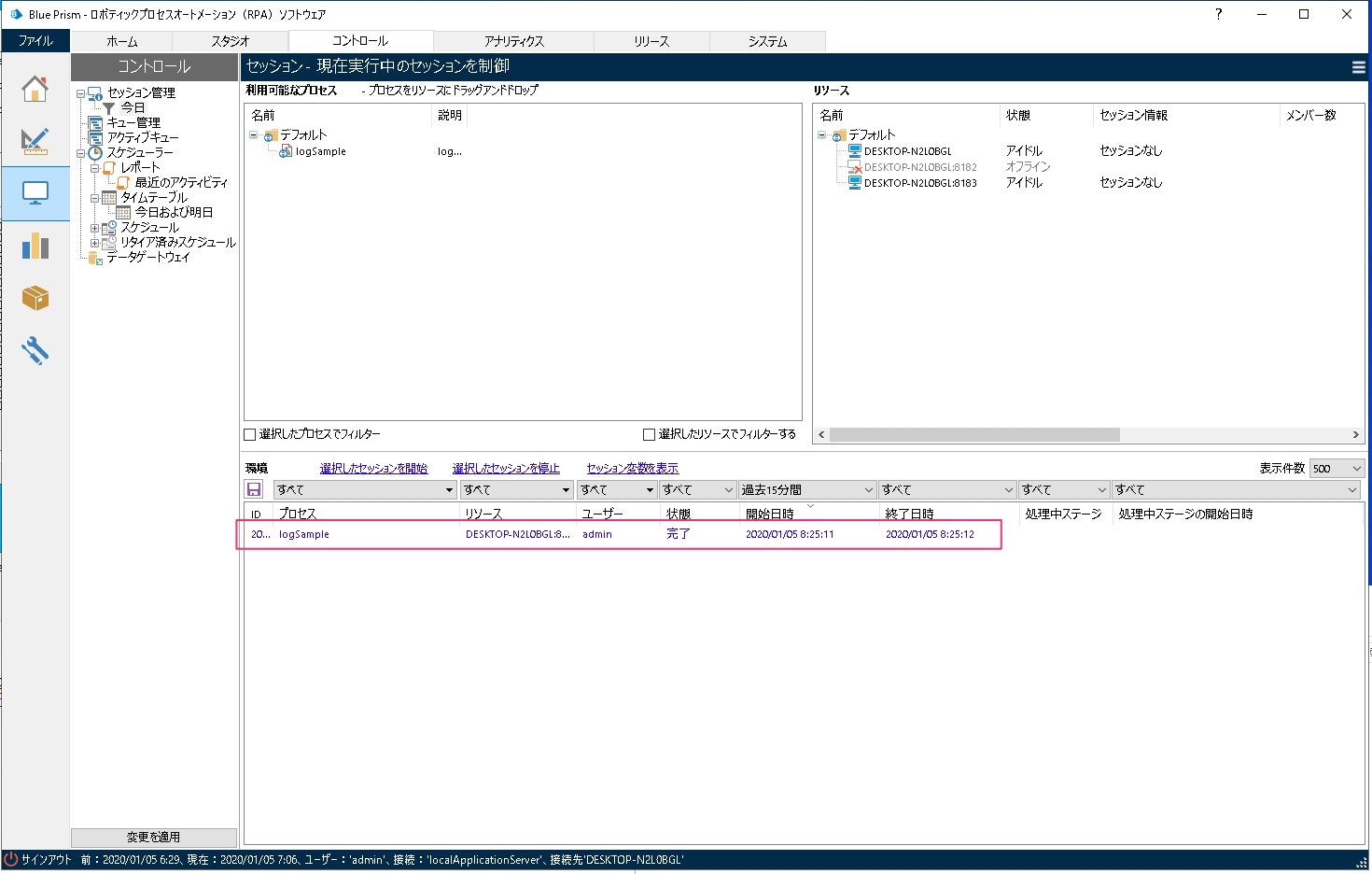
問題点
機能を試してみて、下記点が気になりました。
- ランタイムリソースが WebService のエンドポイントになっている。ランタイムリソースはエフェメラルなものという位置付けなので、エンドポイントの場所がコロコロ変わる可能性がある。利用する側からすると、安定して利用できないという問題が生じるのでは?
- サーバー側に WebService のエンドポイントがあった方が良いのではないか? なぜそのようなデザインになっているのか、理由があるのかもしれない。。。
- 次善の策として、ランタイムリソースの一覧を引くためのAPIがあれば良いかな、とも思ったが、それも無さそう。
- 「ヘルプ - Blue PrismリソースPCコマンド」に、"pool", "members", "availability", "proclist" のようなコマンドがあるが、ランタイムリソース全体を把握するための手段は無さそう。
- Automate.exe の起動オプションに、バインドするIPアドレスを指定するものが無い。
- ライセンス不足などで、プロセスを起動するセッションの作成に失敗した場合、WebServiceクライアント側でリトライの作り込みが必要になってしまう。ワークキューにセッションを使用することなくエンキューできるAPIがほしい。。。