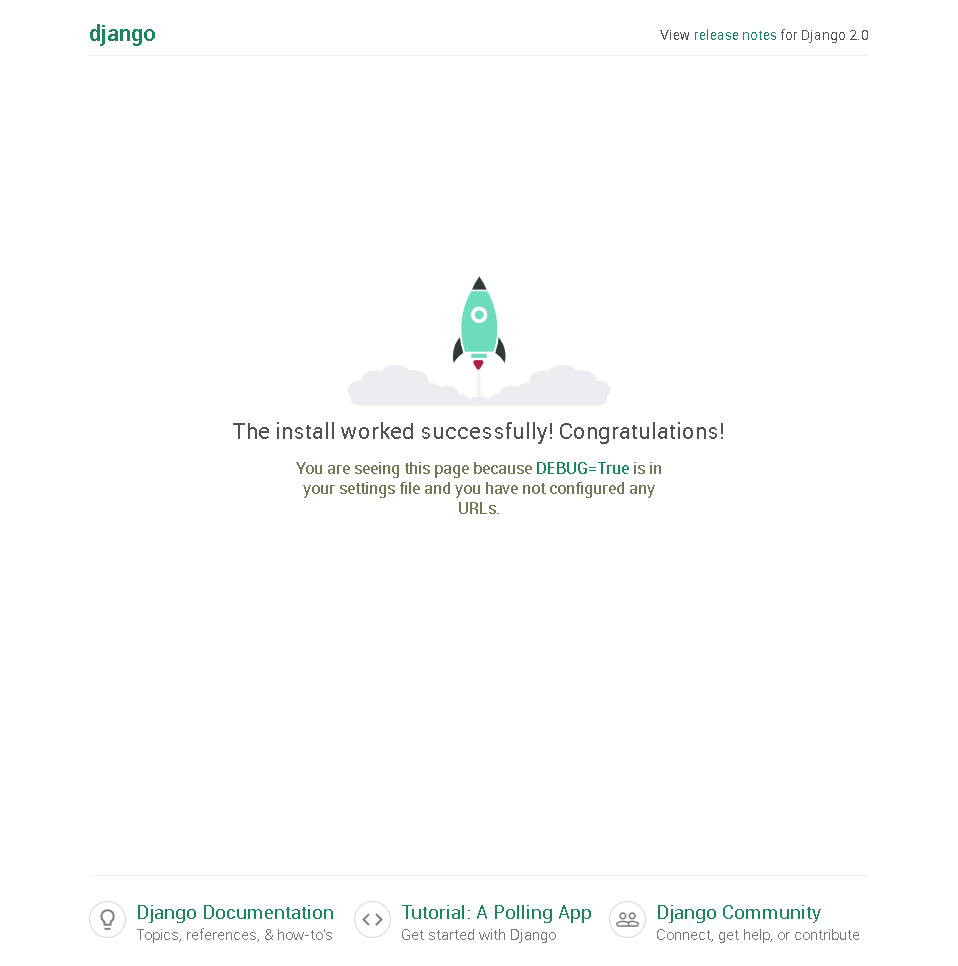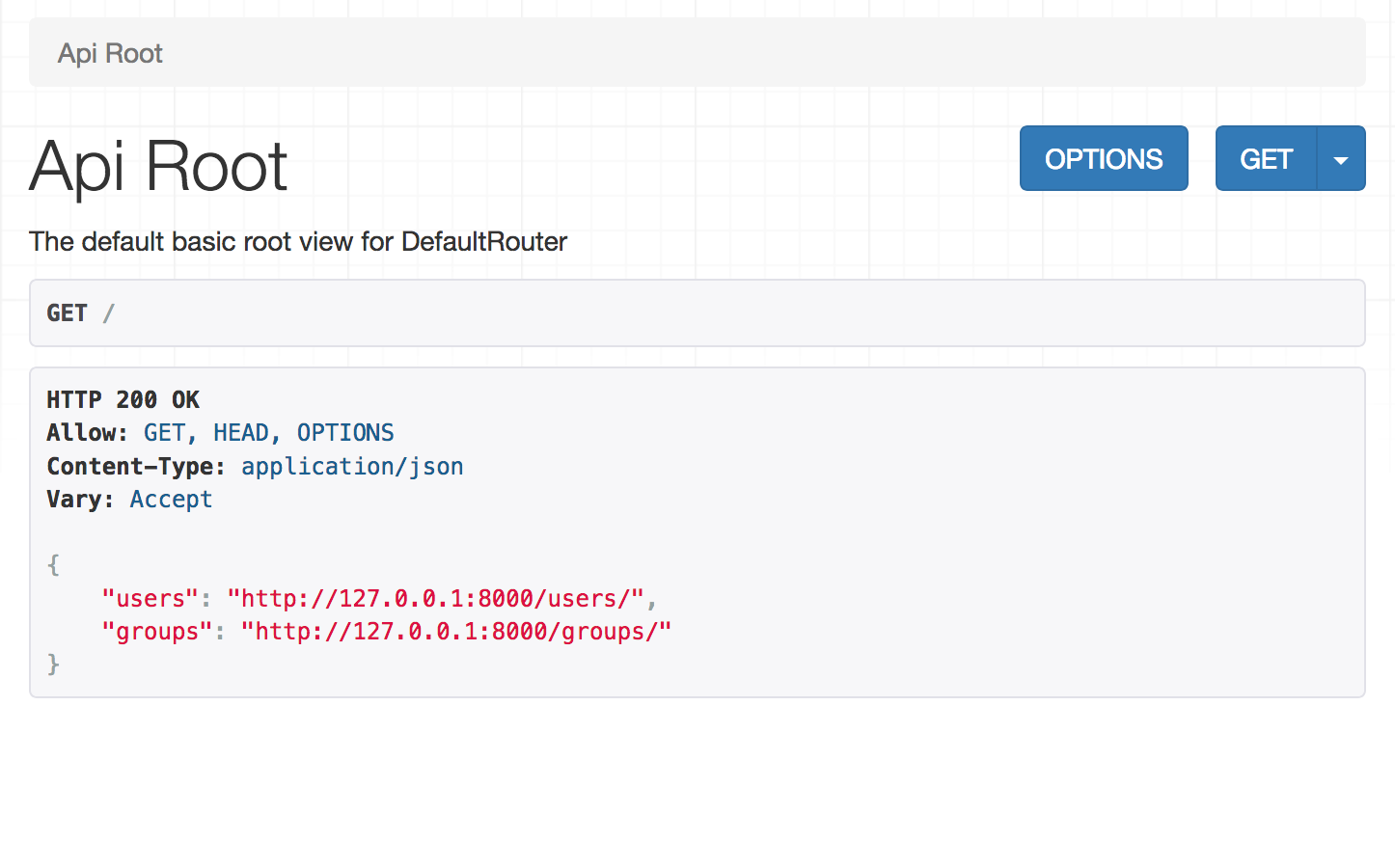こちらを写経する(まだ途中)のと備忘録用
フロントエンドReact, バックエンドDRFの環境設定に興味ある人は
読む価値あり
環境設定
お馴染みのvirtualenv
virtualenv env
source env/bin/activate # mac. windowsは env\Scripts\activate.bat
pip3 install django djangorestframework django-filter
pip3 freeze > requirements.txt
んでdjango projectを作成する
django-admin startproject backend
cd backend
django-admin startapp api
DBの設定
何もしなければSQLiteになってる
このままでよければskipしてください。
自分はmysqlを使いたいので、mysqlの設定に変更する
setting.pyのDATABASESを下記にする
DATABASES = {
'default': {
'ENGINE': 'django.db.backends.mysql',
'NAME': 'dbname',
'USER': 'user',
'PASSWORD': 'password',
'HOST': 'hostname',
'PORT': '3306',
}
}
pysqlclientが入ってないとエラーになるのでinstallする
pip3 install mysqlclient
# 次にMigrateする
python manage.py makemigrations
python manage.py migrate
立ち上げて確認してみる
python manage.py runserver
Performing system checks...
System check identified no issues (0 silenced).
January 05, 2018 - 11:49:15
Django version 2.0.1, using settings 'backend.settings'
Starting development server at http://127.0.0.1:8000/
Quit the server with CTRL-BREAK.
画面がカッコよくなってる!
一度サーバー落とす
DRFの設定
公式サイトを写経
markdownも入れる
pip3 install markdown
setting.pyのINSTALLED_APPSにrest_framework追加。
次いでREST_FRAMEWORKを丸々追加
INSTALLED_APPS = (
...
'rest_framework',
)
REST_FRAMEWORK = {
# Use Django's standard `django.contrib.auth` permissions,
# or allow read-only access for unauthenticated users.
'DEFAULT_PERMISSION_CLASSES': [
'rest_framework.permissions.DjangoModelPermissionsOrAnonReadOnly'
]
}
urls.pyも下記に変更する
from django.conf.urls import url, include
from rest_framework import routers
from api import views
from django.contrib import admin
router = routers.DefaultRouter()
router.register(r'users', views.UserViewSet)
router.register(r'groups', views.GroupViewSet)
# Wire up our API using automatic URL routing.
# Additionally, we include login URLs for the browsable API.
urlpatterns = [
url(r'^', include(router.urls)),
url(r'^admin/', admin.site.urls),
url(r'^api-auth/', include('rest_framework.urls', namespace='rest_framework'))
]
backend/api/serializers.pyを作成
from django.contrib.auth.models import User, Group
from rest_framework import serializers
class UserSerializer(serializers.HyperlinkedModelSerializer):
class Meta:
model = User
fields = ('url', 'username', 'email', 'groups')
class GroupSerializer(serializers.HyperlinkedModelSerializer):
class Meta:
model = Group
fields = ('url', 'name')
またbackend/api/views.pyを書き換える
from django.contrib.auth.models import User, Group
from rest_framework import viewsets
from api.serializers import UserSerializer, GroupSerializer
class UserViewSet(viewsets.ModelViewSet):
"""
API endpoint that allows users to be viewed or edited.
"""
queryset = User.objects.all().order_by('-date_joined')
serializer_class = UserSerializer
class GroupViewSet(viewsets.ModelViewSet):
"""
API endpoint that allows groups to be viewed or edited.
"""
queryset = Group.objects.all()
serializer_class = GroupSerializer
curlからも通っているのが分かる
curl -H 'Accept: application/json; indent=4' -u username:password http://127.0.0.1:8000/users/
一旦ここまで