Macを修理に出そうと思ったら、Appleの担当者にパスワードなしの管理者ユーザーを作ってくれと言われたので、作ろうと思ったらパスワードなしは弾かれてしまった。OSは10.14.2で、他の同じバージョンのMacでは作れていたため、パスワードポリシーが怪しそうだったので確認してみたらそれが原因だった。変更方法を書いておく。デフォルトはパスワードなしでも作れるっぽいが、自分は何かの時に変えてしまったのかもしれない。
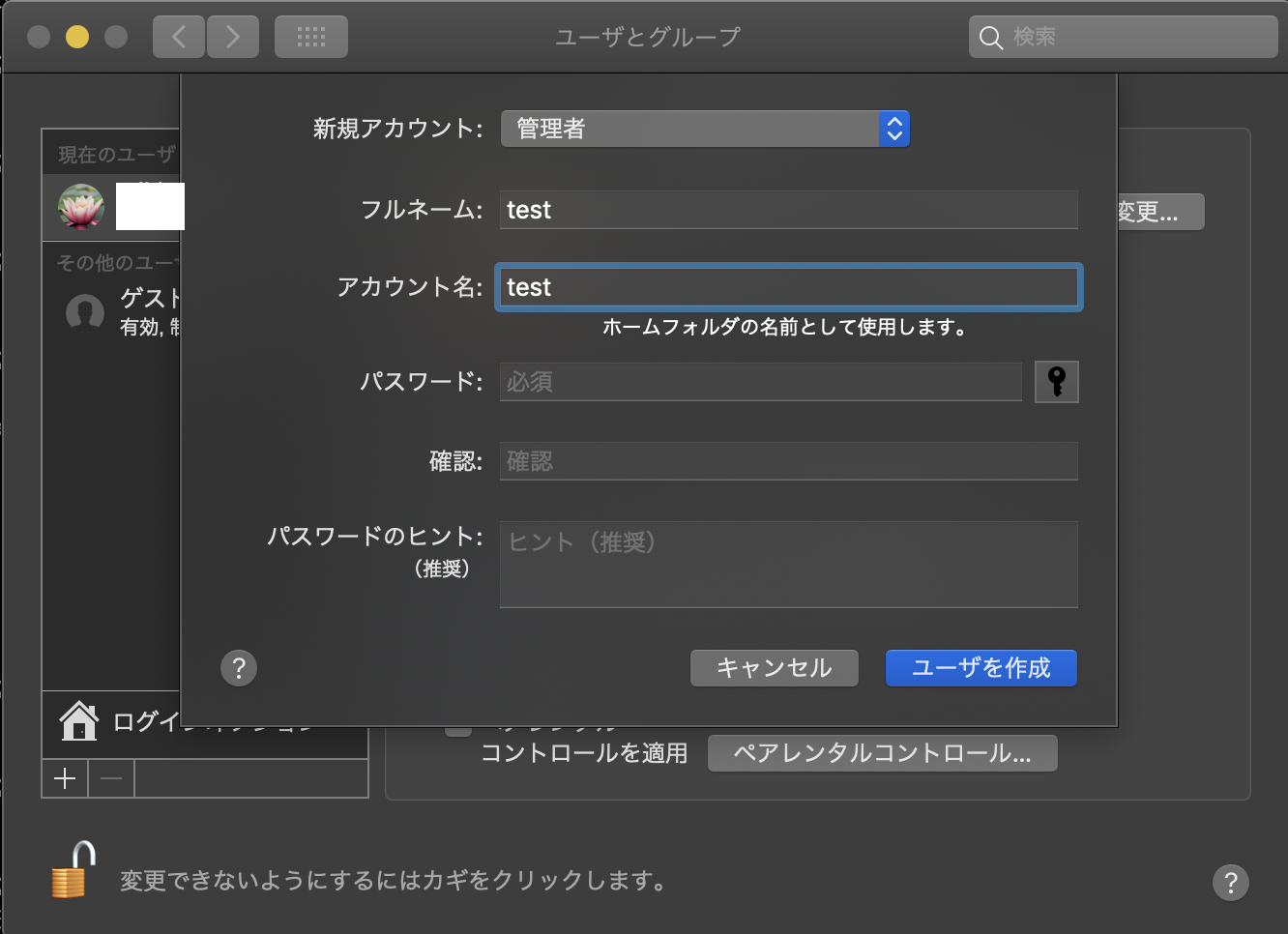
1. コマンドで現在の設定を取得
pwpolicy getaccountpolicies > file.plist
2. file.plistを開き、1行目のメッセージを削除(そのままだとplistとして認識されない)
Getting global account policies
...
3. 下記の正規表現を書き換える
書き換え前
<key>policyContent</key>
<string>policyAttributePassword matches '.{4,}+'</string>
書き換え後
<key>policyContent</key>
<string>policyAttributePassword matches '^$|.{4,}+'</string>
4. 設定を反映
pwpolicy setaccountpolicies file.plist