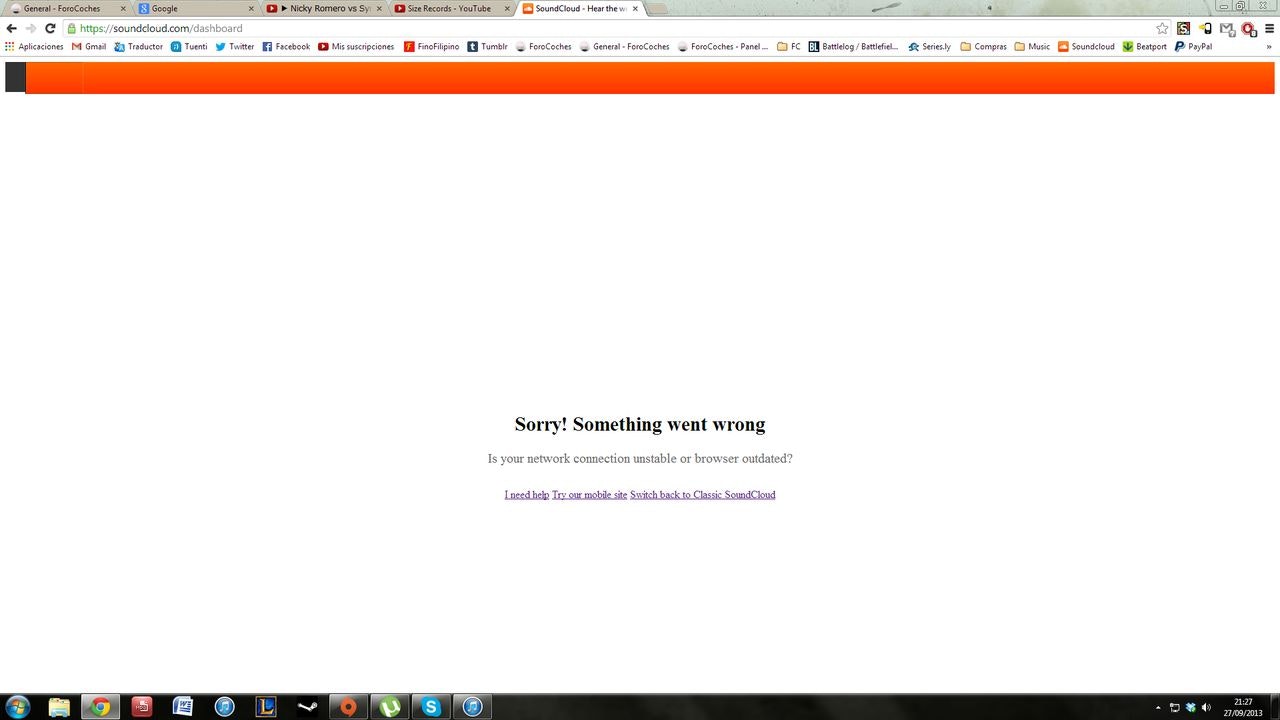SSL証明書関連の不具合でSoundCloud等一部のサイトが正常に表示されない問題で詰んだので解決策をメモしておきます。
現象
私は、SoundCloudとBOOTHでページが正常に表示されない問題が発生しました。
具体的には、SoundCloudへアクセスすると、以下のようなメッセージが表示されてページが正常に表示されなくなってしまいました。
Sorry! Something went wrong
Is your network connection unstable or browser outdated?
解決策
この事象は、CRL(Certificate Revocation List)、およびOCSP(Online Certificate Status Protocol)のキャッシュをクリアすることによって解決します。
Online Certificate Status Protocol(OCSP)は、X.509公開鍵証明書の失効状態を取得するための通信プロトコルである。 RFC 6960 で規定されており、インターネット標準トラック上にある。
引用元:Online Certificate Status Protocol(OCSP) - Wikipedia
CRLとは、失効したデジタル証明書のリスト。認証局(CA)や検証局(VA)が管理する。
引用元:CRLとは|証明書失効リスト|Certificate Revocation List
Windowsの場合
-
スタートメニューから「ファイル名を指定して実行」を起動(Windowsキー+Rでも代用可能)
-
cmdと入力しEnter
-
以下のコマンドを入力しEnterキーで実行
certutil -urlcache * delete
MacOSX(10.11以下)
以下コマンド実行後必ずシステムを再起動してください
以下のコマンドを実行します。
sudo rm /var/db/crls/*cache.db
このコマンドにより、以下のファイルが削除されます。
-
/var/db/crls/crlcache.db
-
/var/db/crls/ocspcache.db
MacOSX(10.12 Sierra)
以下のコマンドを実行
sqlite3 ~/Library/Keychains/*/ocspcache.sqlite3 'DELETE FROM ocsp;'