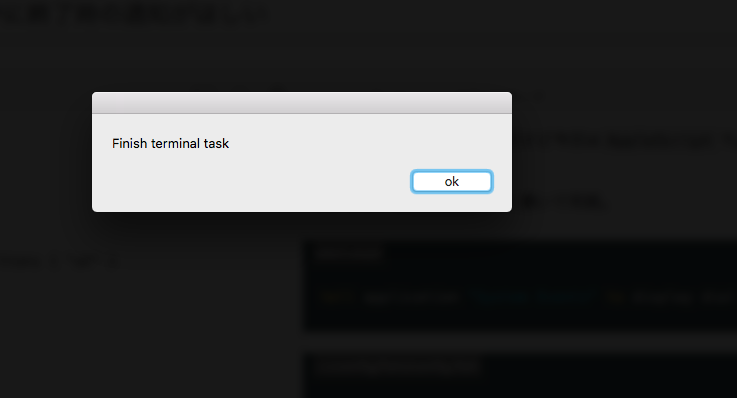いろいろやり方はありそうだけど今回はAppleScriptで。
シェルはfishです。
スクリプトはDropbox内に置いて同期。
alert.scpt
tell application "System Events" to display dialog "Finish terminal task" buttons { "ok" }
~/.config/fish/config.fish
alias alert 'osascript ~/Dropbox/Apps/alert.scpt'
なんか実行するとき
ruby main.rb ; alert
使わなかったけど便利そうなツール
GitHub - julienXX/terminal-notifier: Send User Notifications on macOS from the command-line.
GitHub - vjeantet/alerter: Send User Alert Notification on Mac OS X 10.8 from the command-line.