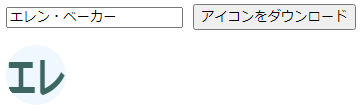前書き
https://murasuke.github.io/js-name-icon/
チャットアプリのデフォルトアイコンとして、名前からアイコンを作成しようと考えました。
Canvasに名前を描画して、丸くくり抜いたものを画像化しています。
利用サンプル画面イメージ
-
アイコンを作る関数を利用した画面のイメージです
- 名前のアイコンを作成してダウンロードします
- スペースで区切っていない場合は、先頭2文字で作成します
概要
- 名前からアイコン画像を作成します(.png)。オプションで色やフォントを指定可能
- スペースを含む場合、splitして最初の2文字を結合する '山田 太郎' -> '山太'。
- スペースを含まない場合、先頭2文字にする '山田太郎' -> '山田'
- 名前の文字列から、画像(オブジェクトURL)を生成して返します。imgタグのhrefにセットすると画像を表示できます。
// アイコンを作成する
const imageUrl = await iconMaker('山本 太郎');
関数定義
- オプションは指定しなけれれば直径60pxの円でアイコンを作成します。
// Icon作成オプション
export type IconOption = {
size?: number, // iconのサイズ
foreColor?: string, // フォントの色
backColor?: string, // 背景色
fontScale?: number, // フォントのサイズ(iconのサイズに対する比率(0.7程度が適当))
fontFamily?: string,// フォントの種類
};
// 関数定義
const iconMaker = async(name: string, option?: IconOption): Promise<string> => {
};
export default iconMaker;
利用方法
-
作成した画像(png)をダウンロードするには下記のようにします。
-
imgタグの.hrefにセットすれば表示も可能です。
const downloadCanvasImage = async() => {
const imageUrl = await iconMaker(txtName);
// 画像ダウンロード
const dlLink = document.createElement("a");
dlLink.href = imageUrl;
dlLink.download = 'nameicon.png';
dlLink.click();
dlLink.remove();
};
ソース全体
// Icon作成オプション
export type IconOption = {
size?: number, // iconのサイズ
foreColor?: string, // フォントの色
backColor?: string, // 背景色
fontScale?: number, // フォントのサイズ(iconのサイズに対する比率(0.7程度が適当))
fontFamily?: string,// フォントの種類
};
// Icon作成デフォルト値
const defaultValue: IconOption = {
size: 60,
foreColor: '#3c665f',
backColor: 'aliceblue',
fontScale: 0.7,
fontFamily: 'sans-serif'
};
const iconMaker = async(name: string, option?: IconOption): Promise<string> => {
// デフォルト値をoptionのプロパティーで(あれば)上書き
const opt = {...defaultValue, ...option};
const [width, height] = [opt.size, opt.size];
// 描画用のCanvasを用意する
const canvas = new OffscreenCanvas(width, height);
const context = canvas.getContext('2d');
if (!context) throw new Error('could not get context.');
// スペースを含む場合、splitして最初の2文字を結合する '山田 太郎' -> '山太'。
// スペースを含まない場合、先頭2文字にする '山田太郎' -> '山田'
const splitName = name.split(' ');
const abbrev = (splitName.length >= 2 ? splitName[0].substring(0,1) + splitName[1].substring(0,1) : name.substring(0, 2));
// canvasを円形にくり抜く(clip)
context.beginPath();
context.ellipse(width / 2, height / 2, width / 2, height / 2, 0, 0, Math.PI * 2);
context.closePath();
context.clip();
// 背景を塗りつぶす
context.fillStyle = opt.backColor;
context.fillRect(0, 0, width * 2, height * 2);
// 名前を描画
context.fillStyle = opt.foreColor;
context.font = `bold ${height * opt.fontScale}px ${opt.fontFamily}`;
// 文字の中心を合わせる
const mesure = context.measureText(abbrev);
const centerX = width - mesure.width > 0 ? (width - mesure.width) / 2 : 0;
const centerY = (height + mesure.actualBoundingBoxAscent + mesure.actualBoundingBoxDescent) / 2;
context.fillText(abbrev, centerX, centerY, width);
// Canvasの画像をオブジェクトURLへ変換(imgタグのhrefにセットすると画像を表示できる)
const blob = await canvas.convertToBlob();
const imageUrl = URL.createObjectURL(blob);
return imageUrl;
};
export default iconMaker;