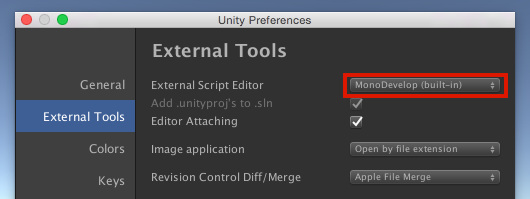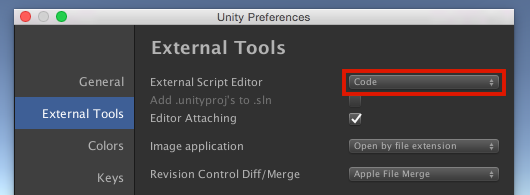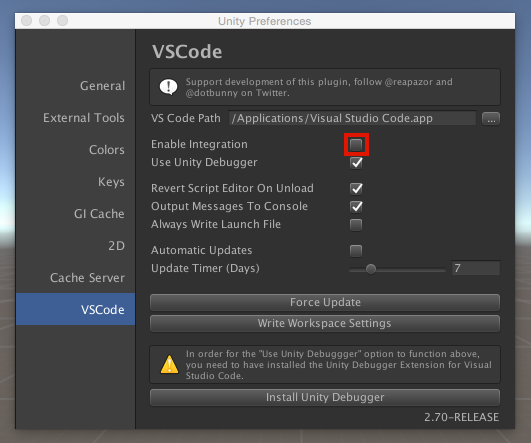はじめに
UnityとVisual Studio Code(以下VS Code)の連携を試してみたのですが、微妙にしっくり来なかったため、再びMonoDevelopに戻すためにUnityメニューの「Prefereces...」→「External Tools」内の「External Script Editor」でMonoDevelopを選択しました。
しかし、この状態でC#のスクリプトファイルを開いてもVS Codeで開かれてしまいます。「Save Project」しても設定は反映されず、Unityを再起動すると「External Script Editor」の設定がVS Codeに戻っていました。
原因
UnityとVS Codeを連携させるときにVS CodeのUnityプラグインをGitHubやAsset Storeからインストールしますが、このUnityプラグインの設定が残ってしまうことが原因でした。
(UnityとVS Codeを連携させる方法はこちらを参照)
対処方法
Unityメニューの「Prefereces...」→「VSCode」内にある「Enable Integration」のチェックをOFFにします。これによって「External Script Editor」の設定が自動で上書きされることなく、別のスクリプトエディタを使用することができるようになります。
参考
- [Unity external script editor won't change(Unityのフォーラム)] (http://answers.unity3d.com/questions/1199494/unity-external-script-editor-wont-change.html)
- Unity Development with VS Code