はじめに
iOSアプリを作りながら勉強している大学生です。
自分が躓き、自分なりに解決策を見つけられたので書き起こしました。
素人なので、わかりにくい場合はご容赦ください🙏
Static Cellsとは
Static Cellsとは、セルを静的に扱うUITableViewのコンテントモードのことです。

よくみるのは、設定画面のUITableViewではないでしょうか。
Static cellsはUIViewControllerでは使えない
UITableViewControllerを親要素としないとエラーを吐いてしまう。
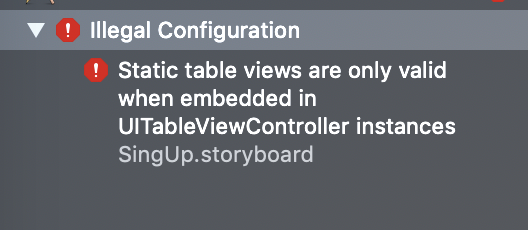
Container Viewを使って解決
TableViewだとレイアウトの幅があまりない… でも、Static cellsはUIViewControllerでは使えない…
そんなときは、Container Viewを使ってUIViewControllerを配下に持たせればうまくいきます。
イメージはこんな感じです〜↓↓↓
(Container ViewとUITableViewControllerは「Embed」で結びます。)
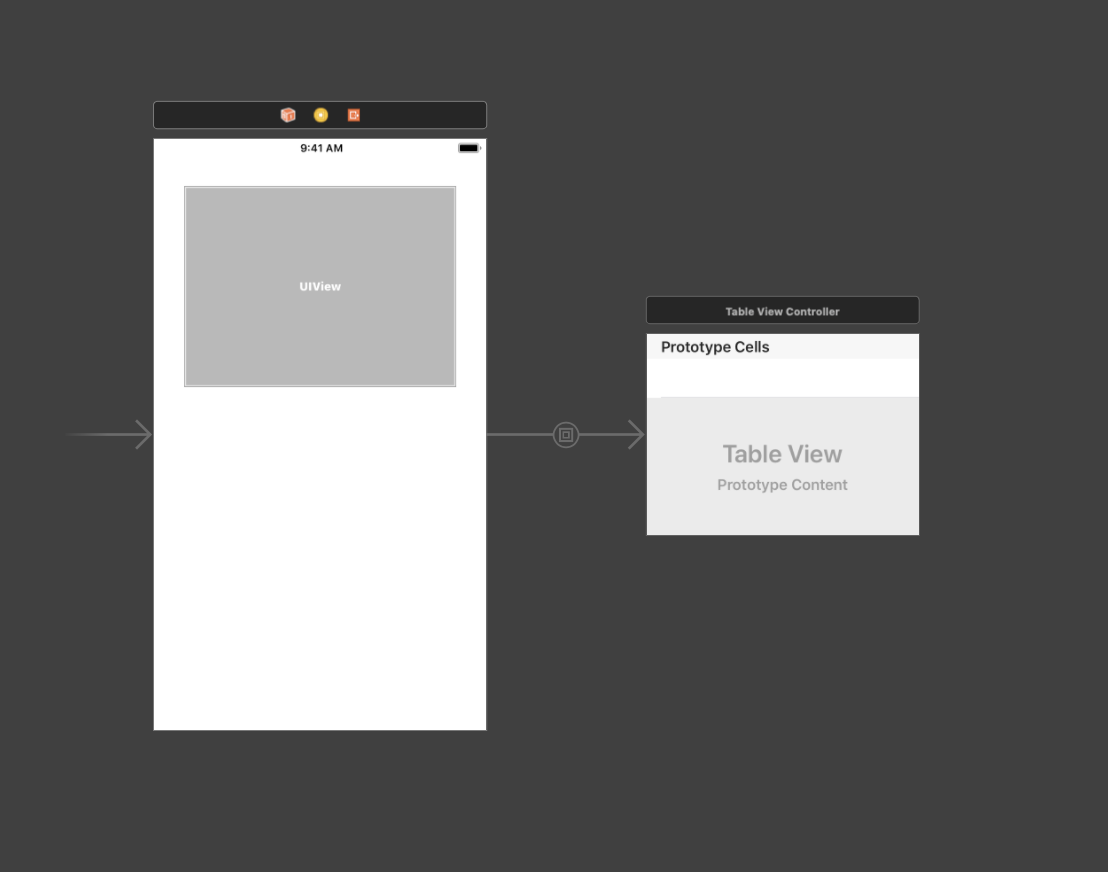
UIViewControllerの上にContainer Viewを置き、Container Viewの中にUITableViewControllerを入れてやるって感じです。
他のViewと組み合わせる
Segment Buttonと組み合わせて、画面を作ってみました。
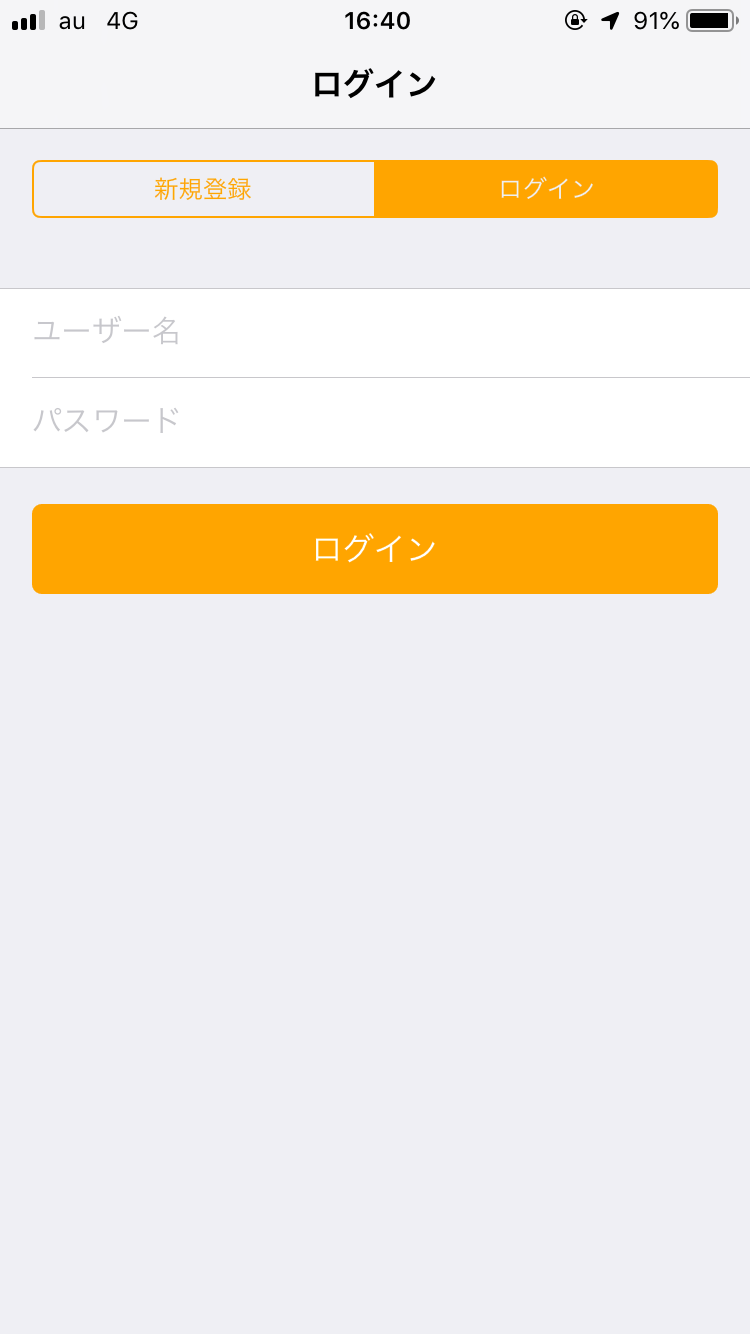

Static Cellsを使うとiOSっぽい(?)デザインで簡単に画面が作れるような気がしました。
TableViewすごく便利!