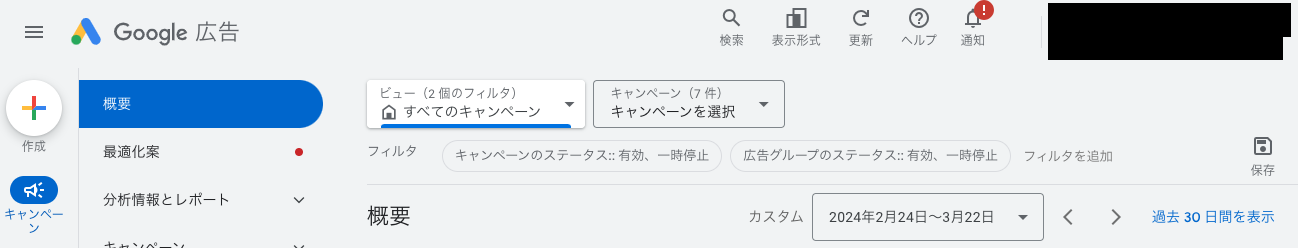背景
- Google Ads APIを叩いてRSA広告の実績を取得したいです
ドキュメント
- 基本これを頑張って見ればいけます
認証まわり
これが一番大変です.
以下の4つの認証情報を集めるということを覚えておいてください.
- developer_token
- client_id
- client_secret
- refresh_token
login_customer_id
- また広告のアカウントのlogin_customer_idも用意しておく必要があります
- 対象の広告アカウントの管理画面の右上にある
xxx-xxx-xxxxの数字です
developer_token
- MCCアカウントの [API センター] ページからトークンを取得できます
- MCCアカウント: My Client Centerの略らしい. 広告アカウントのマネージャーアカウントみたいなものだと思います.
- 広告担当の偉い人にお願いして発行してもらいましょう
client_id, client_secret
- GCPの管理画面から発行できます. GCPの権限がない場合はエンジニアの偉い人にお願いしましょう.
- まずは、OAuth同意画面で、OAuthにGoogle Ads APIのScopeを追加する設定をします
- アプリは
Internalでデスクトップアプリにして作っていきます
- アプリは
- その後、"認証情報"のOAuth2.0クライアントIDの画面からクレデンシャルのjsonをダウンロードしてください
- このjson内にclient_idとclient_secretの値が書いてあります
- 以下のページの動画が非常にわかりやすいです
refresh_token
-
oauth2lというGoogle OAuth 2.0 を操作するコマンドライン ツール を利用して発行します
# oauth2lをインストールした後
# credentials.jsonを先ほどダウンロードした認証情報jsonです
oauth2l fetch --credentials credentials.json --scope adwords \
--output_format refresh_token
出力
{
"client_id": "******.apps.googleusercontent.com",
"client_secret": "******",
"token_uri": "https://oauth2.googleapis.com/token",
"auth_uri": "https://accounts.google.com/o/oauth2/auth",
"refresh_token": "******",
"type": "authorized_user"
}
google-ads.yamlを用意
ここからgoogle-ads.yamlをコピーして以下の値を置き換えてください.
- client_id: INSERT_OAUTH2_CLIENT_ID_HERE
- client_secret: INSERT_OAUTH2_CLIENT_SECRET_HERE
- refresh_token: INSERT_REFRESH_TOKEN_HERE
- developer_token: INSERT_DEVELOPER_TOKEN_HERE
- login_customer_id: INSERT_LOGIN_CUSTOMER_ID_HERE
- (INSERT_USE_PROTO_PLUS_FLAG_HEREはTrueでOK)
実装
# google-ads をインストール
python -m pip install google-ads==21.3.0
from google.ads.googleads.client import GoogleAdsClient
client = GoogleAdsClient.load_from_storage("./google-ads.yaml")
ga_service = client.get_service("GoogleAdsService")
query = """
SELECT
campaign.id,
ad_group.id,
assset,
metrics.impressions,
metrics.clicks,
metrics.conversions
FROM ad_group_ad_asset_view
WHERE campaign.id = 'CAMPAIGN_ID'
"""
# Issues a search request using streaming.
# customer_idにはlogin_customer_idと同じものを使ってください
stream = ga_service.search_stream(customer_id="xxxx", query=query)
for batch in stream:
for row in batch.results:
print(row)