最終イメージ
qr コマンドで任意の文字列を QR コードに変換して表示できるようになります。
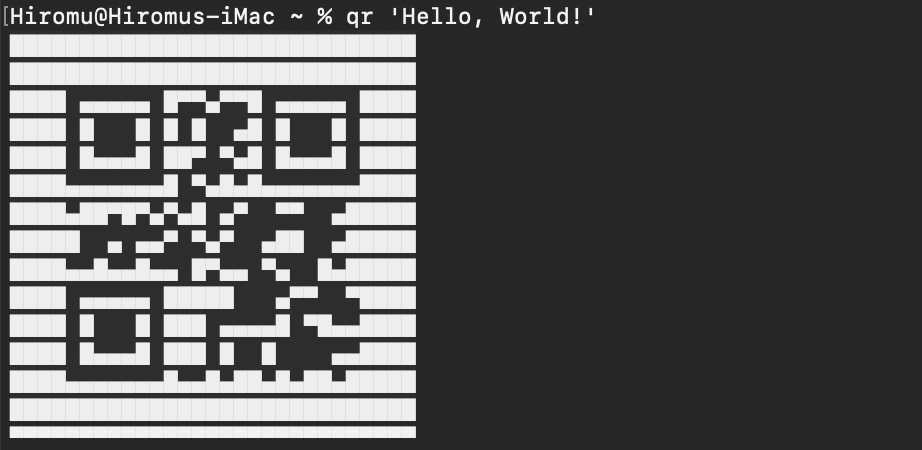
準備
前提条件
pip コマンドが利用できる事を前提とします。
https://pypi.org/project/pip/
qrcode インストール
利用するパッケージはこちら
qrcode
https://pypi.org/project/qrcode/
pip でインストールします。
画像ファイル書き出しのために、 pil (Pillow) も同時にインストールします。
pip install qrcode[pil]
実行
ターミナルで下記のようなコマンドを実行すると、すぐに QR コードが表示されます。
qr 'Hello, World!'
> の後にファイル名を指定すると、画像データとして書き出すことができます。
qr 'Hello, World!' > qr.png
おわりに
便利な Web サービスなども多くありますが、利用を少しためらうシーンはありませんか?
そんなときに手元でサクッと生成できる手段を持っておくと開発時や動作確認時にとても便利です。