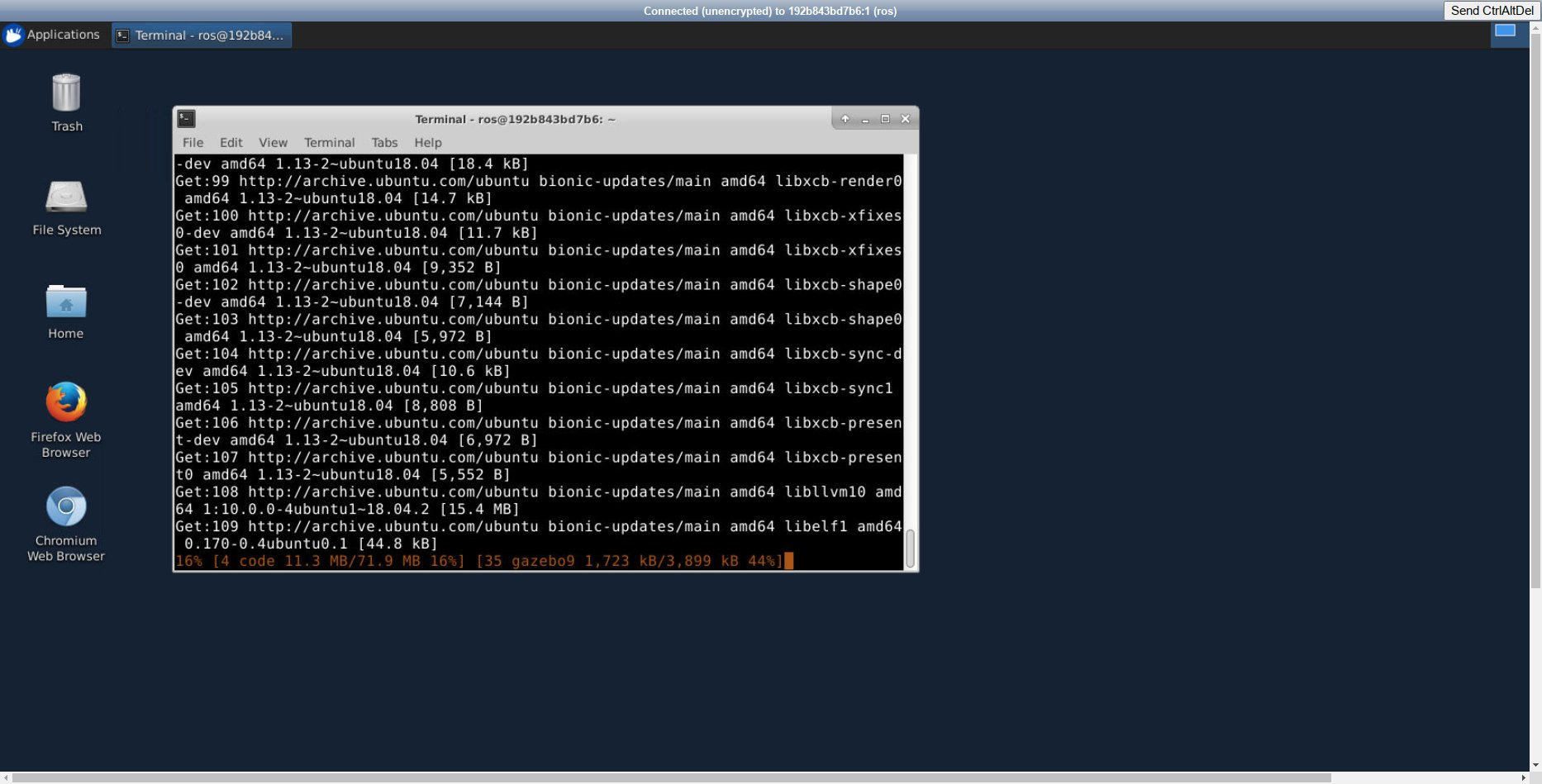Ubuntu20 に Docker をインストールしてVNCでGUI操作をします。
こんな感じにブラウザから docker 内のファイルにアクセスができるようになります。
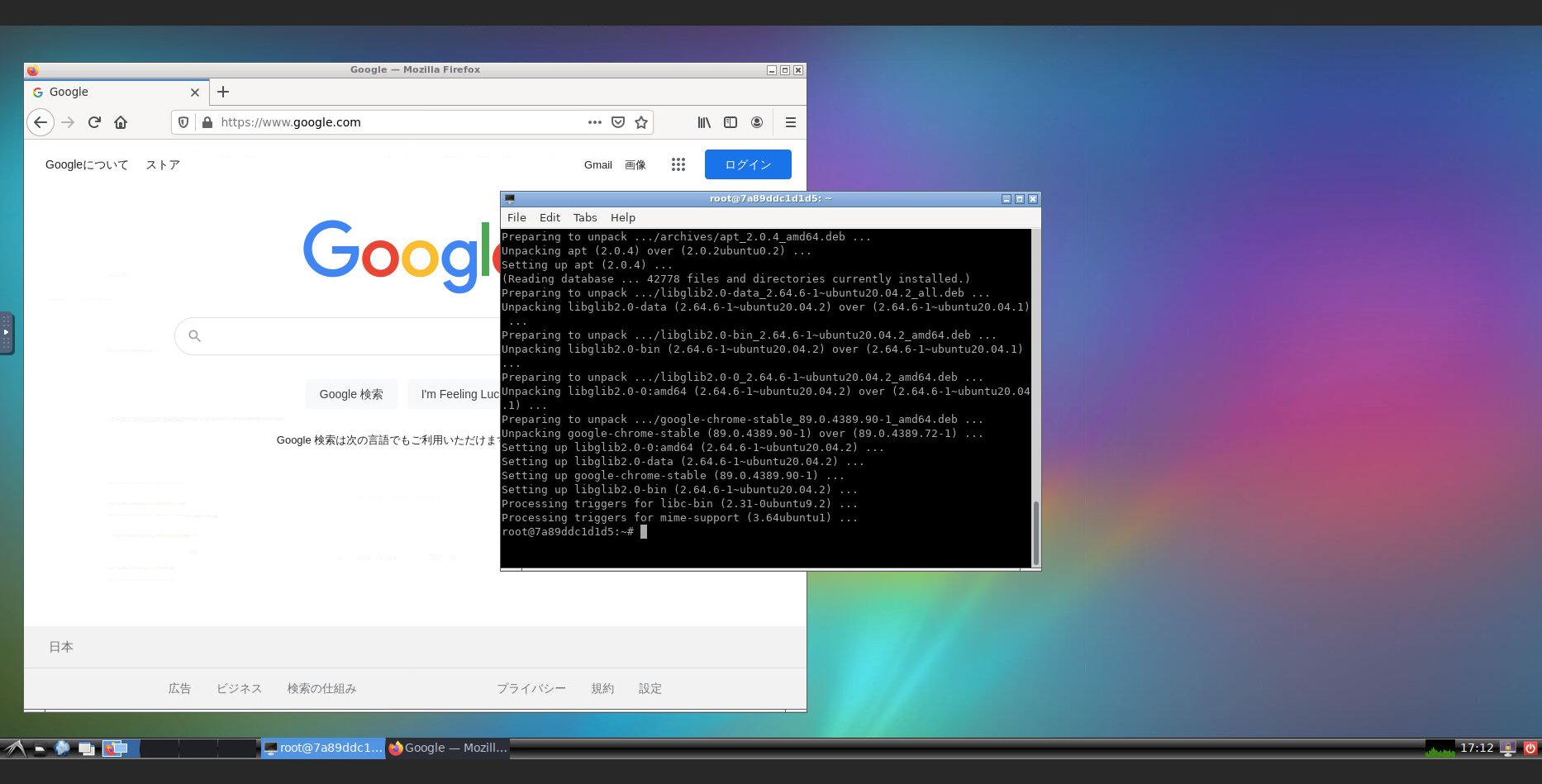
Docker のインストール方法
sudo apt update
sudo apt install apt-transport-https ca-certificates curl software-properties-common
curl -fsSL https://download.docker.com/linux/ubuntu/gpg | sudo apt-key add -
sudo add-apt-repository "deb [arch=amd64] https://download.docker.com/linux/ubuntu focal stable"
sudo apt update
apt-cache policy docker-ce
sudo apt install docker-ce
sudo systemctl status docker
sudo usermod -aG docker ${USER}
su - ${USER}
Docker の Ubuntu vnc のインストール
docker run -p 6080:80 -v /dev/shm:/dev/shm dorowu/ubuntu-desktop-lxde-vnc
ブラウザで http://localhost:6080/ でアクセスができるようになるかと思います。
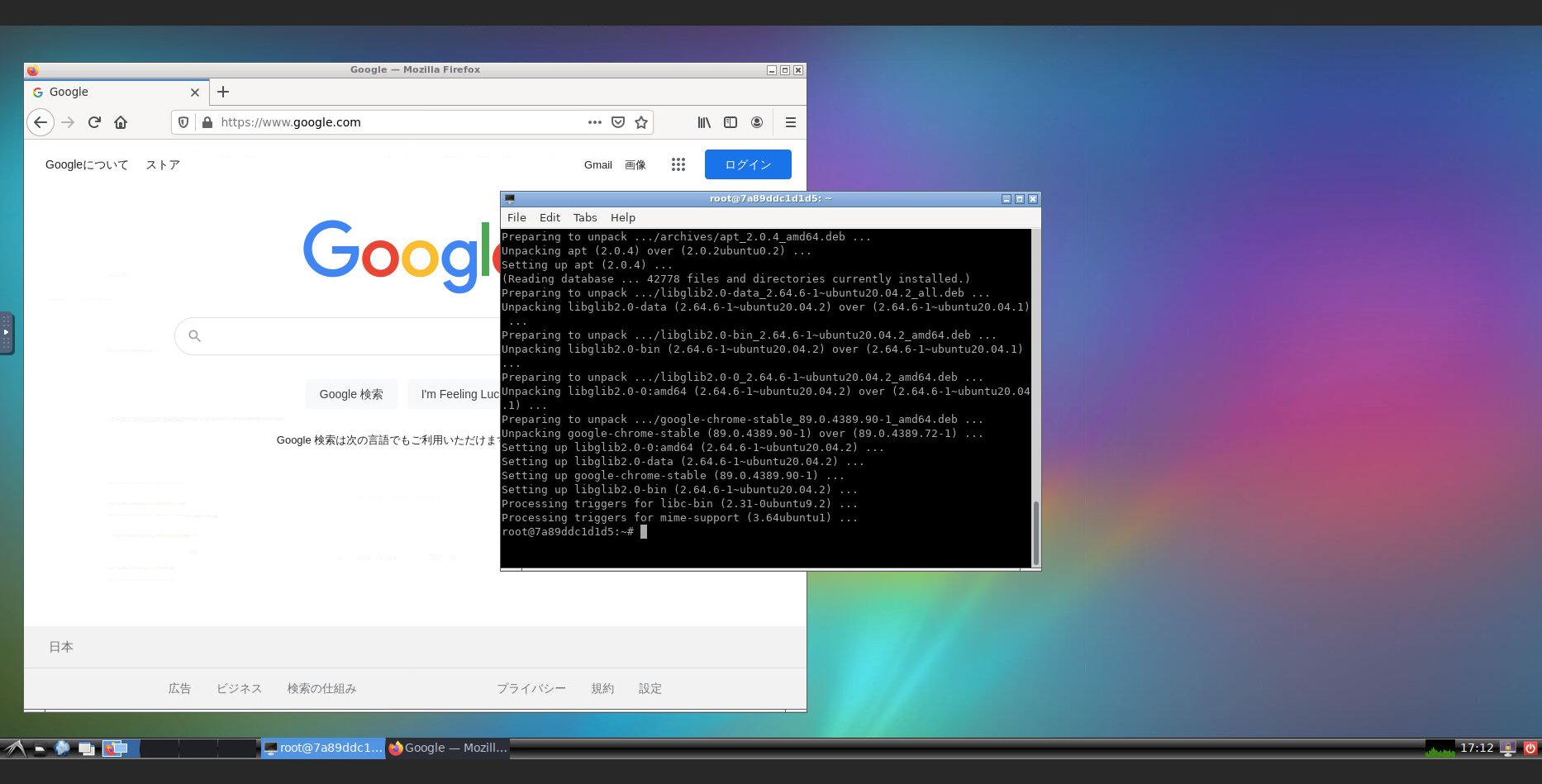
Docker の Wordpress と MySQL と PhpMyAdmin のインストール
docker pull mysql:5.7.21
docker pull wordpress
docker run --name test-mysql -e MYSQL_ROOT_PASSWORD=test-pw -d mysql
docker run --name test-wordpress --link test-mysql:mysql -d -p 8080:80 wordpress
docker run --name myadmin2 -d --link test-mysql:db -p 8081:80 phpmyadmin
ブラウザで http://localhost:8080/ で Wordpress にアクセスができるようになるかと思います。
ブラウザで http://localhost:8081/ で PhpMyAdmin にアクセスができるようになるかと思います。
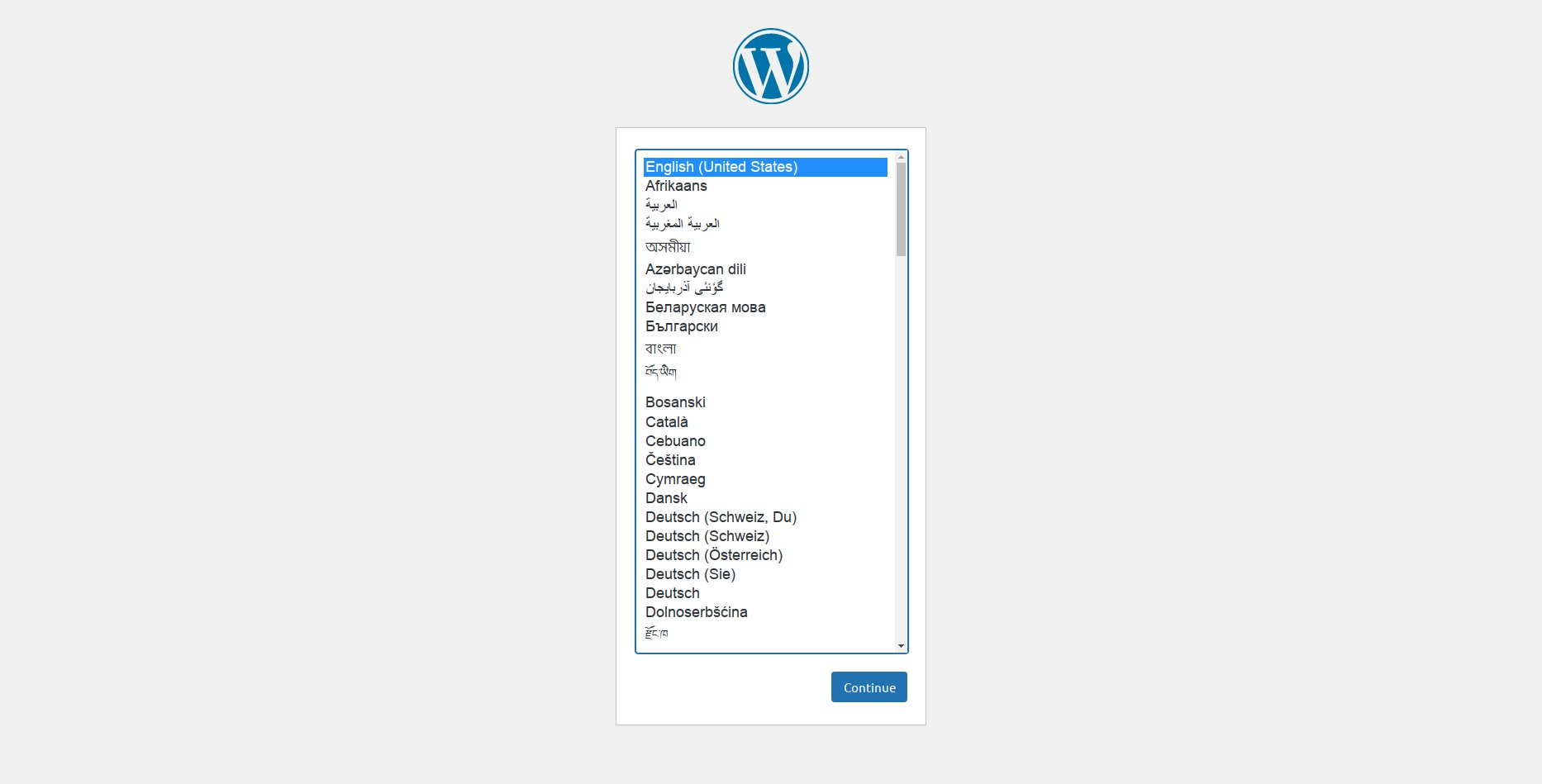
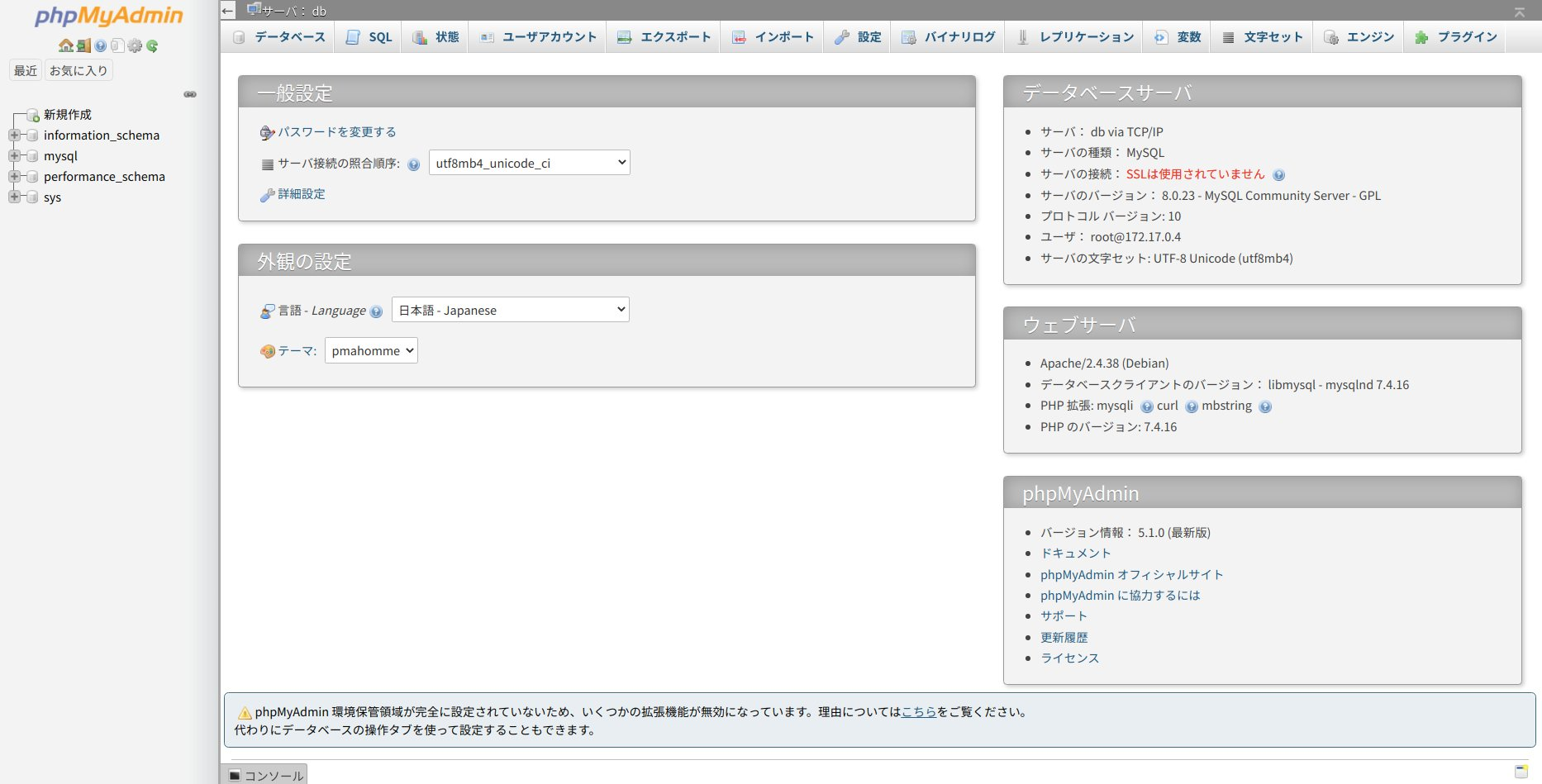
Docker のすこしバージョンが古いですが、ROSのインストール
docker run -d -p 5901:5901 -p 6901:6901 henry2423/ros-vnc-ubuntu:melodic
Docker の Kali linux をインストールし、コマンドラインからアクセス
docker pull booyaabes/kali-linux-full
docker run -itd --rm booyaabes/kali-linux-full
docker exec -it f5ef83073abe9cf5e5cd5da406eb09b871f7735f9963d06a268722644df63921 /bin/bash
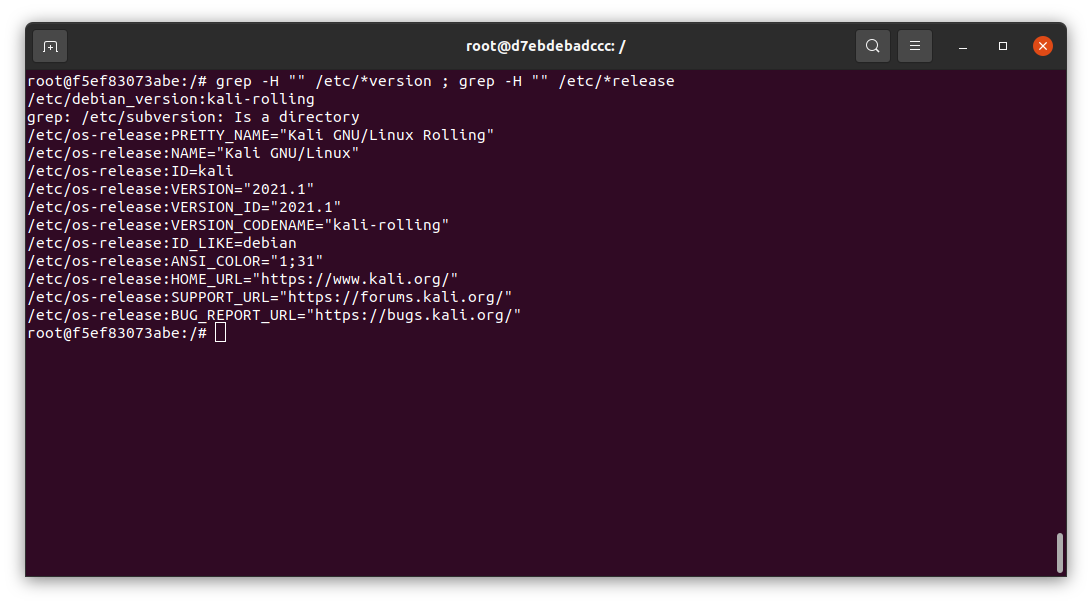
他にもおもしろそうな Docker Image がありそうです。
データベースや環境を汚さないので Nas にインストールしてみると良いような気がします。