Ubuntu の動画編集ソフト shotcut で作成した動画を Twitter に上げて失敗する場合の対処方です。
まずは shotcut のインストールの仕方
sudo apt install libsdl2-2.0-0 ;
sudo snap install shotcut --classic ;
起動画面(結構フィルターがあります)
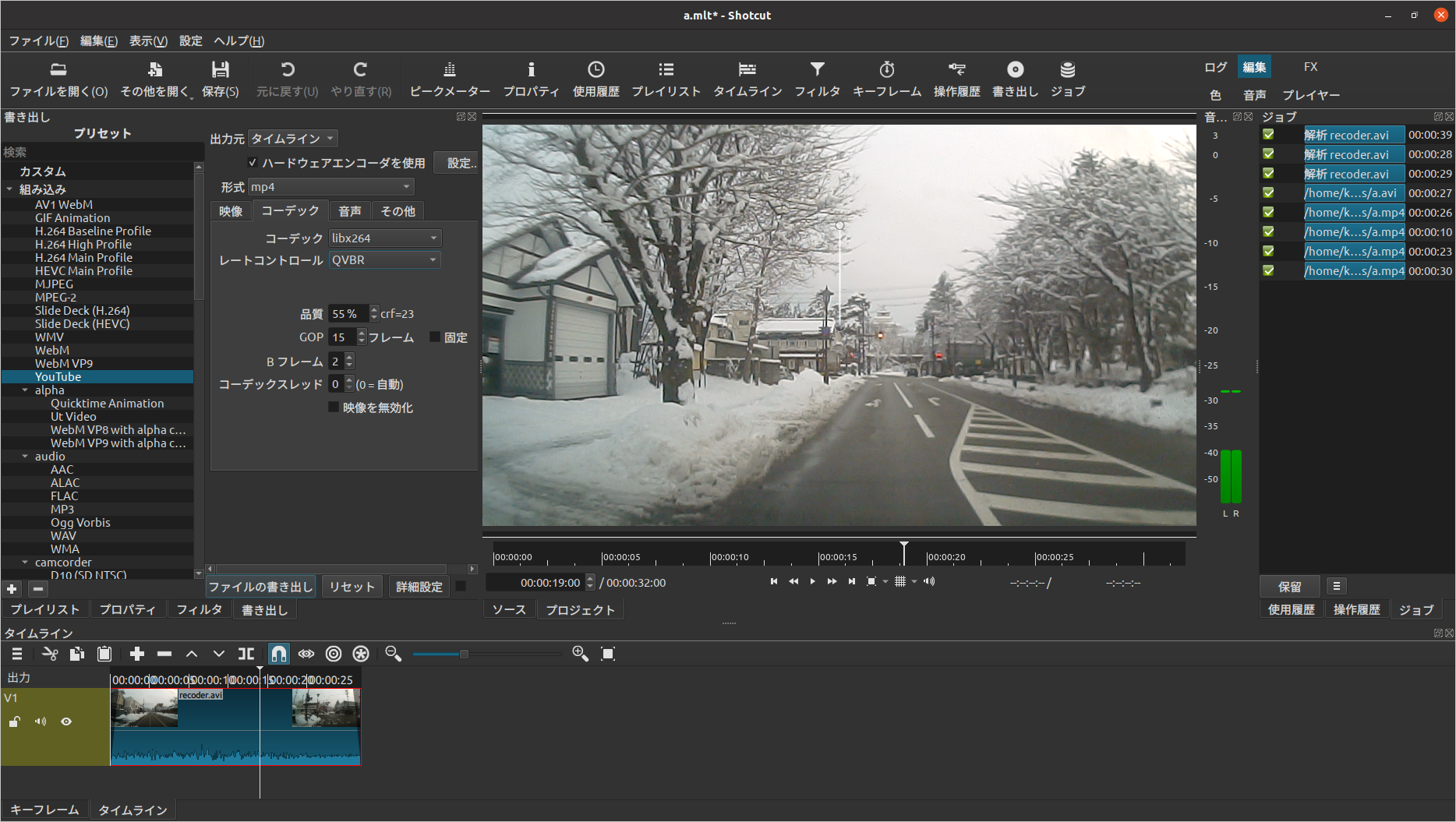
動画を書き出す際に mp4 に設定をし h264 のコーデックを「libx264」に指定する必要があります。
また、もし既存の動画をアップしたいは場合は、下記コマンドで変換して対応可能です。
ffmpeg -i input.avi -vcodec libx264 -pix_fmt yuv420p -strict -2 -acodec aac output.mp4 ;
# 横幅を640にして時間を2分20秒にする場合
ffmpeg -i input.avi -vcodec libx264 -pix_fmt yuv420p -strict -2 -acodec aac -vf scale=640:-1 -t 140 output.mp4 ;
| 項目 | 値 |
|---|---|
| 動画形式 | MP4(H264形式、AACオーディオ) |
| 動画サイズ | 512MBまで |
| 動画の時間 | 2分20秒まで |
| 最小解像度 | 32 x 32から |
| 最大解像度 | 1920 x 1200、または1200 x 1900まで |
| 縦横比 | 1:2.39 ~ 2.39:1 |
| 最大フレームレート | 40fpsまで |
| 最大ビットレート | 25Mbpsまで |
