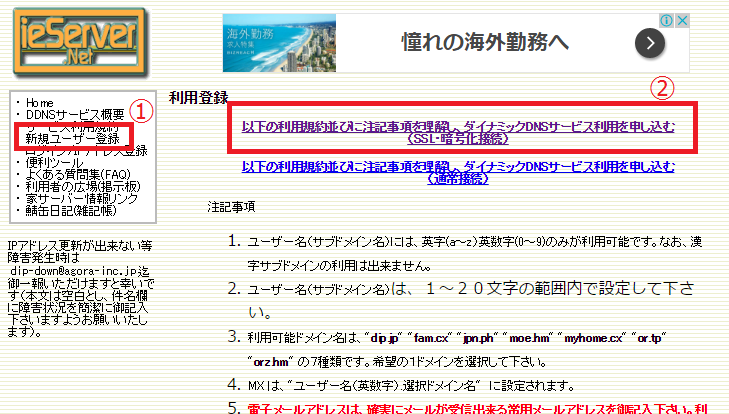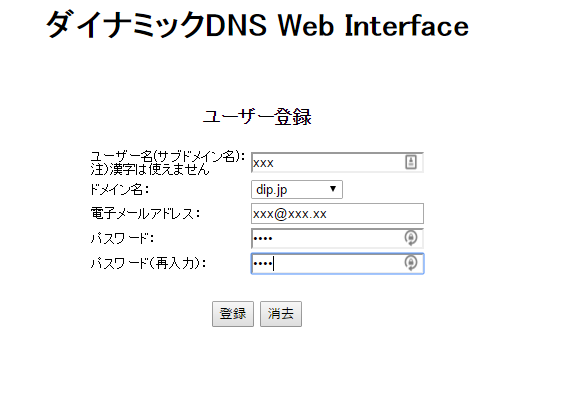一般的な自宅ネットワーク環境では一定周期で変動するIPアドレスをプロバイダから割り当てられています。
外部から自宅にアクセスする場合、別途固定IPアドレスを取得しそのIPアドレスに対してアクセスする必要があります。
基本的に固定IPアドレスは取得するのに料金がかかるため、個人的にちょっと外部からアクセスしたい場合できれば無料がいい…
そこでDDNS(ダイナミックドメインネームシステム)を使用することでアドレスに名前を設定しIPアドレスを意識せずにアクセスすることができます。
設定方法
今回公開する方法は以下が前提になります。
- DDNSのサービスはieServerを使用
- DDNSにIPアドレスを登録する端末はLinuxを使用
- Linux端末が停止中はIPアドレス変化しても登録は行われない
2.crontabでIPアドレスの自動登録設定
crontab設定するためのエディタ起動
crontab -e
10分間隔でieServerへIPアドレスの更新を行うコマンドを設定
*/10 * * * * wget --post-data="username=ユーザ名&domain=ドメイン名&password=パスワード&updatehost=1" https://ieserver.net/cgi-bin/dip.cgi
以上の設定で、変動アドレスを名前でアクセスできるようになります。