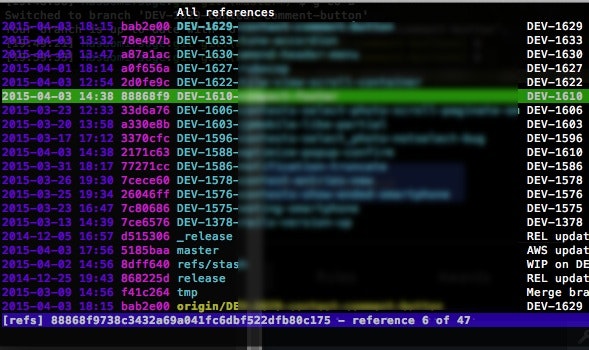tig を使い始めてみた
tig が便利とのことなので使い始めてみました
tig とは
テキストベースの Git クライアントです
install
mac 環境であれば brew install するだけ
$ brew install tig
それ以外の方は以下を参考にしてください
起動と基本操作
ターミナルで tig を起動
起動後はメイン画面: main-view にいます
ここから、git 操作にあわせてビューを切り替えていきます
m view-main Show main view
d view-diff Show diff view
l view-log Show log view
...
h view-help Show help view
あとは、開いているビューモードにあわせてコマンドを実行
h キーでヘルプページが開くので、操作わからなかったら開いて確認
.tigrc でカスタマイズ
細かい表示設定やキーバインドなどは .tigrc で設定可能
晒しておきます
# Set Variables
set refs-view = date:local author:false id ref:true commit-title:true
# Set Key Bind
bind generic F none
bind generic F !git fetch
bind status + !git commit --amend
bind status S @git stash
bind refs n @git branch "%(prompt Enter branch name: )" %(remote)
bind refs R @git rebase -i %(branch)
bind refs ! ?git branch -D %(branch)
詳細は以下のページを参考
使ってみて
ちょっと長いコマンドや、ブランチ名のコピペから開放されてよかった。また、ログまわりなど通常のコマンドよりカラーリングされ見やすかったですね。
ただ、色々参考にしているうちに zsh と peco の環境を気に入ってしまったので、そちらに移行予定です