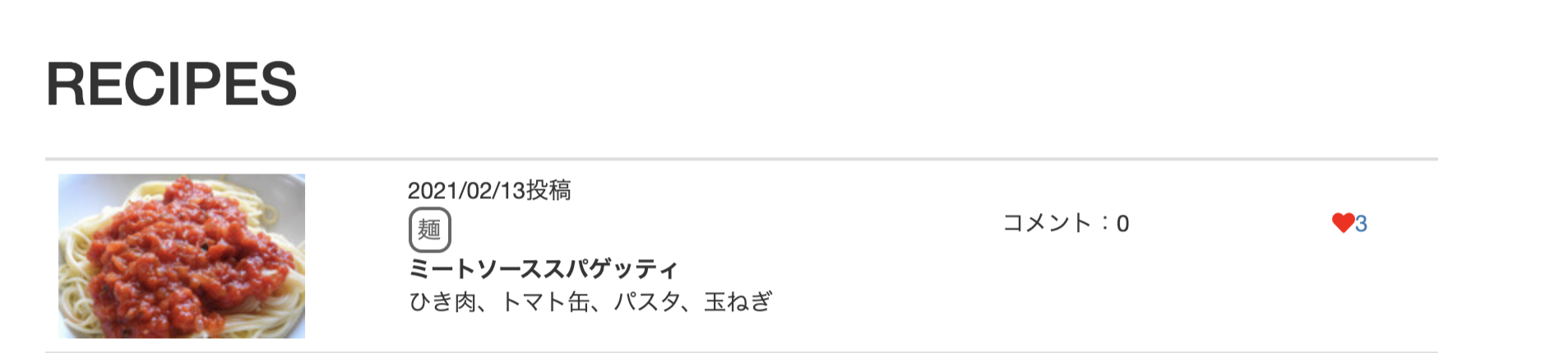はじめに
レシピ投稿サイトを作成し、レシピに紐づくカテゴリー機能を実装します。
gemのancestryは使っていません。
RecipeモデルとUserモデルが紐づいており、1ユーザーが複数投稿できる仕様です。その辺りは割愛させて頂きます。
投稿(Recipe)とカテゴリー(Category)のモデル、コントローラーは実装済みで進めさせて頂き、今回は投稿とカテゴリーの紐付けについての内容に重点を置いてQiita投稿させて頂きます。
完成イメージ
中間テーブルの作成
recipe_category_relationsテーブルを中間テーブルとします。
$ rails g model Recipe_category_relation recipe_id:integer category_id:integer
create_table "categories", force: :cascade do |t|
t.string "category_name"
t.datetime "created_at", null: false
t.datetime "updated_at", null: false
end
create_table "recipe_category_relations", force: :cascade do |t|
t.integer "recipe_id"
t.integer "category_id"
t.datetime "created_at", null: false
t.datetime "updated_at", null: false
end
create_table "recipes", force: :cascade do |t|
t.string "recipe_title"
t.text "recipe_body"
t.string "image_id"
t.integer "user_id"
t.datetime "created_at", null: false
t.datetime "updated_at", null: false
t.string "recipe_food"
end
投稿のモデル、中間テーブル、カテゴリーテーブルの関連付け
class Recipe < ApplicationRecord
has_many :recipe_category_relations
has_many :categories, through: :recipe_category_relations
end
class Recipe_category_relation < ApplicationRecord
belongs_to :recipe
belongs_to :category
end
class Category < ApplicationRecord
has_many :recipe_category_relations
has_many :recipes, through: :recipe_category_relations
end
through: :recipe_category_relationsの記述で、中間テーブルrecipe_category_relationを経由してrecipeとcategoryが関連付けることができます。
viewに表示
<h1>レシピ投稿</h1><br>
<%= form_with model:@recipe, url: recipes_path , local:true do |f| %>
<%= f.attachment_field :image %>
<%= f.label :title, '料理名'%>
<%= f.text_field :recipe_title, class:"form-control", placeholder:"料理名" %>
<%= f.label :category, 'カテゴリ' %>
<%= f.collection_check_boxes(:category_ids, Category.all, :id, :category_name) do |category| %>
<%= category.label do %>
<%= category.check_box %>
<%= category.text %>
<% end %>
<% end %>
<%= f.label :body, '材料'%>
<%= f.text_area :recipe_food, class:"form-control", placeholder:"材料をここに" %>
<%= f.label :body, '作業工程'%>
<%= f.text_area :recipe_body, class:"form-control", placeholder:"作業工程をここに" %><br>
<%= f.submit "レシピ投稿", class: "btn btn-warning" %>
<% end %>
collection_check_boxesというViewヘルパー関数を使って複数選択できるチェックボックスを実装しています。
class RecipesController < ApplicationController
def new
@recipe = Recipe.new
end
def create
@recipe = Recipe.new(recipe_params)
@recipe.user_id = current_user.id
@recipe.save!
redirect_to recipe_path(@recipe)
end
private
def recipe_params
params.require(:recipe).permit(:recipe_title, :recipe_body, :image, :recipe_food, category_ids: [])
end
end
category_ids はチェックボックスの各チェックに関連付けられるIDが入ります。
<% @recipes.each do |recipe| %>
・
・
・
<% recipe.categories.each do |category| %>
<%= category.category_name %>
<% end %>
<% end %>
上記の記述で、冒頭で表示した2枚目の画像のようにcategory_nameが表示されます。
最後に
今回多対多のアソシエーション、collection_check_boxesメソッドについての実装をしました!
collection_check_boxesメソッドに関してはまだ理解が浅いので、もう少し深く勉強します![]()
長くなりましたが、ここまで見て頂きありがとうございました!!![]()
参考
https://qiita.com/sho012b/items/3a595fde14516081dff5
https://qiita.com/cawaz3/items/e755a58177212f2aca6c