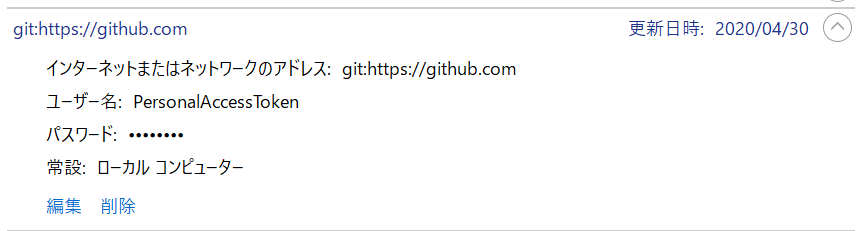windows PCで自分のレポジトリへgit pushしたら403エラーが返ってきた際の対処法
githubのアカウントを2つ持っているが、pushした際にクローンしたレポジトリと違う方のユーザーが認識されてしまい、403エラーが返ってきた。
remote: Permission to user1/demo-repo.git denied to user2.
fatal: unable to access ‘https://github.com/user1/demo-repo.git/’: The requested URL returned error: 403code
ちなみにここでは以下の環境を使用している
・Windows 10 PC ・git bash 2.26
まずはgitconfigを確認した
$ cat ~/.gitconfig
[user]
name = user1
email = user1@gmail.com
アクセスしたいレポジトリのユーザーになっているから問題はなさそう...
ちなみにユーザーが違う場合、あるいは登録されていない場合は以下2つのやり方で登録する。
1.直接configファイルを編集する
$ vi ~/.gitconfig
2.コマンドラインで登録する
$ git config --global user.name "user1"
$ git config --global user.email "user1@gmail.com"
もう一度pushしてみる
$ git push origin master
同じエラーがでる...
再インストールも試してみたが、エラーは治らず。
そこでPC側がどのように認証をしているのか確認した
$ git config credential-helper
manager
調べてみるとPC側の資格情報マネージャーによってユーザーを認証しているようだ。
認証情報を一度消すことによって解決できるそうだ!
コントロールパネル>(ユーザーアカウント)>資格情報マネージャー>Windows資格情報
もう一度pushしてみる。
$ git push origin master
するとusernameとpasswordを聞かれる画面がポップアップで出てきた。
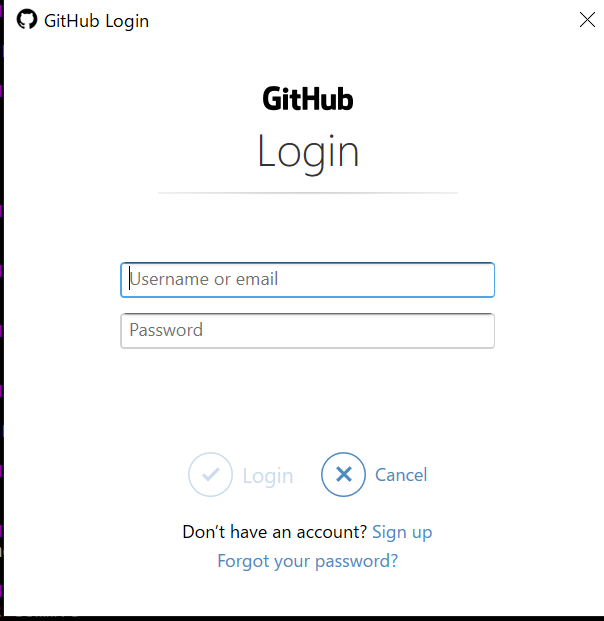
この画面にクローンしたレポジトリのユーザー名を入れることで解決できた!
ちなみにMacを使用している方はkeychain managerに資格情報があるようなので、そこでgithubの資格情報を削除することで対処できるようだ。