概要
Sequelなどの外部ツールからRDSへ接続して中身を見れるようにしたい。
前提
RDS構築済み
RDSのパブリックアクセスを許可する
設定を確認
RDS -> インスタンス -> インスタンスの操作 -> 詳細を表示
パブリックアクセス可能 はい
になって入ればok。
※いいえ になっている場合は変更する。オンラインで変更可能。
RDS -> インスタンス -> インスタンスの操作 -> 変更
すぐに変更 のチェックボックスにチェックを忘れずに。
パブリックアクセスになったことを確認。
nslookup
> mydb1.xxxxxxx.ap-northeast-1.rds.amazonaws.com
Non-authoritative answer:
Name: mydb1.xxxxxxx.ap-northeast-1.rds.amazonaws.com
Address: 10.0.3.23
↓パブリックなホスト名とグローバルIPアドレスが返ってくるようになった。
nslookup
> mydb1.xxxxxxx.ap-northeast-1.rds.amazonaws.com
Non-authoritative answer:
xxx-dev.xxxxxxx.ap-northeast-1.rds.amazonaws.com canonical name = ec2-xxx-xxx-xxx-xxx.ap-northeast-1.compute.amazonaws.com.
Name: ec2-xxx-xxx-xxx-xxx.ap-northeast-1.compute.amazonaws.com
Address: xxx.xxx.xxx.xxx
セキュリティグループの設定
このままだと誰でもアクセスできてしまうので、セキュリティグループの設定をします。
| タイプ | プロトコル | ポート範囲 | ソース |
|---|---|---|---|
| MYSQL/Aurora | TCP | 3306 | マイIP(任意) |
Sequelから接続してみる
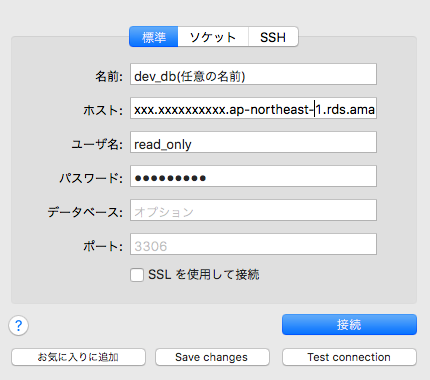
ホスト名はRDS -> インスタンス -> インスタンスの操作 -> 詳細を表示 -> エンドポイント を設定
ReadOnlyなユーザーを追加する(必要あれば)
GRANT SELECT ON `%`.* TO read_only@`%` identified by 'read_only_pass';