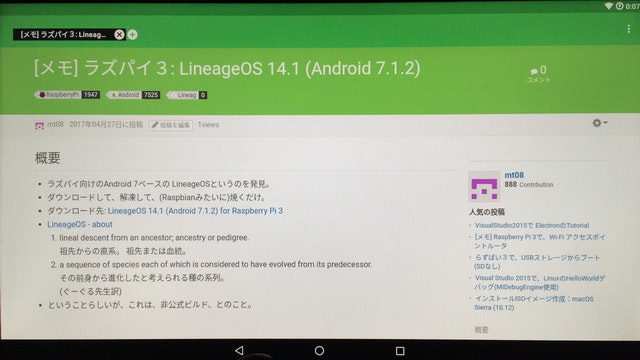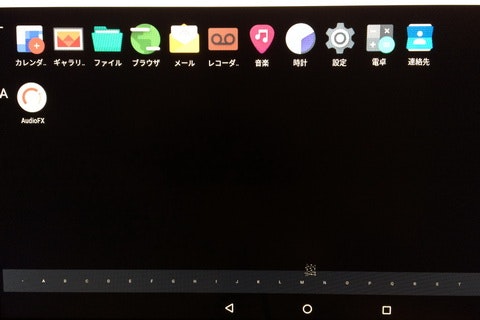概要
- ラズパイ向けのAndroid 7ベースの LineageOSというのを発見。
- ダウンロードして、解凍して、(Raspbianみたいに)焼くだけ。
- ダウンロード先: LineageOS 14.1 (Android 7.1.2) for Raspberry Pi 3
-
LineageOS - about
- lineal descent from an ancestor; ancestry or pedigree.
祖先からの直系。 祖先または血統。 - a sequence of species each of which is considered to have evolved from its predecessor.
その前身から進化したと考えられる種の系列。
(ぐーぐる先生訳)
- lineal descent from an ancestor; ancestry or pedigree.
- ということらしいが、これは、非公式ビルド、とのこと。
環境
- Raspberry Pi 3 + USBのキーボード + USBマウス
手順
- ダウンロード
lineage-14.1-20170416-UNOFFICIAL-KonstaKANG-rpi3.zip
https://www.androidfilehost.com/?fid=529152257862719615
md5:8be2a31af8a1f1874d3200a617f870fe - 解凍すると、
lineage-14.1-20170416-UNOFFICIAL-KonstaKANG-rpi3.imgというのが出てくるので - いつもの、ツールで焼く。
- microSDをらずぱい3にさして起動。(起動アニメーションがでる。速度の遅いmicroSDだったので、次の画面まで、結構待った..)
- こんなのが出てくる。 右下の
Next >
- 言語設定、日付時刻(ネットに接続すると、自動補正される)、Wifi設定。
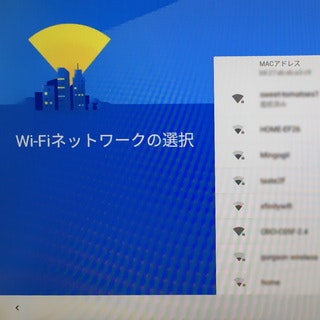
- マウスカーソルが、ごにょごにょになってる...(いつも通りというか..)
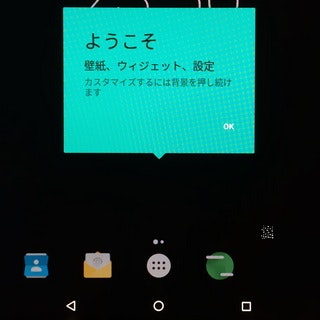
その他
- ↓の、AOSP/AndroidTVのほうを試してたんだけど、gaspp.sh導入できたんだけど、PayStoreからのダウンロードとかYouTubeの動画再生とかうまく動かなかった。
- イントールしてる間に、LineageOS for RPi3を発見.. こっちは簡単に動作したが、PlayStoreとかない.