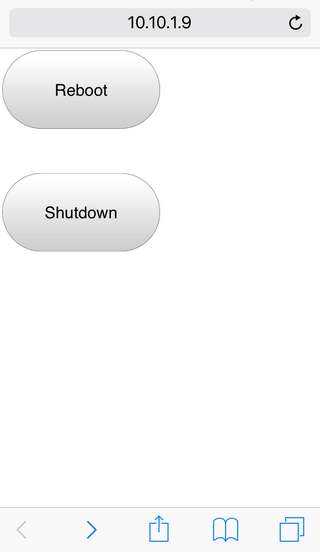概要
- shutdown とか rebootって、タイプするのが、ダるい。
=> ボタンおすと、再起動とか、シャットダウン
=> Webサーバ立てて、php で、system関数呼べば... - セキュリティは考慮してないので、外部から接続されないように、おうちのLANだけとか、ラズパイをWifi-APにしてしまうとか、しましょう。
- 参考: Basic way to shutdown via web
環境
- Raspberry Pi 2 / 3
- Raspbian:
2017-04-10-raspbian-jessie - lighttpdを使用
- 知らないヒトが入ってこない、ネットワーク環境.
手順
-
いつもの
- Raspbianを焼いて
- 適当に初期設定
- パッケージ更新:
sudo apt-get update && sudo apt-get upgrade -y
-
Webサーバ(lighttpd)の導入、phpの有効化
パッケージ取得
sudo apt-get update && sudo apt-get install lighttpd php5-cgi
モジュールを有効化
sudo lighty-enable-mod fastcgi fastcgi-php
サービス再起動
sudo systemctl restart lighttpd.service
- `/var/www/html` が htmlのルートディレクトリ
- ブラウザから、http://<らずぱいのIPアドレス>/にあくせすしてみよう
3. sudores の設定
```bash:シェルにこぴぺ
# www-dataユーザが、sudo shutdownを呼べるようにする.
# ファイル:/etc/sudoers.d/www-data_shutdown
echo 'www-data ALL= NOPASSWD: /sbin/shutdown' | sudo tee /etc/sudoers.d/www-data_shutdown
-
html,phpファイルの準備
シェルにこぴぺ
ファイル:/var/www/html/shutdown.php
cat <<EOF | sudo tee /var/www/html/shutdown.php
/dev/null &'); ?>Shutting down
EOF
ファイル: /var/www/html/reboot.php
cat <<EOF | sudo tee /var/www/html/reboot.php
/dev/null &'); ?>Rebooting
EOF
ファイル: /var/www/html/index.html
cat <<EOF | sudo tee /var/www/html/index.html
EOF ``` - /var/www/html/ 以下に - ボタンを表示。押すと、phpのファイルへジャンプ
```html:index.html
<html>
<form action="reboot.php "> <input type="submit" value="Reboot" style="height: 240px; width: 50% ;font-size: 50px;" /></form>
<br><br><br><br><br><br>
<form action="shutdown.php "> <input type="submit" value="Shutdown" style="height: 240px; width: 50% ;font-size: 50px;" /></form>
</html>
```
- シャットダウン
```php:shutdown.php
<script>setTimeout(function(){ history.go(-1); }, 1000);</script>
<?php system('sudo /sbin/shutdown -h now > /dev/null &'); ?>
Shutting down
```
- 再起動
```php:reboot.php
<script>setTimeout(function(){ history.go(-1); }, 1000);</script>
<?php system('sudo /sbin/shutdown -r now > /dev/null &'); ?>
Rebooting
```