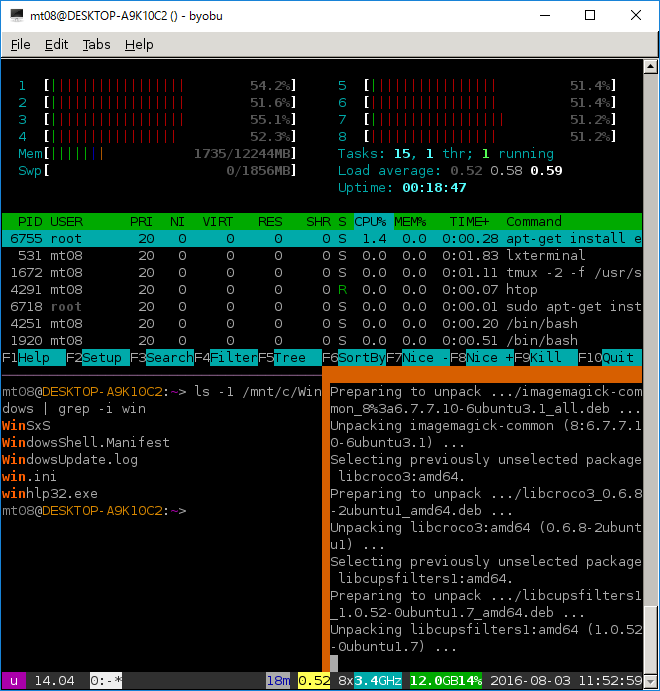概要
- Windows 10 Anniversary Updateの Bash on Ubuntu on Windows(ベータ) を試用。
環境
- Windows 10 64bit 1607
- Xサーバ: VcXsrv Windows X Server
export DISPLAY=:0とやる
インストール
Bash on Ubuntu on Windows
-
開発者モード
すべての設定=>更新とセキュリティ=>開発者向け=>開発者モード -
Windowsの機能の有効化または無効化から、Windows Subsystem for Linux (Beta)にチェック =>[OK]
[Win]+Rで、optionalfeatures[Enter] -
sudo apt-get install fonts-ipafont fonts-ipaexfont
=>日本語表示(IPAフォント)
日本語フォントをインストールしないと...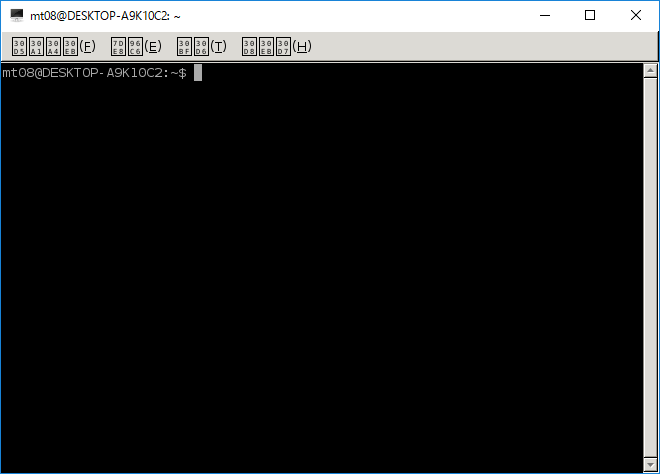
-
アンストールは、コマンドプロンプト開いて、
lxrun /uninstall /full -
再インストールは、
lxrun /installlxrun /setdefaultuser(ユーザ名とパスワード)聞かれる
VcXsvr
- サイトVcXsrv Windows X Serverからダウンロードしてきて、インストーラ実行.
vcxsrv-64.1.18.3.0.installer.exeを使用。
アプリケーション
-
日本語入力できない...(ググるのが...)
-
[NG] Wine
=> 32bitバイナリの実行ができない模様.インストール
sudo dpkg --add-architecture i386
sudo apt-get update
sudo ap-get install wine wintricks
- <font color='green'>\[OK\]</font> lxterminal
```txt:インストール
sudo apt-get install lxterminal
-
[OK??] Firefox
インストール
sudo apt-get install firefox firefox-locale-ja
```txt:ワーニングが出るが、ブラウジングできる
mt08@DESKTOP-A9K10C2:~$ firefox
Sandbox: unexpected multithreading found; this prevents using namespace sandboxing.
(firefox:165): GConf-WARNING **: Client failed to connect to the D-BUS daemon:
//bin/dbus-launch terminated abnormally without any error message
(firefox:165): GConf-WARNING **: Client failed to connect to the D-BUS daemon:
//bin/dbus-launch terminated abnormally without any error message
(firefox:165): LIBDBUSMENU-GLIB-WARNING **: Unable to get session bus: Failed to execute child process "dbus-launch" (そのようなファイルやディレクトリはありません)
(firefox:165): GConf-WARNING **: Client failed to connect to the D-BUS daemon:
//bin/dbus-launch terminated abnormally without any error message
(firefox:165): GConf-WARNING **: Client failed to connect to the D-BUS daemon:
//bin/dbus-launch terminated abnormally without any error message
-
[NG] Google Chrome
インストール
wget https://dl.google.com/linux/direct/google-chrome-stable_current_amd64.deb
sudo dpkg -i ./google-chrome-stable_current_amd64.deb
sudo apt-get install -f
```shell-session:コアダンプ
mt08@DESKTOP-A9K10C2:~$ google-chrome --version
Google Chrome 52.0.2743.116
mt08@DESKTOP-A9K10C2:~$ google-chrome
中止 (コアダンプ)
-
[NG] Chromium-browser-l10n
インストール
sudo apt-get install chromium-browser-l10n
```shell-session:コアダンプ
mt08@DESKTOP-A9K10C2:~$ chromium-browser --version
libkmod: ERROR ../libkmod/libkmod-module.c:1619 kmod_module_new_from_loaded: could not open /proc/modules: No such file or directory
Error: could not get list of modules: No such file or directory
Chromium 51.0.2704.79 Ubuntu 14.04
mt08@DESKTOP-A9K10C2:~$ chromium-browser
libkmod: ERROR ../libkmod/libkmod-module.c:1619 kmod_module_new_from_loaded: could not open /proc/modules: No such file or directory
Error: could not get list of modules: No such file or directory
[1701:1701:0803/172639:FATAL:render_sandbox_host_linux.cc(40)] Check failed: 0 == shutdown(renderer_socket_, SHUT_RD). shutdown: 無効な引数です
# 0 0x7f9f795b47fe base::debug::StackTrace::StackTrace()
# 1 0x7f9f795ce987 logging::LogMessage::~LogMessage()
# 2 0x7f9f795ceba9 logging::ErrnoLogMessage::~ErrnoLogMessage()
# 3 0x7f9f75ead8b5 content::RenderSandboxHostLinux::Init()
# 4 0x7f9f75c73136 content::BrowserMainLoop::EarlyInitialization()
# 5 0x7f9f75c763ef <unknown>
# 6 0x7f9f75c6f90d content::BrowserMain()
# 7 0x7f9f75be1c34 <unknown>
# 8 0x7f9f75be0dc1 content::ContentMain()
# 9 0x7f9f7a8dbc48 <unknown>
# 10 0x7f9f62361ec5 __libc_start_main
# 11 0x7f9f7a8dbb1a <unknown>
中止 (コアダンプ)
-
gcc (build-essential)
インストールとHelloWorld
mt08@DESKTOP-A9K10C2:~$ sudo apt-get install build-essential
.
.
.
mt08@DESKTOP-A9K10C2:~$ cat hello.c
include
int main(int ac, char *av[])
{
printf("Hello World\n");
return 0;
}
mt08@DESKTOP-A9K10C2:~$ gcc hello.c -o hello
mt08@DESKTOP-A9K10C2:~$ ./hello
Hello World
mt08@DESKTOP-A9K10C2:~$ file hello
hello: ELF 64-bit LSB executable, x86-64, version 1 (SYSV), dynamically linked (uses shared libs), for GNU/Linux 2.6.24, BuildID[sha1]=485460cc24207c33a5d3bbe56b27fc3a20b32815, not stripped