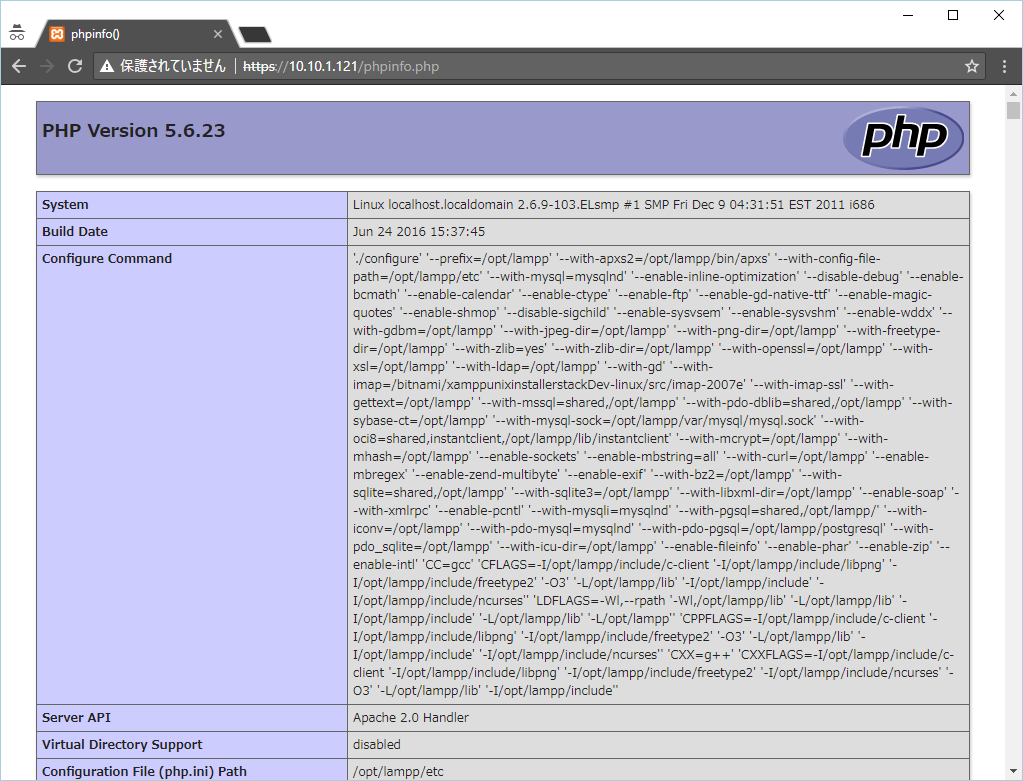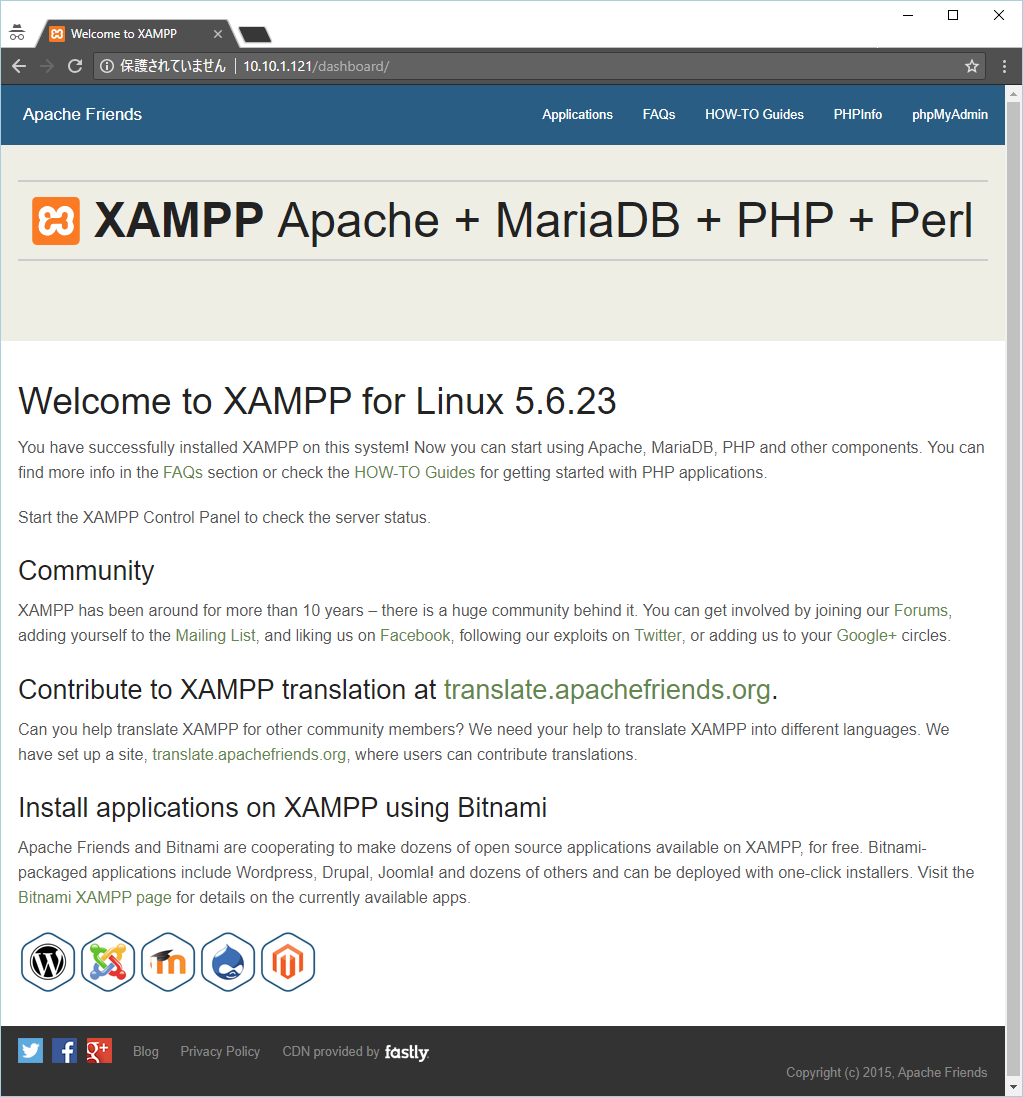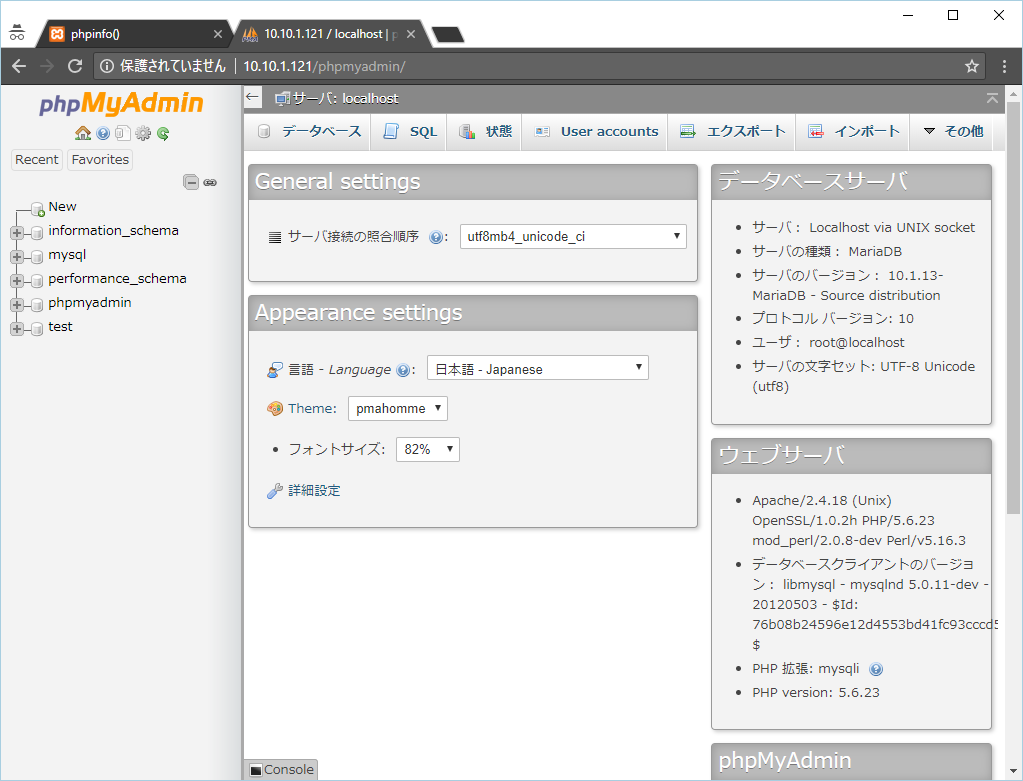phpinfo()にて、
System:
Linux localhost.localdomain 2.6.9-103.ELsmp #1 SMP Fri Dec 9 04:31:51 EST 2011 i686
概要
-
古いLinuxで、xamppを動かす。
[vagrant@localhost ~]$ uname -a Linux localhost.localdomain 2.6.9-103.ELsmp #1 SMP Fri Dec 9 04:31:51 EST 2011 i686 i686 i386 GNU/Linux xampp-linux-5.6.23-0-installer.run (2016-06-28)が32bit対応版最後のリリースなようなので、これを使う。(以降は、linuxは、64bitのみ. xampp-linux-x64-xxx)ただし、そのまま実行すると、
error while loading shared libraries: requires glibc 2.5 or later dynamic linkerと怒られる対応したglibcなどのライブラリを /li1 に入れて、実行ファイル内の
/lib/ld-linux.so.2を/li1/ld-linux.so.2に書き換える
環境
- Vagrant 2.10 + VirtualBox 5.2.8
-
box:
mt08/centos49-i386VagrantfileVM_MEMORY=4096 VM_CORES=2 Vagrant.configure("2") do |config| config.vm.box = "mt08/centos49-i386" config.vm.network "forwarded_port", guest: 80, host: 30080 config.vm.network "forwarded_port", guest: 443, host: 30443 config.vm.network "forwarded_port", guest: 3000, host: 33000 config.vm.network "public_network" config.vm.provider :virtualbox do |vb| vb.cpus = VM_CORES vb.memory = VM_MEMORY vb.customize ["modifyvm", :id, "--ioapic", "on"] end end -
ファイル
手順
-
xamppをインストールする
sudo ./xampp-linux-5.6.23-0-installer.run参考[vagrant@localhost ~]$ sudo ./xampp-linux-5.6.23-0-installer.run ---------------------------------------------------------------------------- Welcome to the XAMPP Setup Wizard. ---------------------------------------------------------------------------- Select the components you want to install; clear the components you do not want to install. Click Next when you are ready to continue. XAMPP Core Files : Y (Cannot be edited) XAMPP Developer Files [Y/n] :n Is the selection above correct? [Y/n]: y ---------------------------------------------------------------------------- Installation Directory XAMPP will be installed to /opt/lampp Press [Enter] to continue: ---------------------------------------------------------------------------- Setup is now ready to begin installing XAMPP on your computer. Do you want to continue? [Y/n]: y ---------------------------------------------------------------------------- Please wait while Setup installs XAMPP on your computer. Installing 0% ______________ 50% ______________ 100% ######################################### ---------------------------------------------------------------------------- Setup has finished installing XAMPP on your computer. [vagrant@localhost ~]$ -
glibcのインストール (tools482-lib.tar.gz)
コピペsudo tar zxf ./tools482-lib.tar.gz -C / sudo ln -sf /opt/tools482/ /tools482 sudo ln -sf /opt/tools482/lib /li1 -
xamppの実行ファイルを書き換える
こぴぺcd /opt/lampp/ for i in bin/* sbin/* ; do echo $i ; sudo sed -e 's@/lib/ld-linux.so.2@/li1/ld-linux.so.2@g' -i $i; done -
lamppスタート
sudo /opt/lampp/lampp start実行例[vagrant@localhost ~]$ sudo /opt/lampp/lampp start Starting XAMPP for Linux 5.6.23-0... XAMPP: Starting Apache...ok. XAMPP: Starting MySQL...ok. XAMPP: Starting ProFTPD...ok. [vagrant@localhost ~]$ -
ファイヤーウォールを切る
Stop_Firewallsudo /etc/rc.d/init.d/iptables stop sudo chkconfig iptables off chkconfig --list iptables -
phpinfo()確認
以下を実行して、http://__IP_ADDRESS__/phpinfo.phpにアクセスファイル作成cat << 'EOF' | sudo tee /opt/lampp/htdocs/phpinfo.php <?php phpinfo(); ?> EOF cat /opt/lampp/htdocs/phpinfo.phpSystem:
Linux localhost.localdomain 2.6.9-103.ELsmp #1 SMP Fri Dec 9 04:31:51 EST 2011 i686 -
phpmyadmin
以下を実行して、http://__IP_ADDRESS__/phpmyadminにアクセスphpmyadmin関係の設定のパーミッションを書き換えるsudo sed -i -e 's/Require local/Require all granted/g' /opt/lampp/etc/extra/httpd-xampp.conf sudo /opt/lampp/lampp restart -
lampp付属のcurlを使ってみる。
Version比較CentOS4付属: curl 7.12.1 (i686-redhat-linux-gnu) libcurl/7.12.1 OpenSSL/0.9.7a zlib/1.2.1.2 libidn/0.5.6 xampp 付属: curl 7.45.0 (i686-pc-linux-gnu) libcurl/7.45.0 OpenSSL/1.0.2h zlib/1.2.8tlstest[vagrant@localhost ~]$ curl https://tlstest.paypal.com curl: (35) error:0D0890A1:asn1 encoding routines:ASN1_verify:unknown message digest algorithm [vagrant@localhost ~]$ /opt/lampp/bin/curl https://tlstest.paypal.com PayPal_Connection_OK[vagrant@localhost ~]$