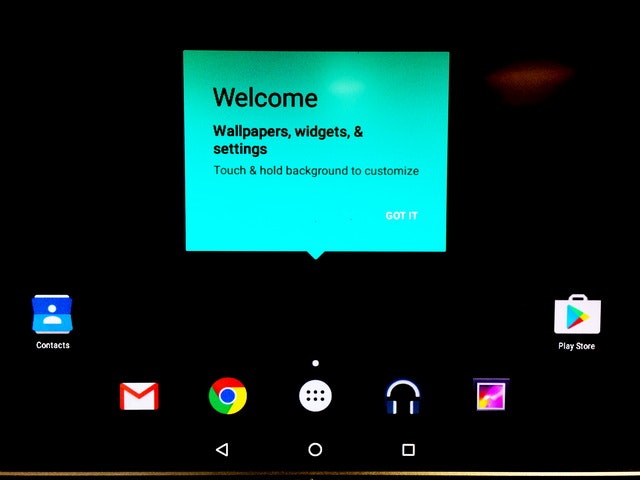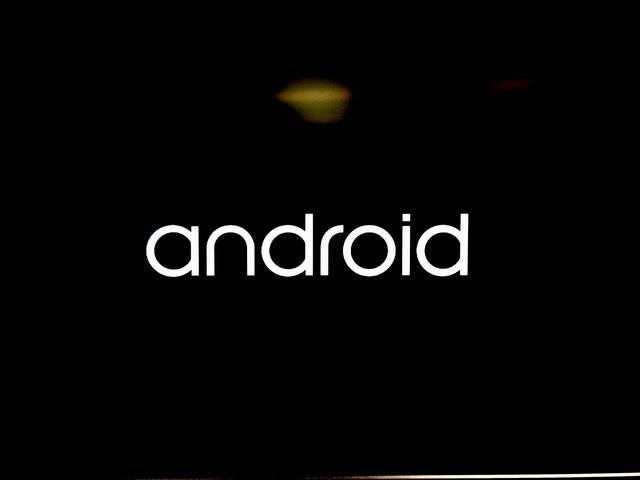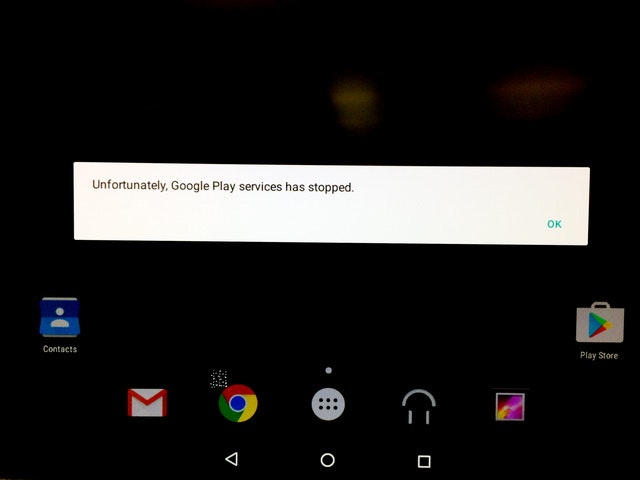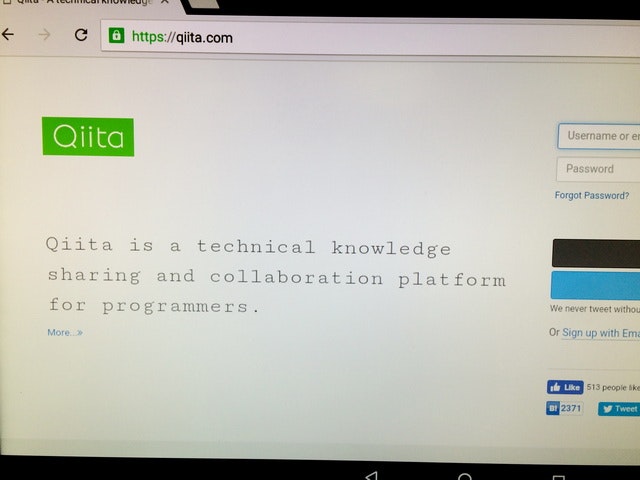# 2016.9.2: Android 7のイメージを公開してくれた方がいる模様
> Android 7.0 Nougat on Raspberry Pi 3
# 2016.12.19: android_releases_rpi3は、消えてしまったようです。.. Page not found - 404 .. なむなむ..
環境
- Raspberry Pi 3 (本体のwifiはOK。有線LANは使えないっぽい?)
- microSD 8GB (Class 10)
手順
-
イメージのダウンロード
android_releases_rpi3から、Downloadページへすすんで、イメージをダウンロード
> android_rpi3_11.07.2016.img.xz -
.xzを解凍して、microSDに焼く。いつもRaspbian焼いてるツールでOKだと思う。
-
らずぱい3にさして、起動。待つ。
動機
-
RaspAndというとこで、RaspberryPi2/3向けのAndroid 6.0.1をいろいろ設定して、イメージを売ってるひとがいる。($9.00USD = 900~1000円くらい?)
My sources
My work/build is the outcome of the Community Open Source Project.と書いてある
-
=> Android-rpiという Google Groups
-
記事:AOSP android-6.0.1_r54 (build MTC19Z) for RPi3 で、 https://github.com/Android-RPi3/android_releases_rpi3 にてイメージを公開している
その他
- Androidの使い方がわからない。
-
Unfortunately, Google Play services has stopped.の対処... - 遅い..
- らずぱい3で、ましゅまろ、、、というタイトルをつけようとしたが、やめた。