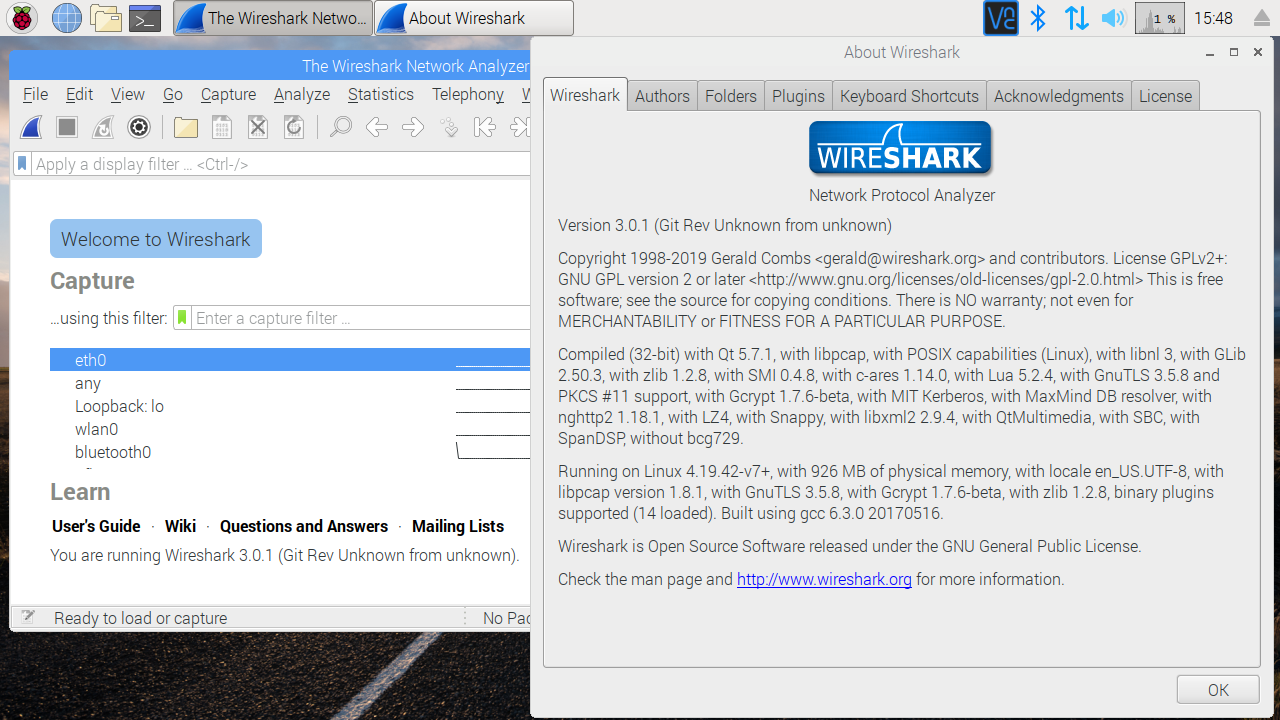- (2021-02-16更新) wireshark-qt5_3.4.3-20210216.1_armhf.deb を追加しました。
-
OS:
2021-01-11-raspios-buster-armhf(2021-02-16にパッケージ更新 Kernel 5.10.11-v7+) -
手順:
こぴぺ# Install original wireshark (use dependency) cd ${HOME} sudo apt update && sudo apt install -y wireshark && sudo usermod ${USER} -aG wireshark # "Should non-superusers be able to capture packets?" => Yes # Wireshark 3.4.3 curl -SLO https://github.com/mt08xx/files/raw/master/wireshark-qt5_3.4.3-20210216.1_armhf.deb && \ sudo apt install -y ./wireshark-qt5_3.4.3-20210216.1_armhf.debb && \ sudo chown -v root:wireshark /usr/local/bin/{tshark,dumpcap} && \ sudo chmod -v 6550 /usr/local/bin/{tshark,dumpcap} && \ sudo ldconfig && \ sudo reboot
-
概要
ラズパイで、wireshark 3.0.1 を使うために、ビルドしました。
3.0から、いろいろとProtocol(Display Filter)が統合されたっぽいです。(これとか)
依存関係を解決していないので、まず、普通にレポジトリにあるwireshark(v2.6.7)をインストールして、必要なライブラリなどをインストールします。
環境
- Raspberry Pi 3B/3B+
- Raspbian:
2019-04-08-raspbian-stretch(デスクトップ版)
2019-05-20にパッケージ更新
手順
cd ${HOME}
sudo apt update && sudo apt install -y wireshark && sudo usermod ${USER} -aG wireshark
# "Should non-superusers be able to capture packets?" と聞かれたら => Yes
# Wireshark 3.0.1をインストール
curl -SLO https://github.com/mt08xx/files/raw/master/wireshark-qt5_3.0.1-20190513.1_armhf.deb && \
sudo apt install -y ./wireshark-qt5_3.0.1-20190513.1_armhf.deb && \
sudo chown -v root:wireshark /usr/local/bin/{tshark,dumpcap} && \
sudo chmod -v 6550 /usr/local/bin/{tshark,dumpcap} && \
sudo ldconfig
# 再起動
sudo reboot
TODO
- ビルド手順を書く。
その他
-
wireshark-qt5というパッケージ名で、/usr/local以下にインストールします。 -
Uninstallは、こんな感じで。
sudo apt autoremove -y --purge wireshark-qt5 &&
sudo apt autoremove -y --purge wireshark