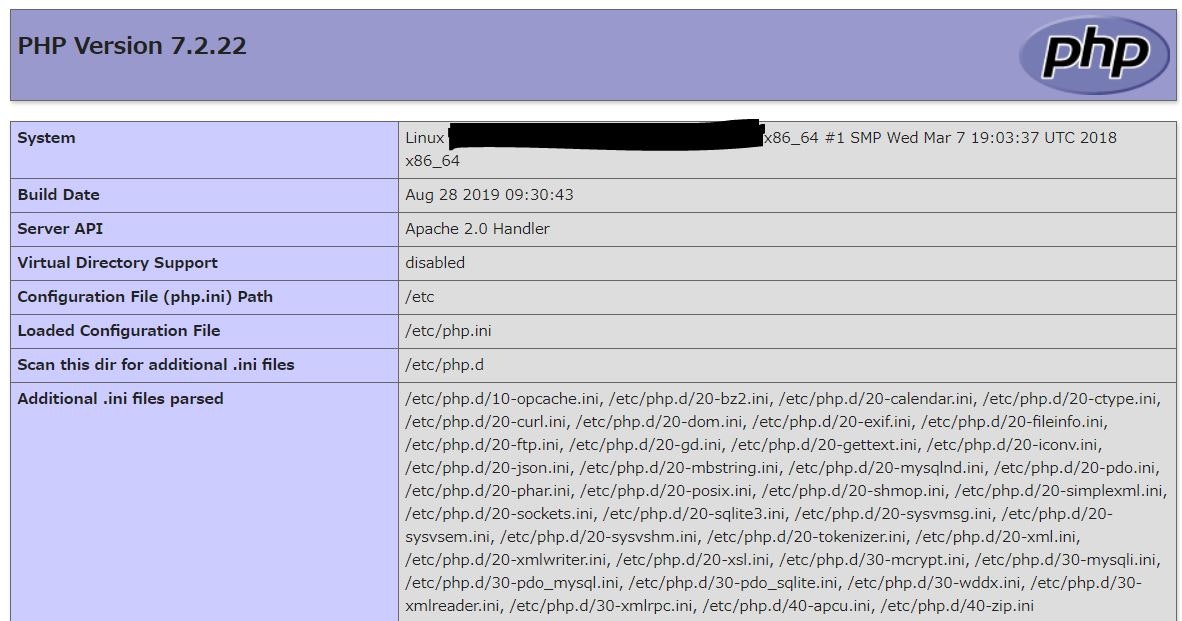概要
筆者「WindowsでLAMP環境を構築してからアプリ開発をしたい!」 ⇒でも、ソースを書いてもサーバー上でPHPが読み込まれない… ⇒調査!!!(した結果を自分用にメモとして綴ります)環境
・Vagrant ・VirtualBox ・CentOS7.7 ・PHP7.2 ・Apache2.4①httpd.confに追記
`$ cd /etc/httpd/conf` httpd.confがあるディレクトリに移動して、`$ vi httpd.conf` viで編集します。
httpd.conf
LoadModule php7_module C:/php/sapi/php7Apache2.dll
AddType application/x-httpd-php .php
【viコマンドメモ】
・「i」で編集
・追記したら「:wq」で保存+終了
②phpinfo.phpをつくる
`$ cd var/www/html` 今度はドキュメントルートに移動して`$ touch phpinfo.php` phpinfoのファイルを作成
phpinfo.php
<?php
phpinfo(); //phpの詳細を表示する関数
?>
これを書いて保存+終了!
サーバーを立ち上げてphpinfo.phpにアクセスすれば無事中身が確認できました。