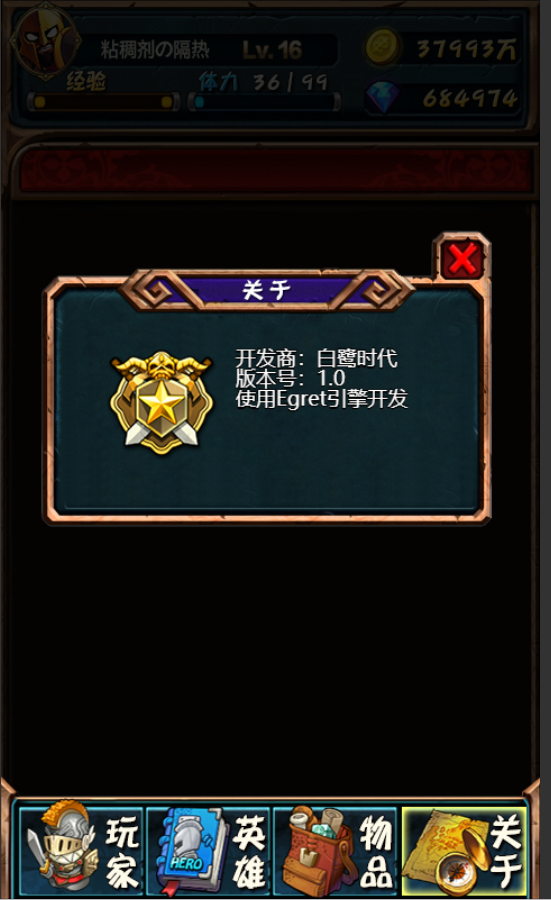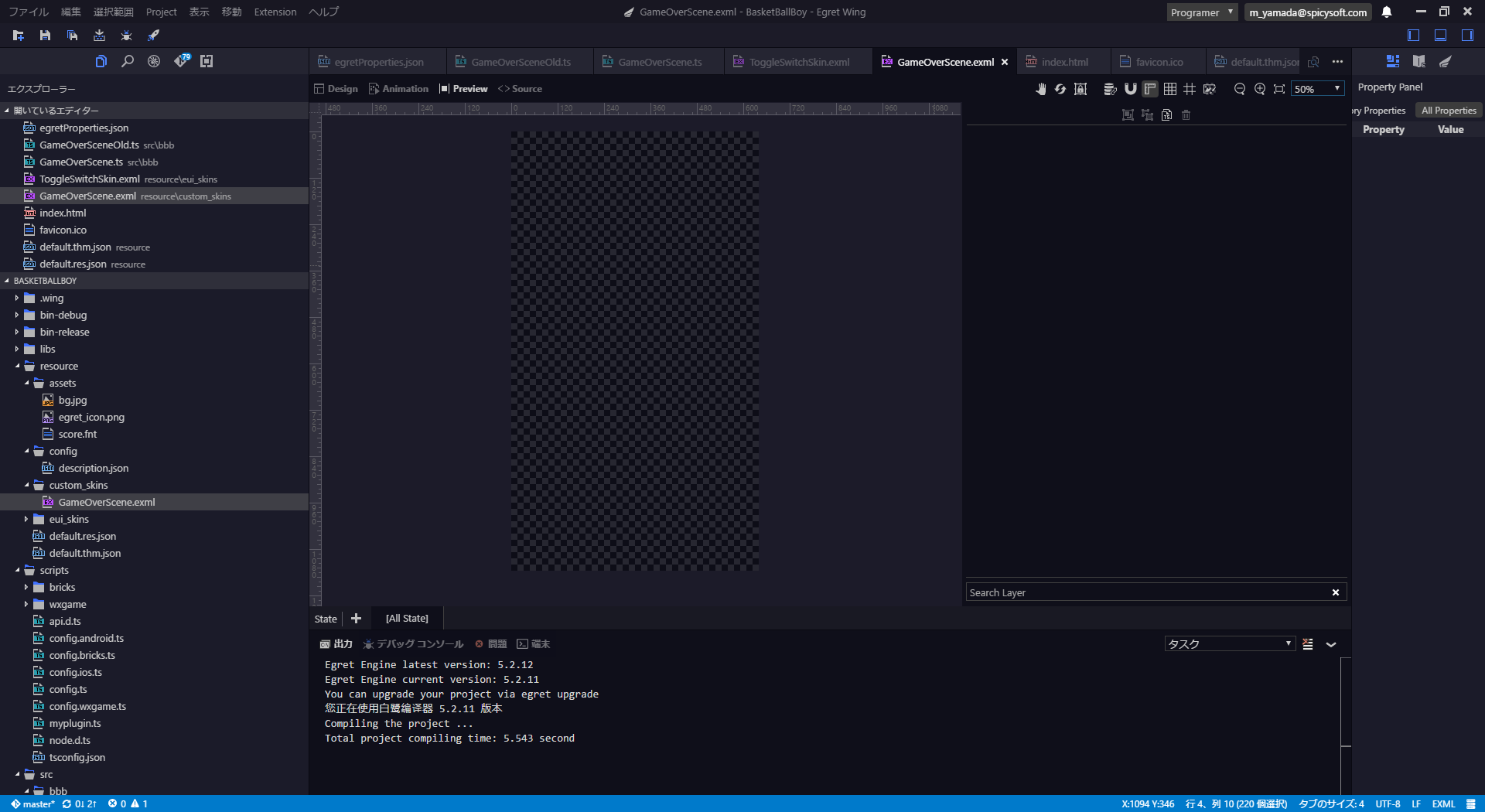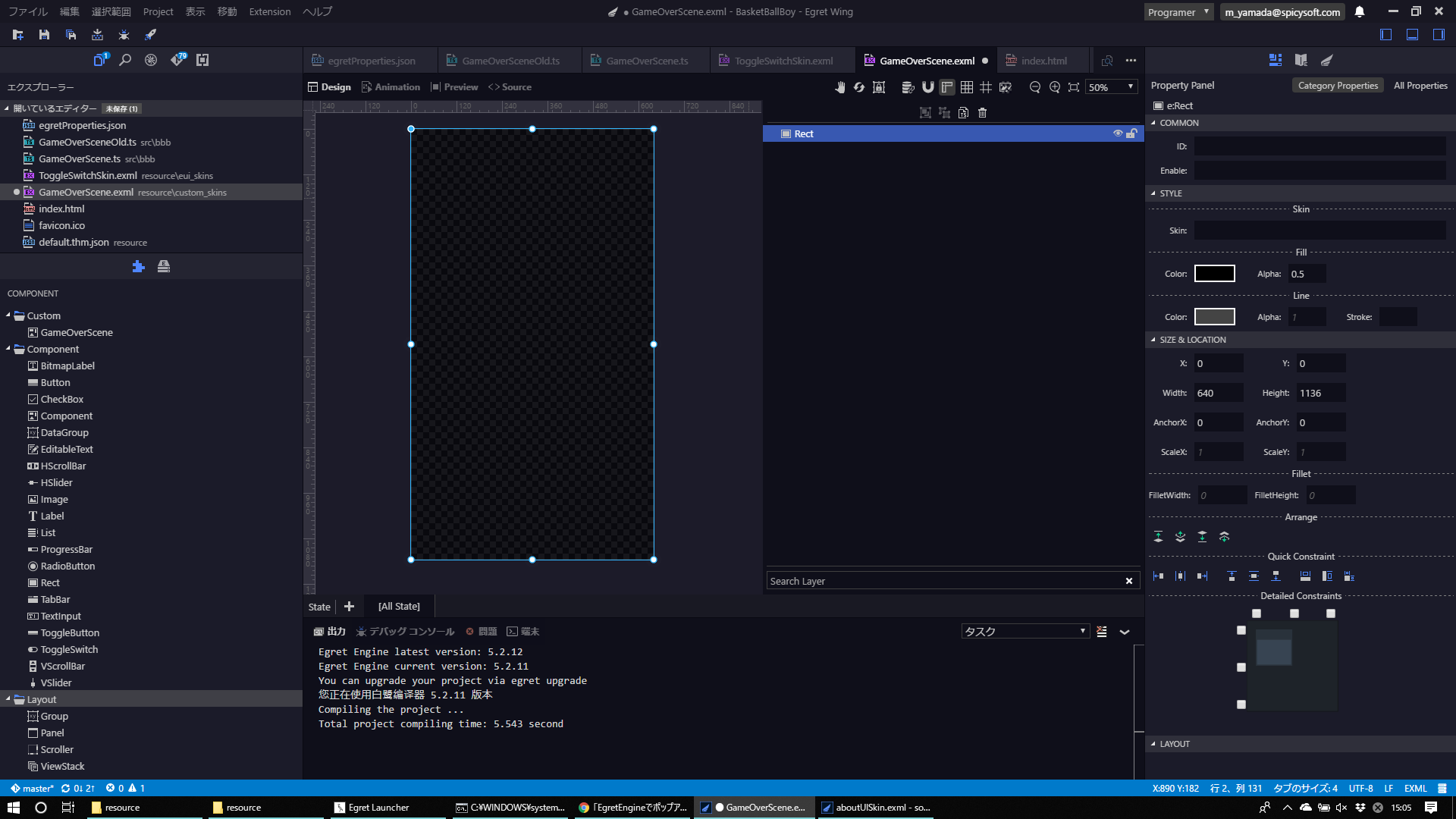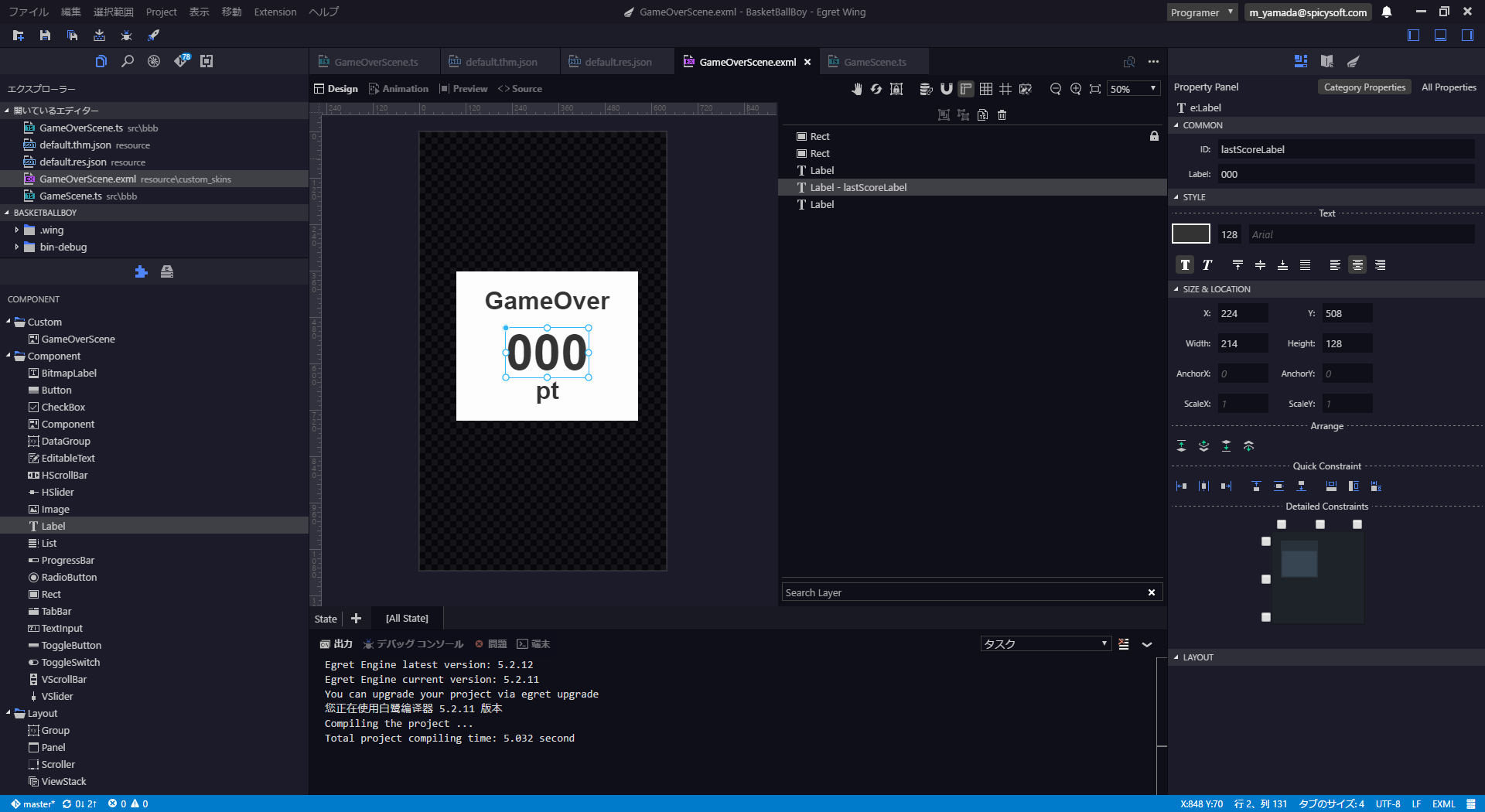デモ
Egret Developer Centerから配信されているこちらのソシャゲ風デモのタブ右端の「关于」ボタンを押したときに出てくる
http://developer.egret.com/cn/article/index/id/833
やること
レイアウトの定義ファイルを作成する
-
resource/custom_skinsディレクトリを作成する - メニューから
New From Template→New Exml Componentを選択する - できたファイルのうち
GameOverScene.tsをsrcへ移動、GameOverScene.exmlをresource/custom_skinsへ移動
レイアウト定義
GameOverScene.exml
<?xml version="1.0" encoding="utf-8"?>
<e:Skin class="GameOverSceneSkin" width="400" height="300" xmlns:e="http://ns.egret.com/eui" xmlns:w="http://ns.egret.com/wing" >
<w:Config id="1670ba1839b" ></w:Config>
</e:Skin>
ここのwidthとheightを下記のindex.htmlにあわせて
index.html
<body>
<div style="margin: auto;width: 100%;height: 100%;" class="egret-player"
:
data-content-width="640"
data-content-height="1136"
こちらにする
... <e:Skin class="GameOverSceneSkin" width="640" height="1136" ...
Previewしてみるとこうなります
背景を作成する
ポップアップの背面に透明度50%の黒い板を置きます
あとはポップアップのウインドウの面(Rect)と、ゲームオーバーのタイトルとスコアを表示するLabelを配置して調整します。
スコアを表示するLabelは、PropertyPanelのIDフィールドに名前をつけてください。
今回はlastScoreLabelとしました。
ポップアップ画面の実装
自動で生成されたGameOverScene.tsクラスを以下のように書き換えます
- コンストラクターの
this.skinName = "resource/custom_skins/GameOverScene.exml";で、読み込みたい定義済みのレイアウトを指定します。 - レイアウトで定義したコンポーネントをプログラムで使いたい場合は、レイアウト定義ファイル上でIDを指定します。そのIDと同じコンポーネントをクラスのプロパティーとして実装してください。
- 今回の場合は、
private lastScoreLabel: eui.Label;で定義されたプロパティーに、先ほどのレイアウト定義で、IDをLastScoreLabelに設定したLabelコンポーネントが自動でBindされます。
GameOverScene.ts
class GameOverScene extends eui.Component implements eui.UIComponent {
private lastScoreLabel: eui.Label;
private lastScore: number;
public constructor(lastScore: number) {
super();
this.lastScore = lastScore;
this.addEventListener( eui.UIEvent.COMPLETE, this.uiCompHandler, this );
this.skinName = "resource/custom_skins/GameOverScene.exml";
}
private uiCompHandler():void {
this.lastScoreLabel.text = `${this.lastScore}`;
this.addEventListener( egret.TouchEvent.TOUCH_TAP, ( evt:egret.TouchEvent )=>{
this.parent.addChild(new TitleScene());
this.parent.removeChild(this);
}, this );
}
}
ポップアップ画面の呼び出し
GameScene.ts
class GameScene extends egret.Sprite {
:
this.parent.addChild(new GameOverScene(scoreUi.lastScore));
this.parent.removeChild(this);
: