環境
ubuntu 22.04LTS
docker 20.10.12-0ubuntu4
dockerインストール
sudo snap install docker
linux mint ではsnapがデフォルトで無効になっているので以下のURLを参照。
その後、snap refreshを叩いてdockerをインストール実行するとまたsnap refreshを実行しろと促す場合があるので、以下のコマンドを叩くと
$ sudo snap list
No snaps are installed yet. Try 'snap install hello-world'.
言われた通りに実行してみる。
以下のような結果が出力されれば、snapを使ったインストールが可能になる。
$ sudo snap install hello-world
Setup snap "core" (16202) security profiles
2024-01-16T14:32:05+09:00 INFO Waiting for automatic snapd restart...
hello-world 6.4 from Canonical✓ installed
権限変更
sudo groupadd docker && sudo usermod -aG docker hoge && reboot
共有ディレクトリ作成
mkdir /home/hoge/share
コンテナ作成
出力された値の一番最後の英数字乱列がコンテナidを表す。
sudo docker create -it -p 139:139 -p 445:445 --name smbsrv -v /home/hoge/share:/path1 dperson/samba \-p -r -u "hoge;パスワード" -s "share;/path1;yes;no;no;hoge"
コンテナ起動、確認
docker restart コンテナid && docker ps
iphoneからアクセス
ファイルからブラウズ画面を表示。右上の・・・からサーバ接続
欄にはpcのipアドレス
分からなければサーバの端末でhostname -iを叩く。
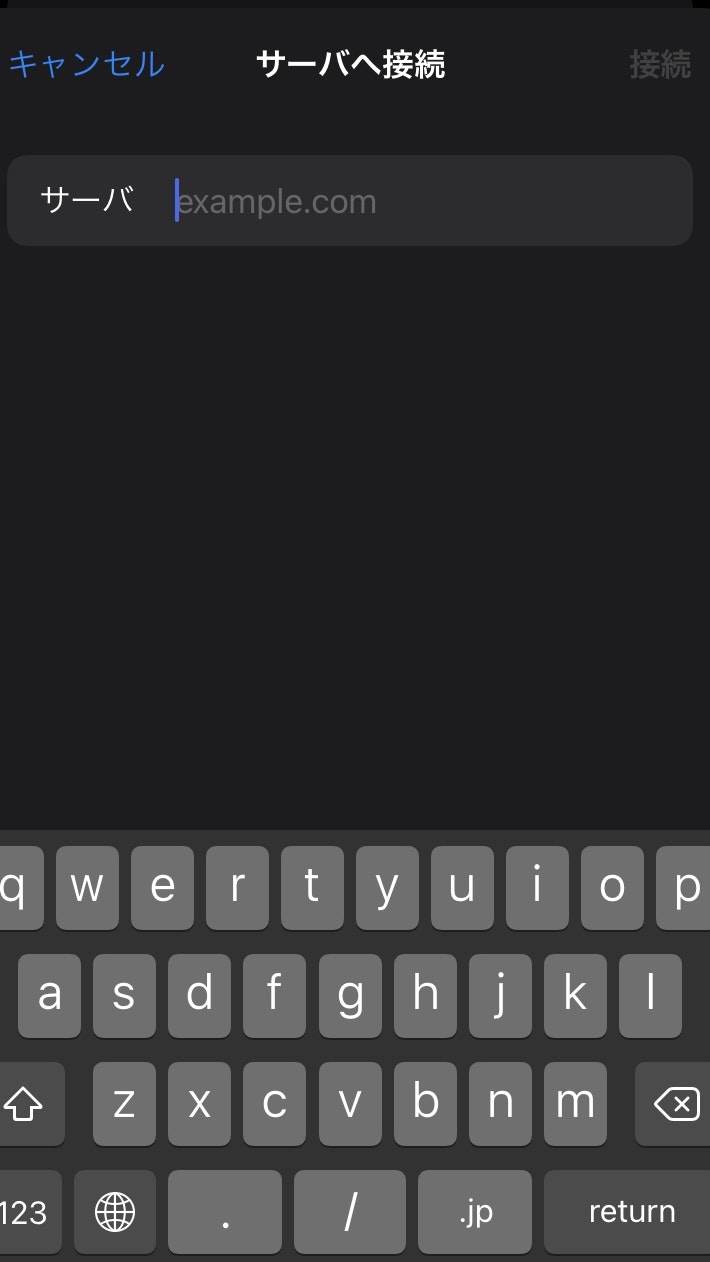
登録ユーザを選択して先程コンテナ作成した時に指定した名前hoge、パスワードを入力
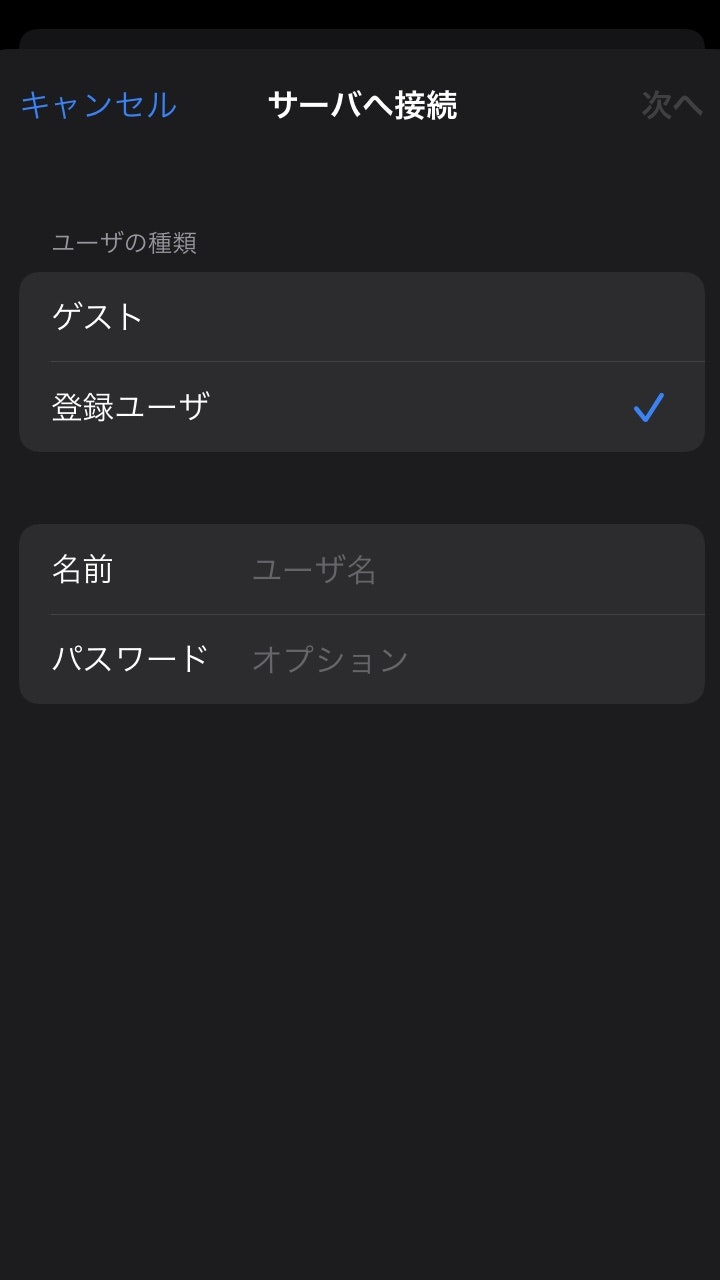
ターミナルからアクセス
smbclient //サーバーipアドレス/share -U hoge