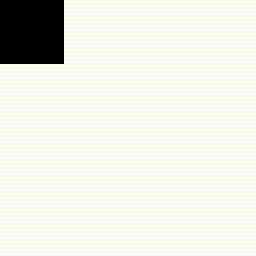Python3+OpenCVで複数枚の連続した静止画を作成し、動画にしてみた。
実行内容
連続した静止画ファイルを作成し、MP4形式の動画ファイルへ変換
環境
| 環境 | |
|---|---|
| PC | Ubuntu 16.04 LTS |
| 言語 | Python 3.6.6 |
| ライブラリ | opencv-3.4.2.17, numpy-1.15.0 |
静止画・動画の作成プログラム
genImgVideo.py
import os
import cv2
import numpy as np
IMG_SIZE = 256 # 画像サイズ
BLOCK_SIZE = 64 # 黒ブロックサイズ
img_outdir = './img'
os.makedirs(img_outdir, exist_ok=True)
# 動画用の画像作成
outimg_files = []
img_count = 0
for h in range(0, IMG_SIZE, BLOCK_SIZE):
for w in range(0, IMG_SIZE, BLOCK_SIZE):
img_count = img_count + 1
# IMG_SIZE x IMG_SIZEの白塗り画像作成
img = np.empty((IMG_SIZE, IMG_SIZE))
img.fill(255)
# 黒ブロックを白塗り画像に書き込み
img[h:h+BLOCK_SIZE,w:w+BLOCK_SIZE] = np.zeros((BLOCK_SIZE, BLOCK_SIZE))
# 画像出力
outimg_file = '{}/{:05d}.png'.format(img_outdir, img_count)
cv2.imwrite(outimg_file, img)
outimg_files.append(outimg_file)
# 動画作成
fourcc = cv2.VideoWriter_fourcc('m','p','4', 'v')
video = cv2.VideoWriter('ImgVideo.mp4', fourcc, 20.0, (IMG_SIZE, IMG_SIZE))
for img_file in outimg_files:
img = cv2.imread(img_file)
video.write(img)
video.release()