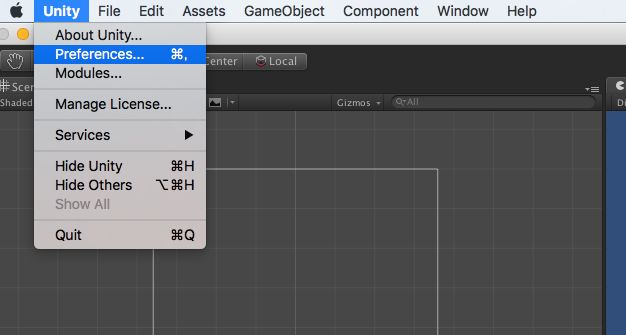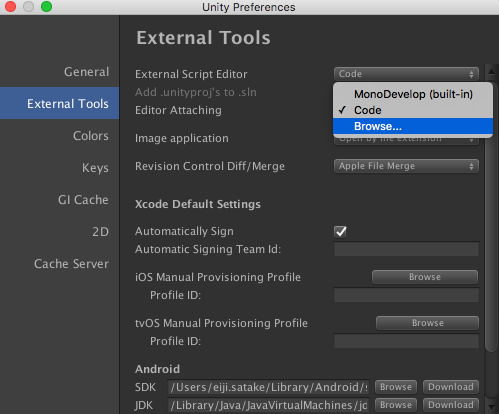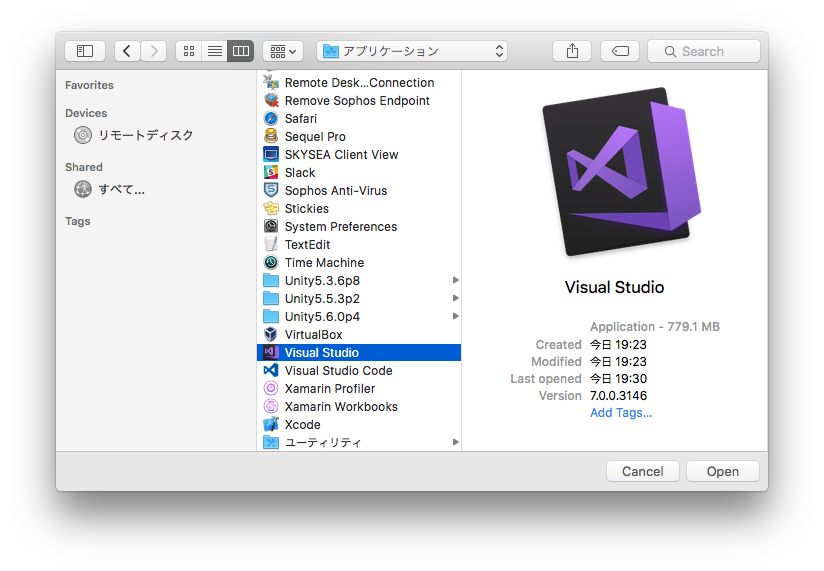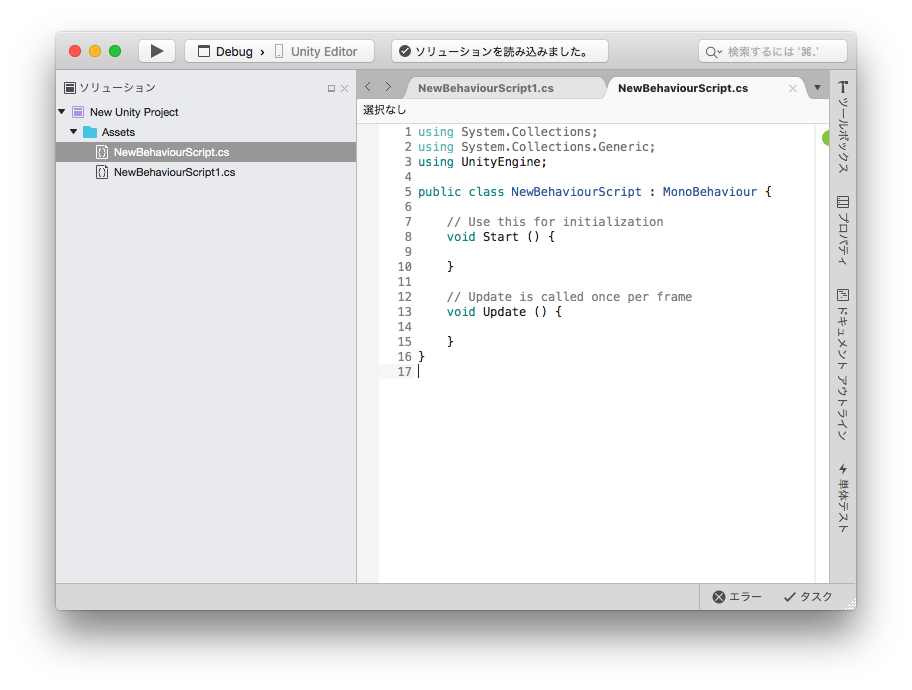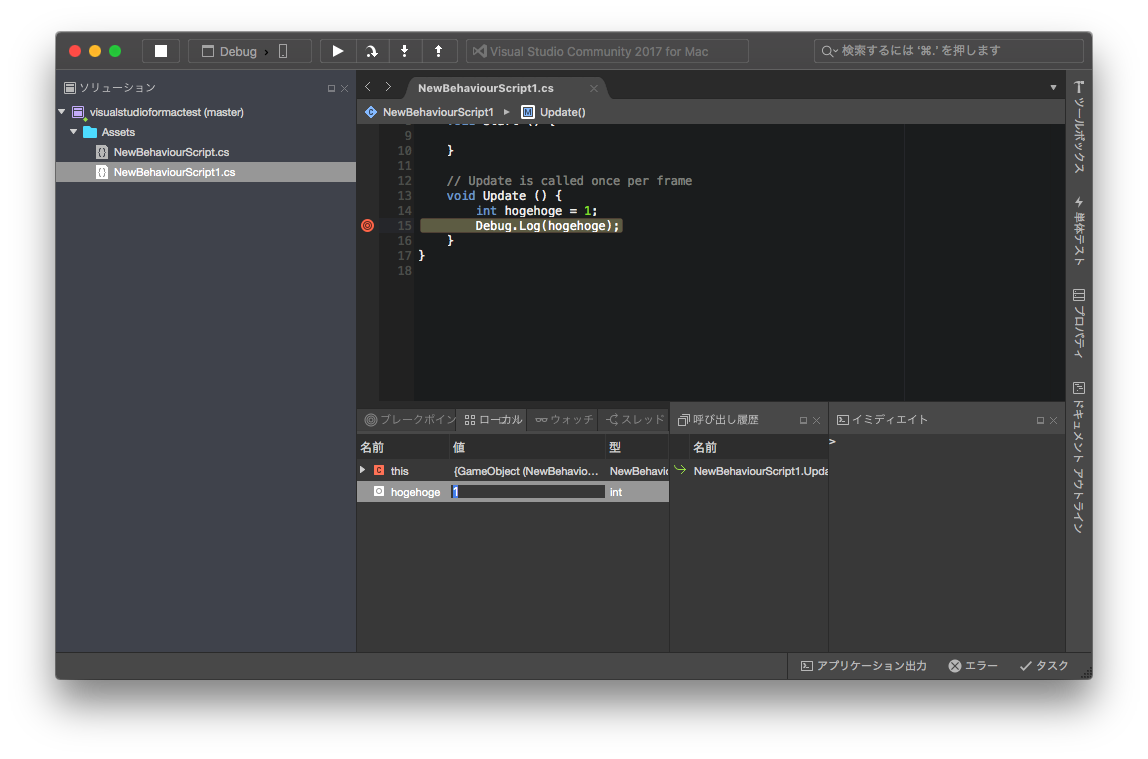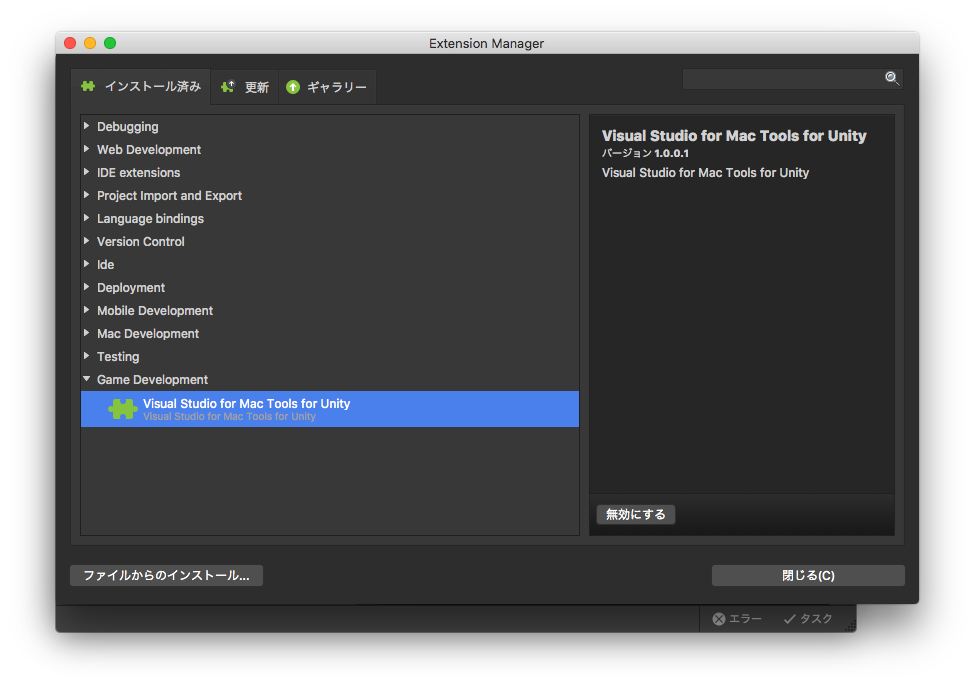Visual Studio for Mac 正式リリースされました。
無料の IDE である Visual Studio Community でも Unity で debug が出来ます!
これでさらに個人でゲーム作りがしすくなりますね。
Visual Studio for Mac
ダウンロードはこちらから
Community Edition には制限があるので、企業で使用するには注意です。
https://www.visualstudio.com/ja/vs/community/
Unity
デバッグ機能を有効にするには Unity 5.6.1f1 (2017/5/11 リリース)以上が必要になります。
ダウンロードはこちらから
https://unity3d.com/jp/get-unity/download/archive
パッチリリース (筆記時点ではまだリリースされていません)
https://unity3d.com/jp/unity/qa/patch-releases?version=5.6
設定
Unity を起動したらメニューから Preferences... を開きます。
次に External Tools タブの External Script Editor から Visual Studio を指定します。
Unity からスクリプトファイルをダブルクリックして Visual Studio を起動させます。
以上で設定は終了となります。
デバッグ
ブレークポイントを置いて、Visual Studio 上で Command + Enter を押して Unity Editor にアタッチすれば、設定したブレークポイントで止まります!
ローカル変数やインスタンス変数が参照できました。
補足
Visual Studio Tools for Unity が自動でインストールされてました。