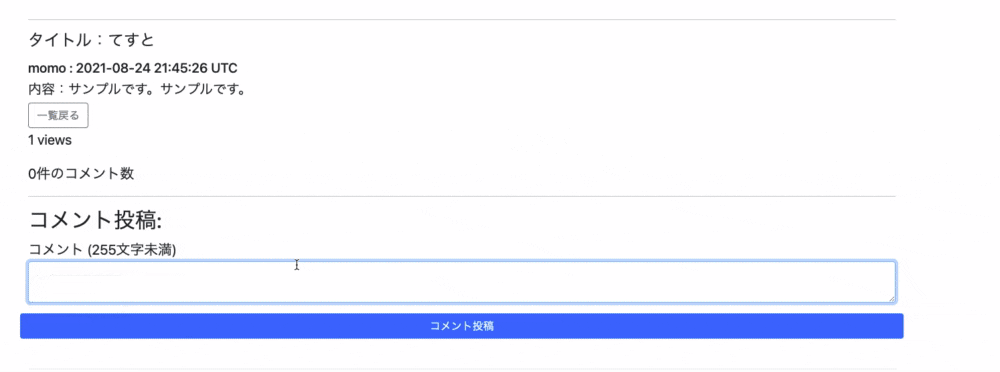目標
コメント機能の実装
環境
- Rails: 6.1.3
- ruby: 3.0.0
- mac: os
前提
- 掲示板投稿機能実装済み
- 投稿テーブル名post
実装
1.モデルを作成
$ rails g model Comment comment:string post:references
生成されたマイグレーションファイル。
今思えばモデル名もコメント名もcommentで紛らわしくしちゃった気がします。。
class CreateComments < ActiveRecord::Migration[6.1]
def change
create_table :comments do |t|
t.string :comment
t.references :post, null: false, foreign_key: true
t.timestamps
end
end
end
マイグレーション実行。
$ rails db:migrate
2.モデルの関連付け
class Post < ApplicationRecord
has_many :comments, dependent: :destroy
postは複数のコメントを持てるのでhas_many :comments
post投稿を削除した際追従して、コメントも消えてほしいのでdependent: :destroyを追記。
class Comment < ApplicationRecord
belongs_to :post
1件のコメントは1件の投稿に属していますね。
このアソシエーション部分かなり重要です。
3.ルーティング追加
Rails.application.routes.draw do
resources :posts do
resources :comments
end
end
ネストしたルーティングを記述。
rails routesで確認したらpost_commnts POSTが/posts/:post_id/commnts(.:format)になっています。
4.コントローラー作成
$ rails g controller Comments
生成されたapp/controller/comments.rbにcreateアクションを記述。
class CommentsController < ApplicationController
def create
@post = Post.find(params[:post_id])
@comment = @post.comments.create(comment_params)
if @comment.save
flash[:success] = 'コメントを投稿しました'
redirect_to post_path(@post)
else
flash[:danger] = 'コメント投稿に失敗しました'
redirect_back(fallback_location: posts_path)
end
end
end
private
def comment_params
params.require(:comment).permit(:comment)
end
5.ビューに記述
投稿詳細ページにコメント投稿フォームとコメント一覧を作成する。
<%= form_with(model:[ @post, @post.comments.build ], local:true) do |form| %>
<div class="form-group">
<p>
<%= form.label 'コメント(255文字未満)' %>
<%= form.text_area :comment,class: 'form-control' %>
</p>
</div>
<div class="form_action row">
<%= form.submit 'コメント投稿',class: 'btn btn-primary' %>
</div>
<% end %>
コメントしたユーザーの名前と作成時間、コメント内容の記述。
<% @post.comments.each do |comment| %>
<P><%= comment.user.name %> : <%= comment.created.at %></p>
<p><%= commet.comment %></p>
<% end %>
ざっくりとはしていますが、これで投稿に対してのコメント機能が使えるはずです、この辺りはしっかりおさえておきたいので備忘録として残しておきます。
参考
参考にさせていただいた記事です。
https://qiita.com/nojinoji/items/2034764897c6e91ef982
https://qiita.com/__kotaro_/items/8a6bda99dab61d2a72a5