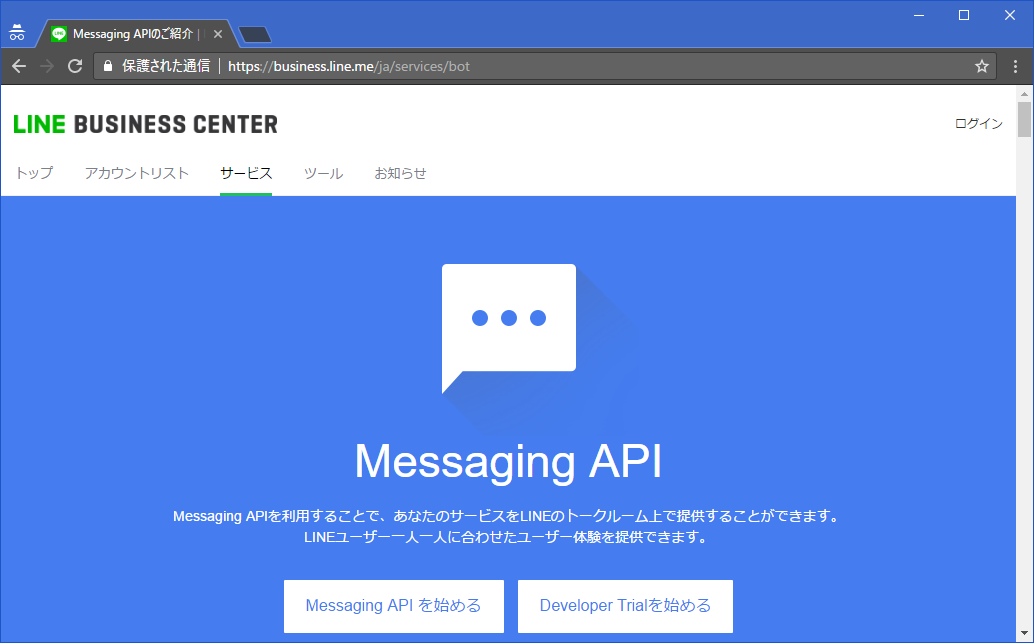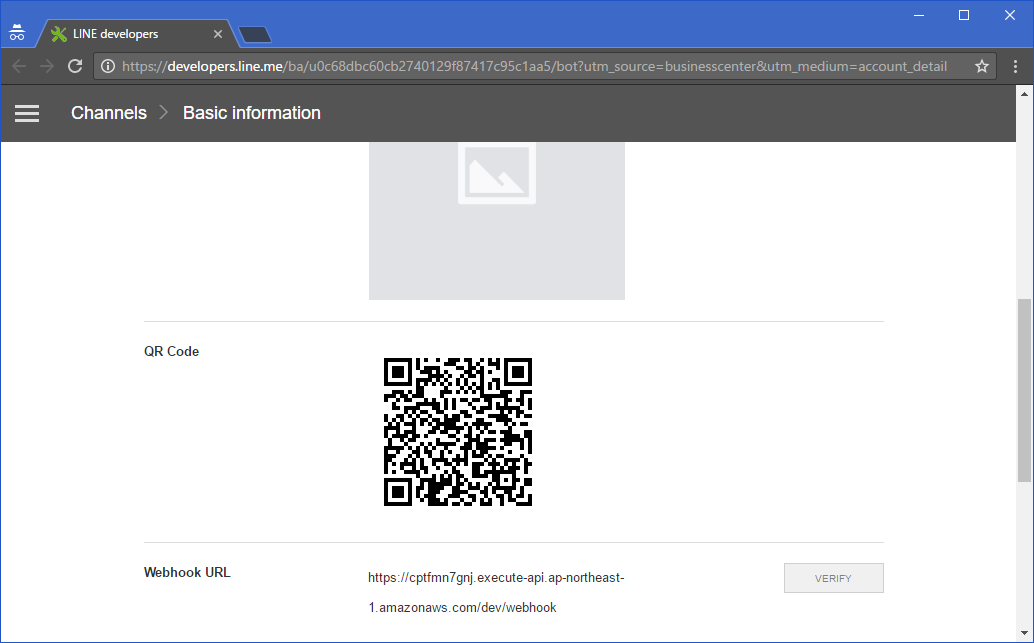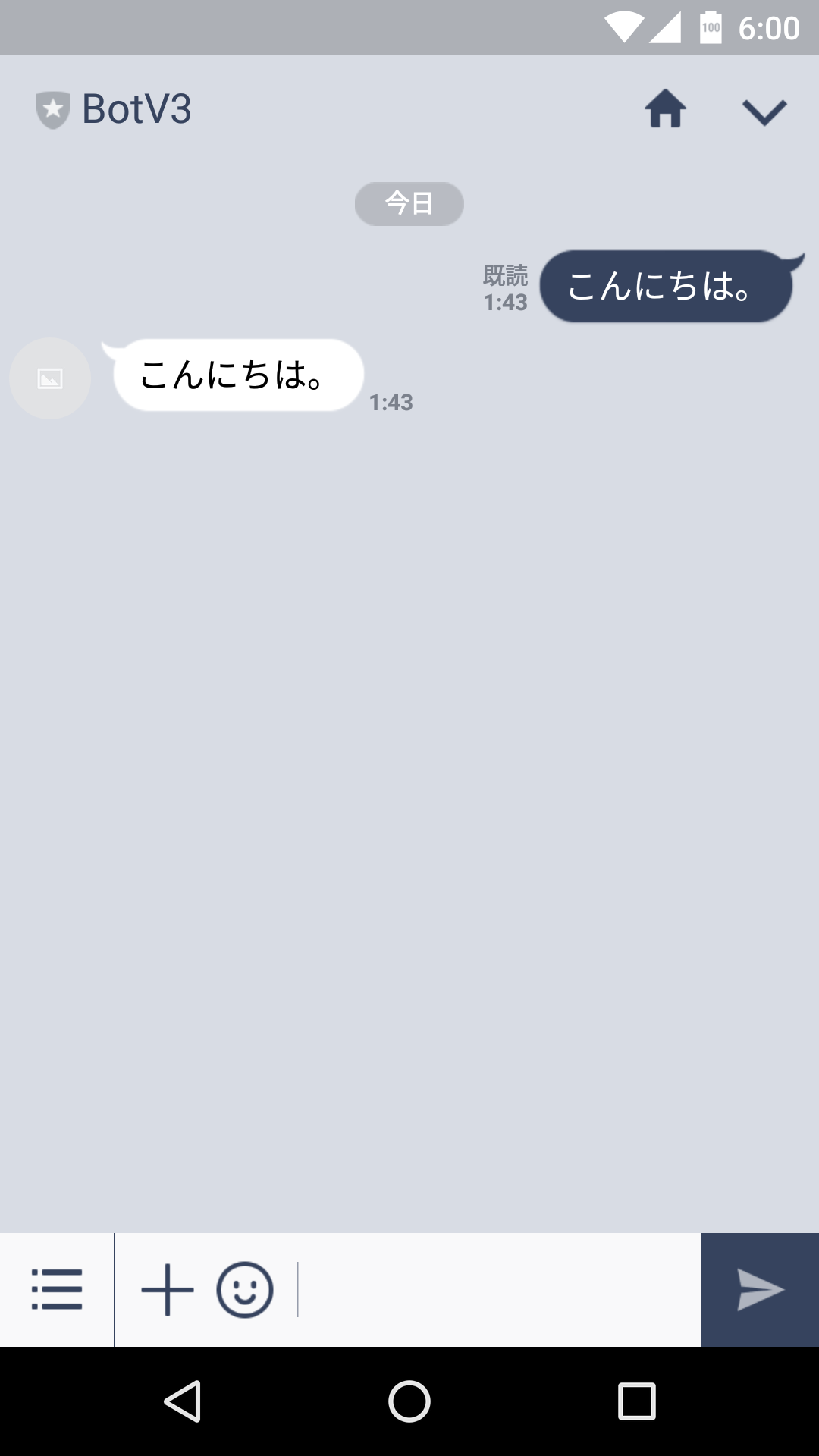LINE BOT AWARDSの受付は終わってしまいましたが、簡単にLINE BOTを作成する雛形を作り、恐れ多くも linebot-serverless-blueprint-java と名付けました。
どうやって作ったかは別の機会に説明したいと思います。
今回は、使い方を解説します。
構築イメージ
以下の投稿を参考にしました。というか、そのままです。
大量メッセージが来ても安心なLINE BOTサーバのアーキテクチャ
LINE Bot を AWSを使ってシステム構築してみた。
環境
-
Windows 10
-
Node: v6.9.1
-
npm: 3.10.8
-
Git for Windows: 2.9.3.windows.2
-
Java 8
-
AWSアカウント(AdministratorAccess権限)
※rootアカウントはやめましょう
LINE BOTアカウントの作成
「Developer Trialを始める」からアカウントを作成します。
登録した後で、設定をいくつか変更した気がしますが忘れました。。
ソースの取得からserverlessの設定まで
ソースの取得
git clone https://github.com/moritalous/linebot-serverless-blueprint-java.git
serverlessのインストール
cd linebot-serverless-blueprint-java
npm install
これで serverless コマンドが使えるようになりました。
ただし、グローバルインストールではないので、node_modules\.bin\serverless で指定する必要があります。
serverlessのアカウント設定
AdministratorAccess権限を持ったAWSアカウントのアクセスキーとシークレットキーを設定します。
node_modules\.bin\serverless config credentials --provider aws --key [AWS Access key ID] --secret [AWS Secret access key] -n serverless
-n オプションは作成するプロファイルの名前です。指定がない場合は default になるようです。
プロファイルの名前をserverlessから変更する場合は、serverless.ymlのprofileの部分を変更して下さい。
provider:
name: aws
runtime: java8
profile: serverless
環境変数の設定
LINE BOTのChannel SecretとChannel Access Tokenは環境変数に設定するようにしてありますのでそれぞれ以下のキーで設定して下さい。
- CHANNEL_SECRET
- CHANNEL_ACCESS_TOKEN
デプロイから動作確認
デプロイ
npm run deploy
これだけです。以下のものが全て一発でセットアップされます。
- API Gateway
- Lambda x2
- DynamoDB
AWSのコンソールにログインする必要があるのは、AdministratorAccess権限を持ったAWSアカウントを作るとこだけです。
Webhook URLの指定
デプロイした際のコンソールログに出力されるendpointsのURLをLINEのWebhook設定に指定します。
動作確認
gitのソースの状態では、テキストメッセージをオウム返しするようにしてあります。
カスタマイズ方法
reply プロジェクトがDynamoDBからのイベントを受け取ってからの処理部分です。Handlerクラスのreplyメソッドを起点としてカスタマイズして下さい。CallbackRequestクラスは公式のSDK(Java SDK for Messaging API BOT)で提供されているクラスです。簡単でしょ。
ちなみにオウム返しのソースはこんな感じです。
/***
* Messaging APIリクエストを受けて、Reply messageの送信などを行います。
* @param callbackRequest Messaging APIリクエスト内容
*/
private void reply(CallbackRequest callbackRequest) {
callbackRequest.getEvents().forEach(e -> {
if (e instanceof MessageEvent) {
MessageEvent<MessageContent> messageEvent = (MessageEvent<MessageContent>) e;
String replyToken = messageEvent.getReplyToken();
MessageContent content = messageEvent.getMessage();
if (content instanceof TextMessageContent) {
String message = ((TextMessageContent) content).getText();
LineMessagingService client = LineMessagingServiceBuilder.create(CHANNEL_ACCESS_TOKEN).build();
List<Message> replyMessages = new ArrayList<>();
replyMessages.add(new TextMessage(message));
try {
Response<BotApiResponse> response = client.replyMessage(new ReplyMessage(replyToken, replyMessages)).execute();
if (response.isSuccessful()) {
LOG.info(response.message());
} else {
LOG.warn(response.errorBody().string());
}
} catch (IOException e1) {
LOG.error(e1);
}
}
if (content instanceof ImageMessageContent) {
}
if (content instanceof LocationMessageContent) {
}
if (content instanceof AudioMessageContent) {
}
if (content instanceof VideoMessageContent) {
}
if (content instanceof StickerMessageContent) {
}
if (content instanceof FileMessageContent) {
} else {
}
} else if (e instanceof UnfollowEvent) {
} else if (e instanceof FollowEvent) {
} else if (e instanceof JoinEvent) {
} else if (e instanceof LeaveEvent) {
} else if (e instanceof PostbackEvent) {
} else if (e instanceof BeaconEvent) {
} else {
}
});
}
ソースはこちらです。
https://github.com/moritalous/linebot-serverless-blueprint-java
参考サイト
http://qiita.com/yoichiro6642/items/6d4c7309210af20a5c8f
http://qiita.com/hiyuzawa/items/10e7bf2f6ad5d1c7fc9c
http://qiita.com/abtc/items/d1aa34ee7684d0c47d07