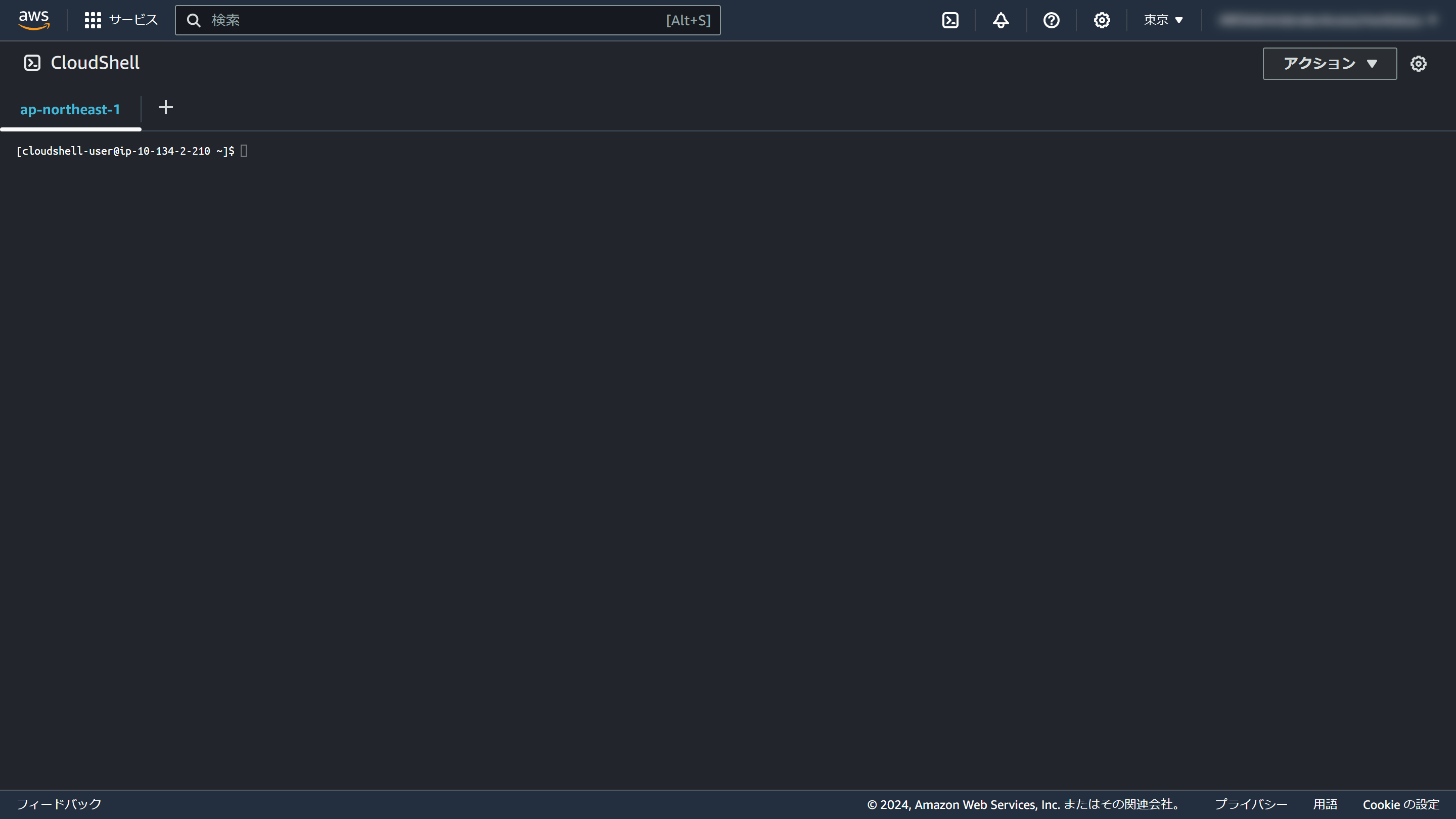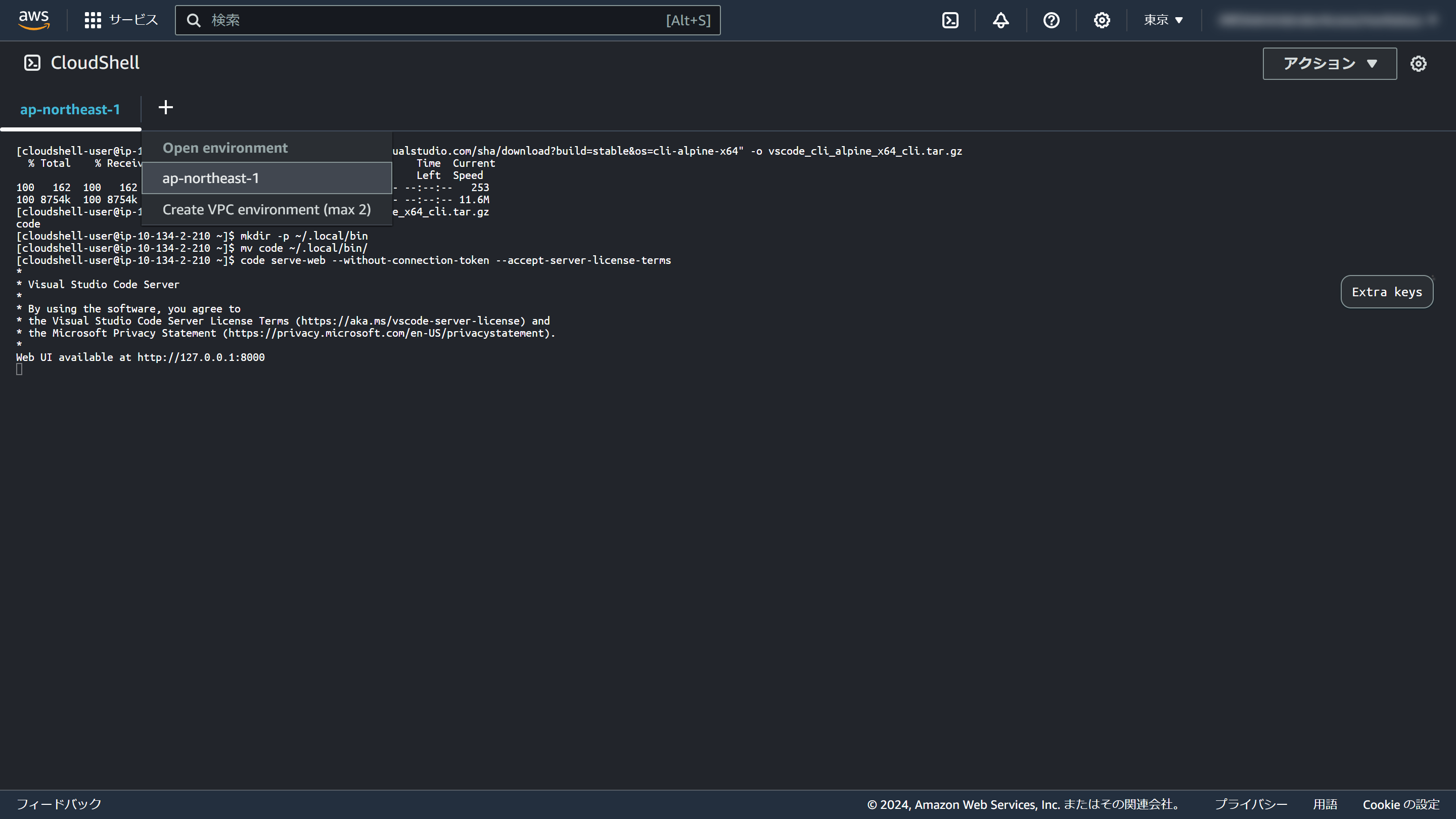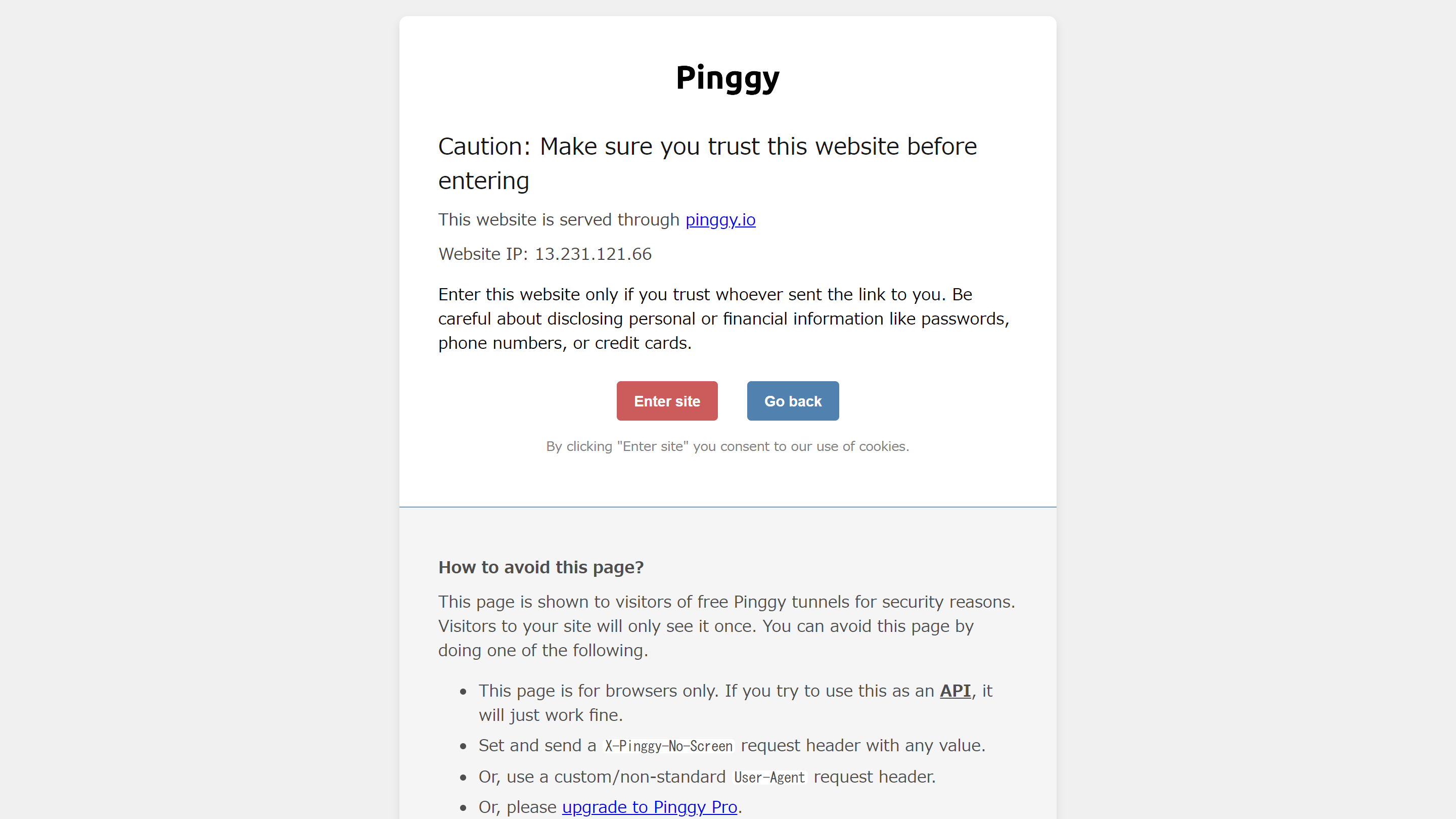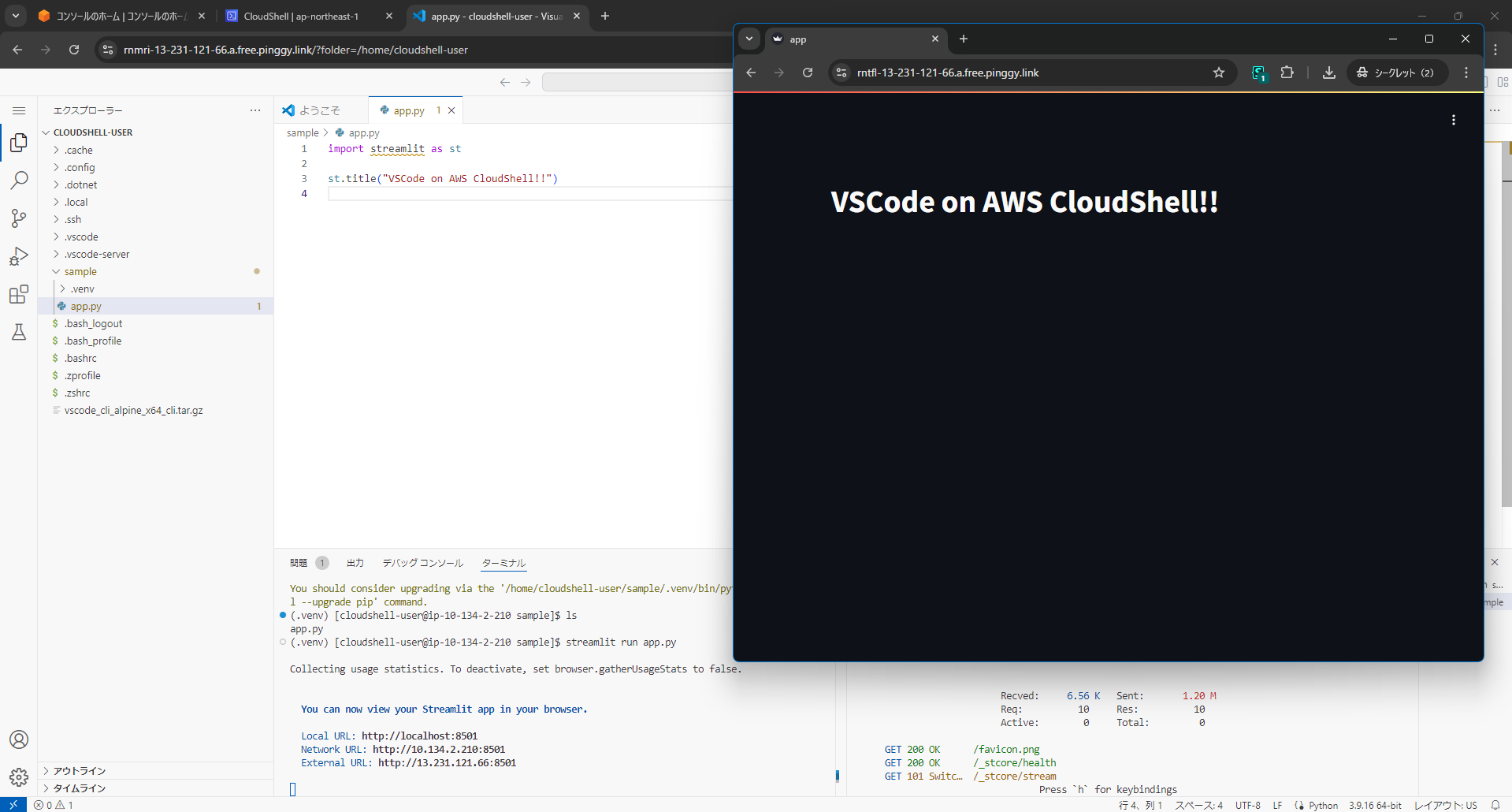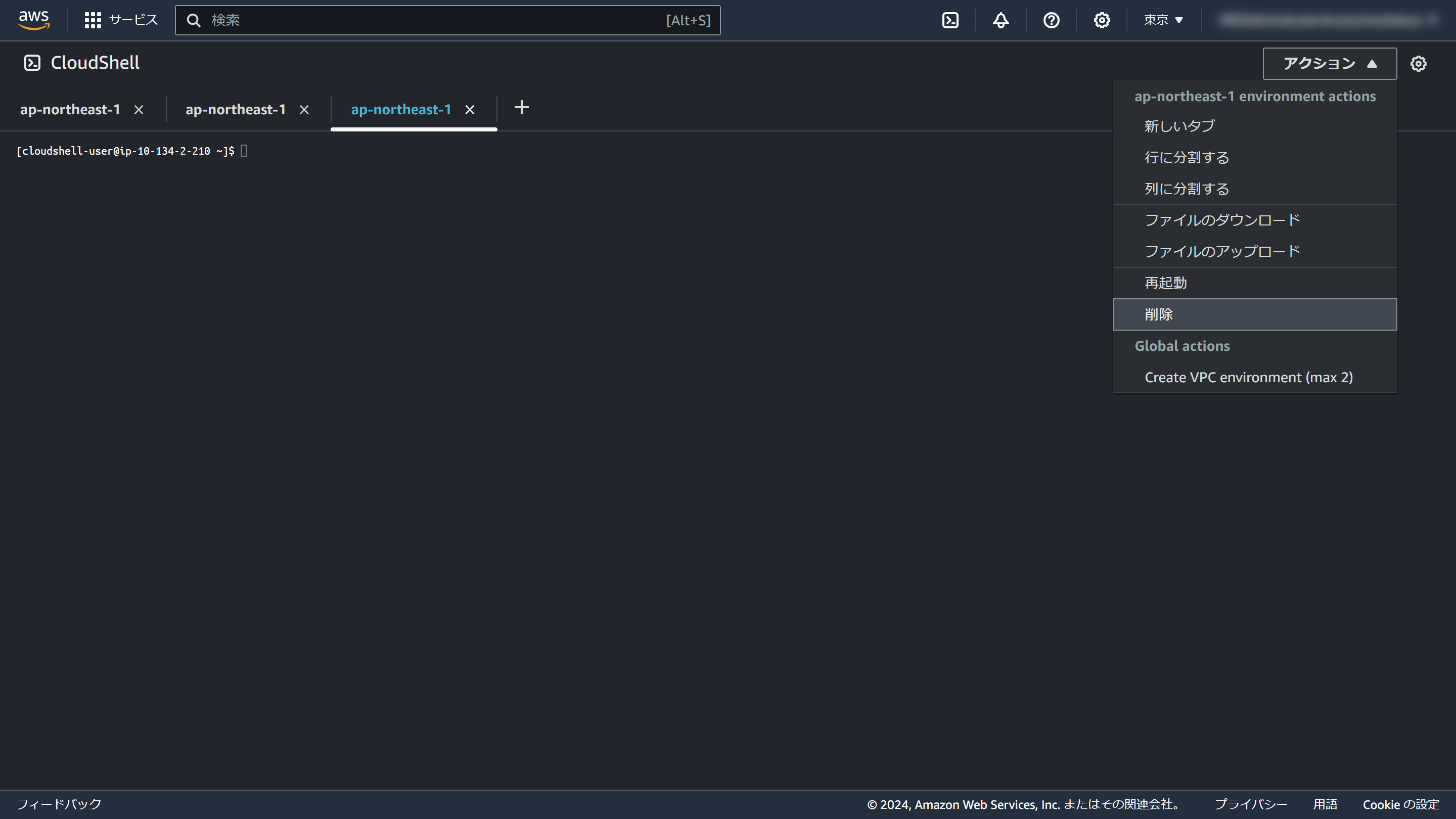思いつきでやってみたらできました。
やってみたらできただけです。用法・用量を守って正しく使いましょう!
使用するもの
- VSCode
おなじみのIDEです。VSCodeには、サーバーとして起動するオプションが用意されていますので、今回はその仕組を利用します。
- pinggy
プライベートネットワーク内のポートを一時的にパブリック公開するプロキシーをサービスとして提供しています。無料で利用することも可能です。
手順
-
AWS CloudShell( https://ap-northeast-1.console.aws.amazon.com/cloudshell/home )にアクセスします
-
VSCodeをインストールします
curl -L "https://code.visualstudio.com/sha/download?build=stable&os=cli-alpine-x64" -o vscode_cli_alpine_x64_cli.tar.gz tar zxvf vscode_cli_alpine_x64_cli.tar.gz mkdir -p ~/.local/bin mv code ~/.local/bin/ -
VSCodeをサーバーとして起動します
code serve-web --without-connection-token --accept-server-license-terms* * Visual Studio Code Server * * By using the software, you agree to * the Visual Studio Code Server License Terms (https://aka.ms/vscode-server-license) and * the Microsoft Privacy Statement (https://privacy.microsoft.com/en-US/privacystatement). * Web UI available at http://127.0.0.1:80008000番ポートで起動していることが確認できます
-
Pinggyを使い、8000番ポートに一時的なパブリックURLを付与します
CloudShellウィンドウ内で、新しいターミナルを起動します(リージョン名のとなりの「+」ボタンから追加できます以下のコマンドを実行します
ssh -p 443 -R0:localhost:8000 a.pinggy.io以下の質問には「yes」で回答します
The authenticity of host '[a.pinggy.io]:443 ([139.162.8.164]:443)' can't be established. RSA key fingerprint is SHA256:nFd5rfJMGuZXvfeRzJ/BtT3TfksAxTWMajcrHRcI7AM. This key is not known by any other names Are you sure you want to continue connecting (yes/no/[fingerprint])?以下のように、URLが表示されます
You are not authenticated. Your tunnel will expire in 60 minutes. Upgrade to Pinggy Pro to get unrestricted tunnels. https://dashboard.pinggy.io http://rnmri-13-231-121-66.a.free.pinggy.link https://rnmri-13-231-121-66.a.free.pinggy.link -
表示されたhttpsで始まるURLにアクセスします
注意書きが表示されるので、確認後「Enter site」をクリックしますブラウザ内で、VSCodeが表示されます
さらに
同じ仕組みを使って、VSCode上でStreamlitを起動し、Pinggyで一時的にパブリックURLを付与することも可能です。
CloudShellのリセット
CloudShellをもとの状態に戻したい場合は「アクション」メニューの「削除」を選択すると環境が綺麗サッパリなくなります。
注意点
CloudShellは、一定時間で自動停止されます。ちょっと試した感じではVSCodeが起動している間は停止しないような気もしますが、停止してしまう可能性がありますので注意してご利用ください。
Pinggyの無料プランでは、60分でタイムアウトになります。