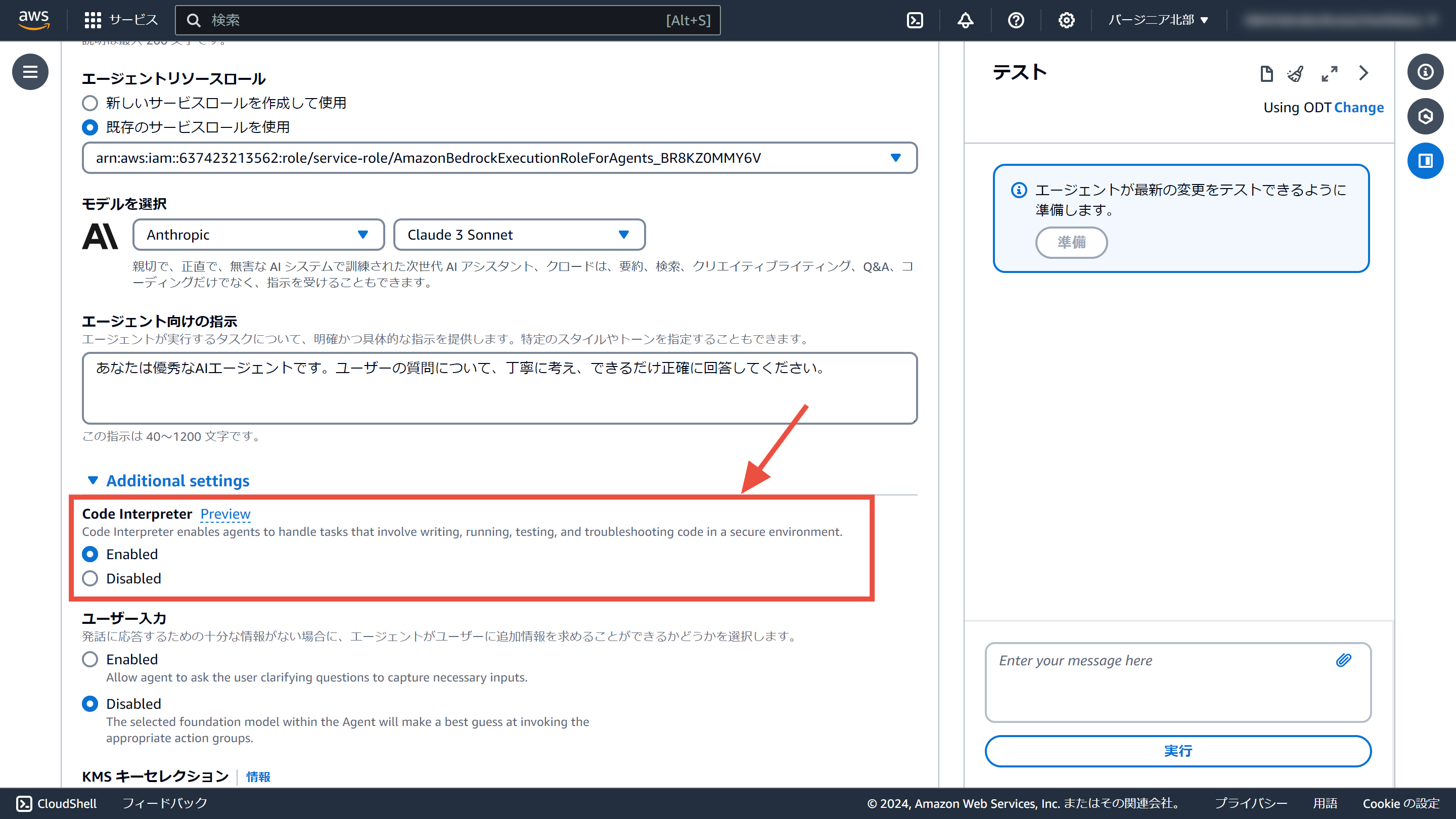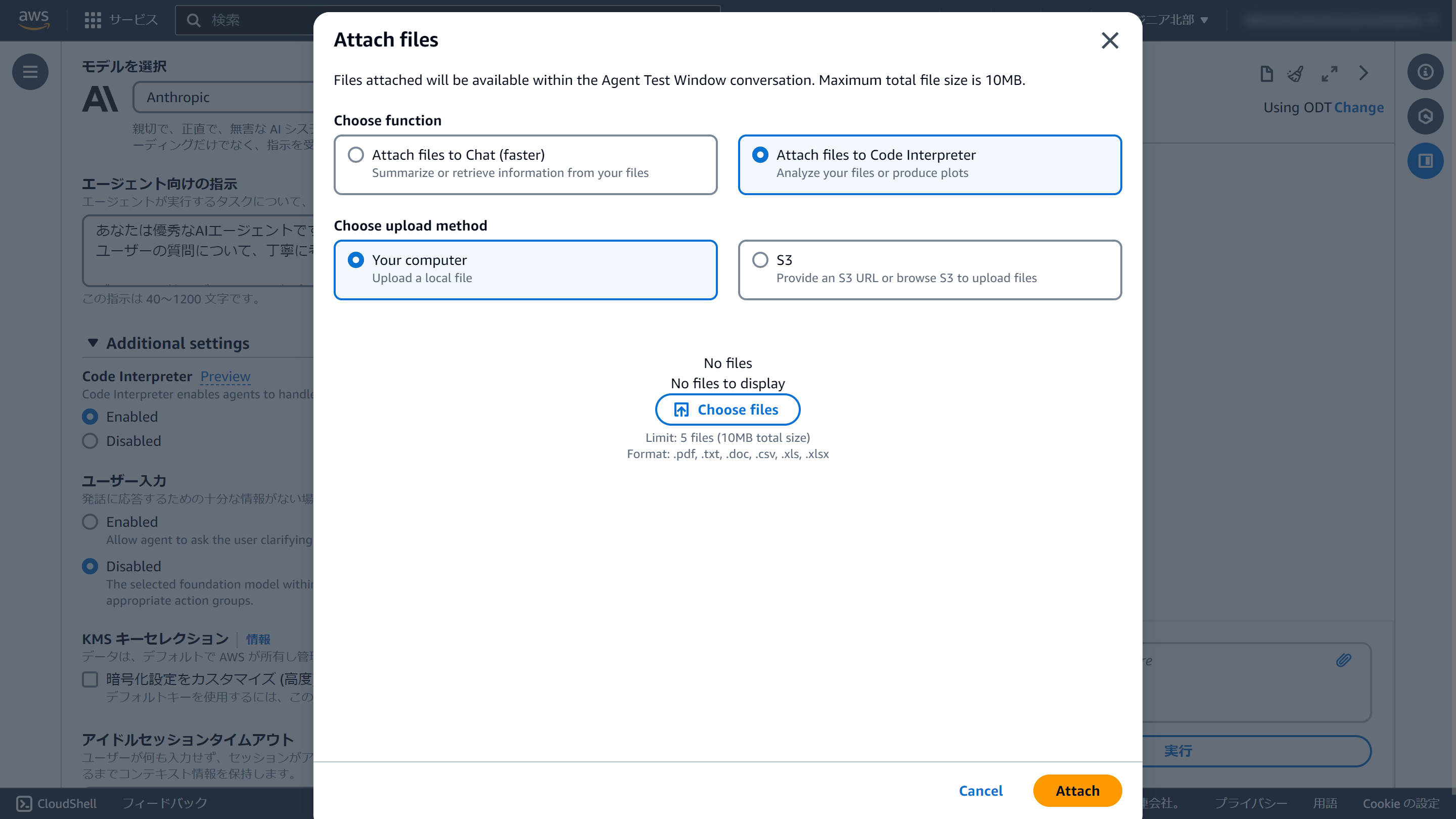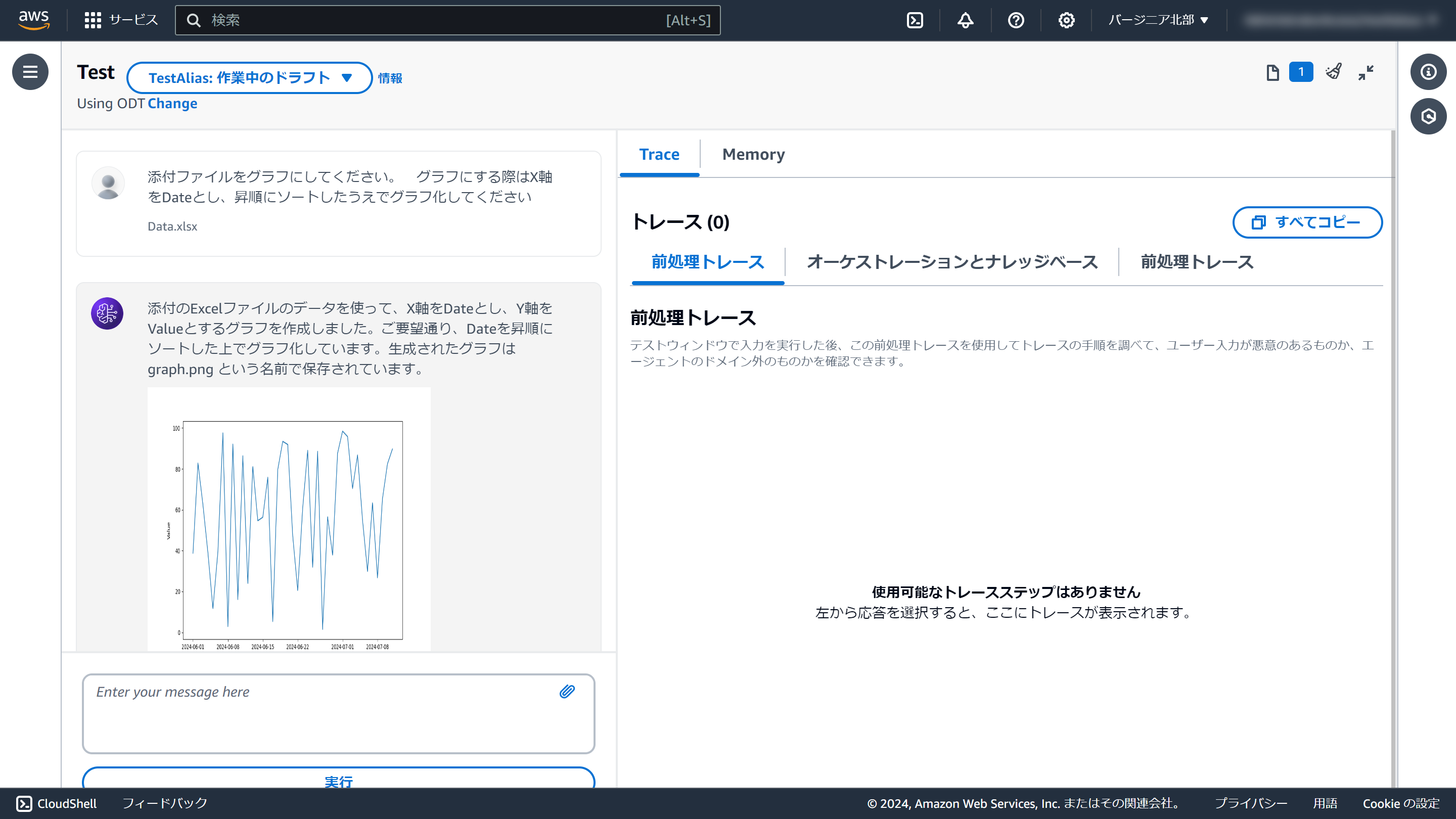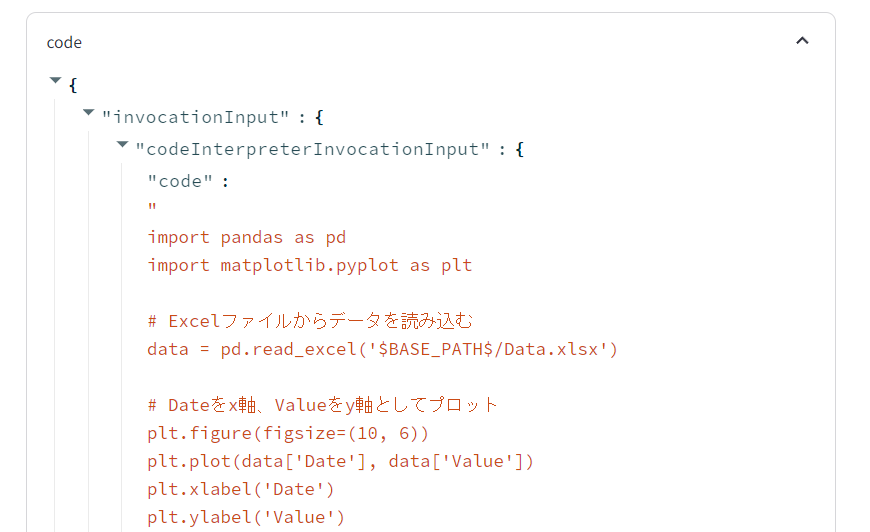AWS Summit New Yorkのタイミングで追加されたBedrockの新機能の一つ、「Code interpretation」をガッツリDeep Diveします。
その他のアップデートはこちらをご参照ください。
BedrockのCode interpretationとは
いわゆるCode Interpreterです。
公式ドキュメントでは、以下のように表現されています。
Code interpretationにより、エージェントは安全なテスト環境でアプリケーション コードを生成、実行、およびトラブルシューティングできます。Code interpretationを使用すると、エージェントの基盤モデルを使用して、基本的な機能を実装するためのコードを生成し、生成 AI アプリケーションの構築に集中できます。
Bedrockの機能というよりは、Agents for Amazon Bedrockの一部という位置づけです。
マネジメントコンソールでやってみる
Agents for Amazon Bedrockにオプションが追加されています。「Code Interpreter」の設定を有効にするだけです。
24/7/11時点で、ドキュメントでは「Code interpretation」、マネジメントコンソールでは「Code Interpreter」と表記が揺れています。
チャットメッセージを入力する際に、ファイルの添付を行います。
「添付ファイルをグラフにして」のように依頼すると、この通り、グラフにして表示してくれます。
いい!!!
SDKで呼び出す
Boto3は1.34.143以降でCode interpretationに対応しています。
リクエスト送信時にファイルを添付します。useCaseとしてCODE_INTERPRETERを指定します。
import boto3
import uuid
client = boto3.client("bedrock-agent-runtime")
with open("Data.xlsx", mode="rb") as f:
source_file = f.read()
response = client.invoke_agent(
agentId="ENGSPYXEUI",
agentAliasId="TSTALIASID",
sessionId=str(uuid.uuid4()),
inputText="添付ファイルをグラフにしてください。グラフにする際はX軸をDateとし、昇順にソートしたうえでグラフ化してください",
sessionState={
"files": [
{
"name": "Data.xlsx",
"source": {
"byteContent": {
"data": source_file,
"mediaType": "application/vnd.openxmlformats-officedocument.spreadsheetml.sheet",
},
"sourceType": "BYTE_CONTENT",
},
"useCase": "CODE_INTERPRETER",
}
]
},
)
レスポンスはストリーミング形式です。「files」の中に生成したファイルが格納され、「chunk」の中に生成したテキストが格納されます。
for event in response.get("completion"):
if "files" in event:
files = event["files"]["files"]
for file in files:
with open(file["name"], mode="wb") as f:
f.write(file["bytes"])
if "chunk" in event:
chunk = event["chunk"]
print(chunk["bytes"].decode())
添付のExcelファイルのデータを使って、X軸をDateとし、Y軸をValueとするグラフを作成しました。ご要望通り、Dateを昇順にソートした上でグラフ化しています。生成されたグラフは graph.png という名前で保存されています。
トレース情報付きでStreamlitにする
「invoke_agent」APIには「enableTrace」というパラメーターがあり、「True」にすることで、マネジメントコンソールでテスト実行した際の右側のエリアのようにトレース情報を取得可能です。
せっかくなので、StreamlitでGUIをつけたアプリにしました。
Streamlitのソースコードはこちら(折りたたみ表示)
# Pyhton外部モジュールのインポート
import uuid
import boto3
import streamlit as st
# タイトル
st.title("Bedrock Code Interpreter")
# Bedrock Agent Runtime クライアント
if "client" not in st.session_state:
st.session_state.client = boto3.client("bedrock-agent-runtime")
client = st.session_state.client
# セッションID
if "session_id" not in st.session_state:
st.session_state.session_id = str(uuid.uuid4())
session_id = st.session_state.session_id
# メッセージ
if "messages" not in st.session_state:
st.session_state.messages = []
messages = st.session_state.messages
# ファイルの添付
uploaded_file = st.file_uploader("files", accept_multiple_files=True)
# アップロードファイルをCode Interpreterのフォーマットに変換
def get_files():
files = []
for file in uploaded_file:
files.append(
{
"name": file.name,
"source": {
"byteContent": {"data": file.getvalue(), "mediaType": file.type},
"sourceType": "BYTE_CONTENT",
},
"useCase": "CODE_INTERPRETER",
}
)
return files
# チャット入力欄を定義
if prompt := st.chat_input("何でも聞いてください。"):
# ユーザーの入力をメッセージに追加
messages.append({"role": "human", "text": prompt})
# ユーザーの入力を画面表示
with st.chat_message("user"):
st.markdown(prompt)
response = client.invoke_agent(
agentId="ENGSPYXEUI",
agentAliasId="TSTALIASID",
sessionId=session_id,
enableTrace=True,
inputText=prompt,
sessionState={"files": get_files()},
)
with st.chat_message("assistant"):
for event in response.get("completion"):
if "trace" in event:
if "orchestrationTrace" in event["trace"]["trace"]:
orchestrationTrace = event["trace"]["trace"]["orchestrationTrace"]
if "modelInvocationInput" in orchestrationTrace:
with st.expander("modelInvocationInput", expanded=False):
st.write(orchestrationTrace)
if "rationale" in orchestrationTrace:
with st.expander("rationale(根拠)", expanded=True):
st.write(orchestrationTrace)
if "invocationInput" in orchestrationTrace:
if (
"codeInterpreterInvocationInput"
in orchestrationTrace["invocationInput"]
and "code"
in orchestrationTrace["invocationInput"][
"codeInterpreterInvocationInput"
]
):
code = orchestrationTrace["invocationInput"][
"codeInterpreterInvocationInput"
]["code"]
with st.expander("code", expanded=False):
st.write(orchestrationTrace)
with st.expander("Python Code", expanded=True):
st.markdown(f"```\n{code}\n```")
else:
with st.expander("invocationInput", expanded=False):
st.write(orchestrationTrace)
if "observation" in orchestrationTrace:
with st.expander("observation(観察)", expanded=True):
st.write(orchestrationTrace)
if "files" in event:
files = event["files"]["files"]
for file in files:
with open(file["name"], mode="wb") as f:
f.write(file["bytes"])
st.image(file["bytes"], caption=file["name"])
if "chunk" in event:
chunk = event["chunk"]
answer = chunk["bytes"].decode()
st.write(answer)
messages.append({"role": "assistant", "text": answer})
とりあえず動きを先に見てみましょう。
使用しているモデルはClaude 3 Sonnetです。
トレースを出力しながら、画像と最終回答を生成する様子が確認できました。
トレースの内容を追いかけてみましょう。
トレースにも複数種類ありますが、今回は「OrchestrationTrace」のみを対象とします。
詳細はドキュメントをご確認ください。
-
modelInvocationInput
生成AIに渡すインプット情報 -
rationale
インプットに対して、エージェント(生成AI)が考えた結果
「コードを書いてみましょう」と考えたので、次のステップでコードを生成します。 -
codeInterpreterInvocationInput
コードを生成する部分
ここにPythonのコードが含まれます他のプロンプトに混ざってではなく、コード単体で返却される作りのようです。そのため、この部分を抽出することで、コードを流用することも可能です。
頑張ればClaudeのArtifactsみたいなことができるかも??
-
observation
これまでの手順を受けて、ユーザーのリクエストに答えられたかを確認します
無事、画像も生成されています。
このあと、再度modelInvocationInput、rationale、observationと一巡した後、最終回答が出力されました。
実行するたびに、処理の流れは変わるようでした。
使い道がすごく広がりそうです!