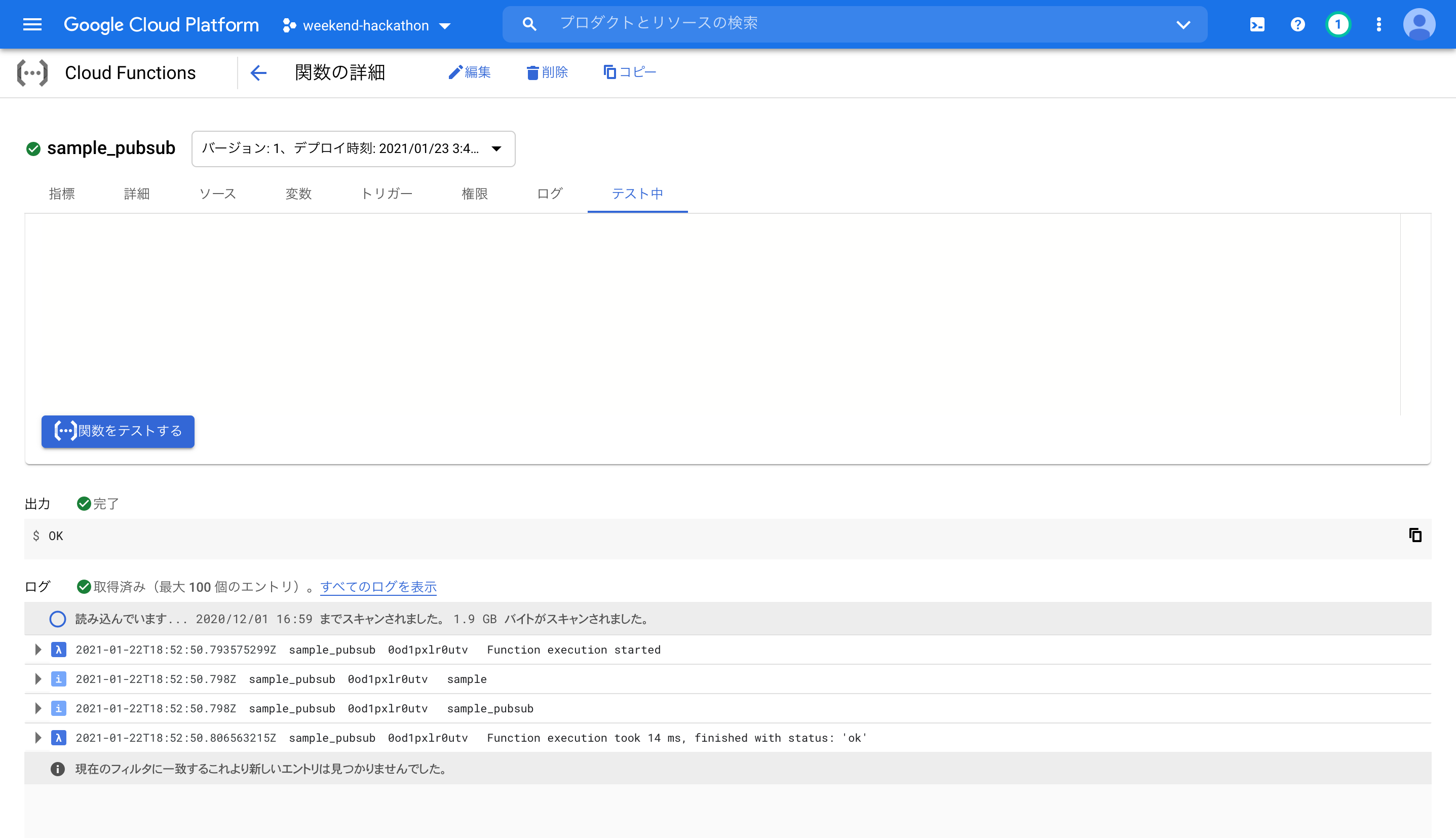Cloud Functions Pythonを使ったローカル開発環境とデプロイ方法
はじめに
最初に毎回、Functionsにデプロイして実行するのは手間なのでローカル実行できるようにする
function-frameworkをインストールしローカル実行する
その後、Cloud Functionsにデプロイする
$ pip install functions-framework
HTTPサンプル作成
main.py 作成
def sample_http(request):
return "sample"
main.py ディレクトリに移動
下記functions-frameworkコマンド実行で localhost:8080 がFunctionsの呼び出し元になる
$ functions-framework --target sample_http --signature-type=http --port=8080 --debug
* Serving Flask app "sample" (lazy loading)
* Environment: production
WARNING: This is a development server. Do not use it in a production deployment.
Use a production WSGI server instead.
* Debug mode: on
* Running on http://0.0.0.0:8080/ (Press CTRL+C to quit)
* Restarting with fsevents reloader
* Debugger is active!
* Debugger PIN: 120-504-718
デプロイ
$ gcloud functions deploy sample_http \
--runtime python37 --trigger-http --allow-unauthenticated
確認
$ curl "https://REGION-PROJECT_ID.cloudfunctions.net/sample"
PUBSUBサンプル作成
main.py作成
from flask import current_app
def sample_pubsub(event, context):
current_app.logger.info("sample")
main.py ディレクトリに移動
下記functions-frameworkコマンド実行で localhost:8080 がFunctionsの呼び出し元になる
$ functions-framework --target sample_pubsub --signature-type=event --port=8080 --debug
* Serving Flask app "sample" (lazy loading)
* Environment: production
WARNING: This is a development server. Do not use it in a production deployment.
Use a production WSGI server instead.
* Debug mode: on
* Running on http://0.0.0.0:8080/ (Press CTRL+C to quit)
* Restarting with fsevents reloader
* Debugger is active!
* Debugger PIN: 120-504-718
PUBSUB実行はPOST、Content-typeはapplication/jsonアクセスしないといけない
ログがコンソールに出力される
curl -X POST -H'Content-type: application/json' -d "{\"key\":\"value\"}" "http://localhost:8080"
[2021-01-23 03:40:15,954] INFO in main: sample
デプロイ
gcloud functions deploy sample_pubsub \
--entry-point=sample_pubsub --runtime python37 \
--trigger-topic sample_pubsub --allow-unauthenticated